- Download Tortoise SVN.
- Install.
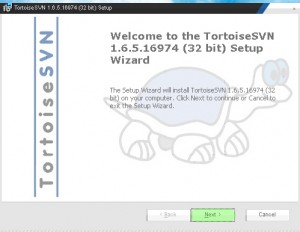
- Reboot Computer.
- Create a new folder anywhere.
- Right click folder and select SVN Checkout
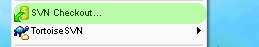
- Enter the URL of your repository and hit ok.
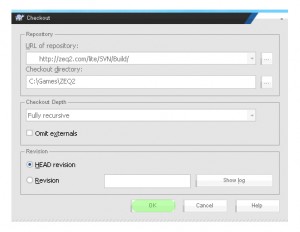
- Wait for all files to download to the folder.

- Launch program and enjoy
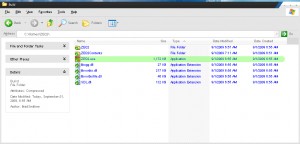
- You may right click the folder and perform an SVN Update at any point later after we’ve announced an update to automatically get the new files.
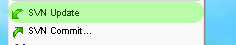
Project Development and News for ZEQ2 Lite.
again i don’t mean to leave so many back to back posts but.. is there a specific port number i need and also i have super sayian2 gohan in my game will these mods affect internet connection or p2p connecting in anyway?
i cant seem to get it cause i dont get it i downloaded the file and requirments and now what do i do…..pls help me i am a really biiiiiiiig dbz fan and i want to introduce my friends to this online game…
what the caracteristics of the computer we need to play this game??
salam
yo yo yo x:XADA:D:ASDASD
First of all guys, make sure that you have installed Visual C++ 2008 and 2005, the lastest graphic drivers for your card and Direct X last version.
In order to play ZEQ2lite you also need to download Tortoise SVN and install it. After installing SVN, make sure you update your ZEQ2 main folder with SVN.
Right Click > update
Have fun
Also, if the game lags alot.. make sure you have lowered the graphic detail settings from the game menu.
thanks i install everythink works fine i dont have any problems 🙂
HEY WHAT URL I NEED TO THE GAME
c’mon i want characters
hi can any u guys send me addons folder here is my email:[email protected] in return ill give u vegetto thx to any who does i keep my promises i swear to god
Hi,
turtoise SVN doesn’t work. I have windows 7 64 Bits. Do you know an alternative software or a x64 version of it ?
Sorry for the double post.
You need the 64 bits version of turtoise SVN, i tried it, it worked
hey join my server my ip adress is 123.204.23.104
Couldn’t they have made it a non-download game? Lot easier that way…
[…] and Media folders also exist from the root should you want access to them. Â Please use the SVN Guide for information on checking out and obtaining these files […]
YEAH ZEQ2 IS BACK
Well thanks the download is in progress and the 24/7 servers are
1. asisdead.no-ip.org
2. zeq2lite.no-ip.org
Good Luck !> 🙂
Im sorry but i downloaded and rebooted but when i right clicked no SVN checkout.
Downloading! Really hope it works. 😀
why do we need this? i dl it without it and it worked fine..
what is URL?
https://zeq2.com/SVN/Build/
hey im big dbz fan but most of the stuff you say is 100% out of date the pictures and words u sue are for an old version of the tortiese thing and what you say to do doest come with it so please update is becouse my version wont work 🙂 a big fan keep up the work ppl i wish i could help but well i dont think i have pc skills..
EN:this speed is crap…………… 200kb/s-5kb/s-200kb/s-5kb/s !!!\
PL:Prędkość jest tu strasznie wolna spada wzrasta masakra
this download thing does not work for a mac is there a way I can get this for mac I want to play this game.
i take turtoise svn for 64 bits but when i press right click to main folder of zeq2 is not show me any update just check out andturtoise svn
Works like a charm, thanks!
i have a problem i download the game and when i want to play i can because its works like i don’t have the system requirments what i need but i can’t belive 4gb ram and a dual quad processor i s not what the game need because i play that game on my cousin and he have 512mb ram and simple processor and is working perfect what i must to do and i have windows7 64x
Pls i need help if i start zeq2 then is there an error its saying ” Hunk data failed to allocate 786 megs.Copy console in the clipboard?” PLS HELP I WANT TO PLAY THIS GOOOOOOD GAME
I’m having problems. I can’t update. I click the update thing and I can only get to revision 33. Help!
on step 5 theres no svn checkout option 🙁 help?
That Tortoise SVN thing is super cool!
I wish more applications use it.
Looks a bit like linux and repos.
Lovely <3
i have a problem…when i want to play on 24/7 server it says:protocol 75 in use what should i do??????????
hey frndz i m a very big fan of dbz and i want to download the Zeq2 public beta what should i do and where should i download it plz reply any help of urs will be appreciated!!!!!
Works perfectly,thanks!
sorry for the double post but when i try to enter a server it says awaiting challenge and it counts 1,2,3,4,5,6,7,8,9,10 etc.any help?
Um, it’s taking forever to figure out my required disk space. Is that a problem?
[…] 1: Download TortoiseSVn, make sure 64bit users have the 64bit version. And install […]
I visited a lot of website but I believe this one has got something extra in it. “We’re not quite so bumbling and hopeless as you like to think.” by Nigel Kneale.
Como vira ssj nesse dbz?
repository means………….??
How to download zeq2 and what website do I download it from please help me ?
Sorry to ask but can someone help me ?
I download SVN and I install it, But when I go right click folder and select SVN Checkout there is a problem then writes “The System cannon find the path specified” Plz help. Sorry for bad English.
i downloaded the svn and made a new folder but when i right click i dont see svn check out how to get to svn check out ?
Well ………… m trying it again i left this game a long time ago cuz it showed me a new game its name is Dragon Ball Online Taiwan(easier to make account) CHECK IT OUT !!!!!!!!!!!
But my char is of 70 i remembered this game now & heared a lot of updates have came so i rlly gonna try it
Check out dbocom.com !
hola tengo 11 años y no puedo intalar las cosas
no entiendo su manera de intalarlo
Excuse me, uh, how is it you get the 64-bit version of TortoiseSVN? I may seem a bit stupid, it’s probably, obvious, but lol, this is one of my more retarded days.
Can anyone tell me why can’t I turn vegeta a super saiyan