| Author |
Message |
LeAquisite


|
 Wednesday, December 07, 2011 Wednesday, December 07, 2011
Hey guys,
I just registered to the forums.
So yeah my name is John and I love Dragonball 
However I've been playing ZEQ2 for almost two weeks now,I have been trying to add characters already of course..
For example Teen Gohan,I followed all instructions added the Teen Gohan Script to ZEQ2-Script folder,added the character player Teen Gohan To The player folder.
The problem is also with other characters I like to add almost all of them appear as Goku.
Some only have Kaioken some have Super Saiyan,some even charge Spirit Bomb quicker.. anyhow,
I have no clue what to do.
If any of you would like to help me out and put the characters correctly to the game I would really appreciate that.
Regards John
Postscript sorry for my bad English
|
Domitjen
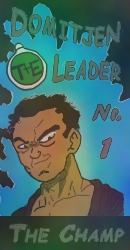 The Champ
The Champ


|
 Wednesday, December 07, 2011 Wednesday, December 07, 2011
Hello and welcome to the forums and community!
It seems like you are using addons. Please know that if you use addons, you can only use and see them on your own local server, or on a server which supports the exact same addon.
That's why if you go online with Teen Gohan addon, he will show up as Goku by default in a server with the normal official 1536 revision without addons.
|
LeAquisite


|
 Wednesday, December 07, 2011 Wednesday, December 07, 2011
Domitjen wrote : Hello and welcome to the forums and community!
It seems like you are using addons. Please know that if you use addons, you can only use and see them on your own local server, or on a server which supports the exact same addon.
That's why if you go online with Teen Gohan addon, he will show up as Goku by default in a server with the normal official 1536 revision without addons.
Thanks!
I am using addons yes,the Teen Gohan.
However I am on my local server not on an online server..
And I still see him as Goku,he also has the same attacks.
Playing on an online server is another problem:-)
When I try to join a server with the (regular Goku)
It seems like I have a broken back O.o
Regards John
|
Domitjen
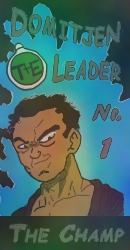 The Champ
The Champ


|
 Wednesday, December 07, 2011 Wednesday, December 07, 2011
LeAquisite wrote : Domitjen wrote : Hello and welcome to the forums and community!
It seems like you are using addons. Please know that if you use addons, you can only use and see them on your own local server, or on a server which supports the exact same addon.
That's why if you go online with Teen Gohan addon, he will show up as Goku by default in a server with the normal official 1536 revision without addons.
Thanks!
I am using addons yes,the Teen Gohan.
However I am on my local server not on an online server..
And I still see him as Goku,he also has the same attacks.
Playing on an online server is another problem:-)
When I try to join a server with the (regular Goku)
It seems like I have a broken back O.o
Regards John
If you don't see your addons on your own local client, and it still shows up as Goku, then you are probably using Public Beta 1 addons.
Public Beta 1 addons use different skin files, then the revision you are trying on.
You probably have in your player folder:
Head_default
lower_default
upper_default
You need to open these 3 files, and combine them together in 1 new file named default
|
LeAquisite


|
 Wednesday, December 07, 2011 Wednesday, December 07, 2011
Domitjen wrote : LeAquisite wrote : Domitjen wrote : Hello and welcome to the forums and community!
It seems like you are using addons. Please know that if you use addons, you can only use and see them on your own local server, or on a server which supports the exact same addon.
That's why if you go online with Teen Gohan addon, he will show up as Goku by default in a server with the normal official 1536 revision without addons.
Thanks!
I am using addons yes,the Teen Gohan.
However I am on my local server not on an online server..
And I still see him as Goku,he also has the same attacks.
Playing on an online server is another problem:-)
When I try to join a server with the (regular Goku)
It seems like I have a broken back O.o
Regards John
If you don't see your addons on your own local client, and it still shows up as Goku, then you are probably using Public Beta 1 addons.
Public Beta 1 addons use different skin files, then the revision you are trying on.
You probably have in your player folder:
Head_default
lower_default
upper_default
You need to open these 3 files, and combine them together in 1 new file named default
Thanks a lot for the fast response!
So what I have to do is open those 3 files
Head_default
lower_default
upper_default
Also I have three tiers what function do they got and what do I have to do with them?
with what kind of program do I have to open those files?
And how do I combine them?
Regards John
|
Linkxp500



|
 Wednesday, December 07, 2011 Wednesday, December 07, 2011
LeAquisite wrote : Domitjen wrote : LeAquisite wrote : Domitjen wrote : Hello and welcome to the forums and community!
It seems like you are using addons. Please know that if you use addons, you can only use and see them on your own local server, or on a server which supports the exact same addon.
That's why if you go online with Teen Gohan addon, he will show up as Goku by default in a server with the normal official 1536 revision without addons.
Thanks!
I am using addons yes,the Teen Gohan.
However I am on my local server not on an online server..
And I still see him as Goku,he also has the same attacks.
Playing on an online server is another problem:-)
When I try to join a server with the (regular Goku)
It seems like I have a broken back O.o
Regards John
If you don't see your addons on your own local client, and it still shows up as Goku, then you are probably using Public Beta 1 addons.
Public Beta 1 addons use different skin files, then the revision you are trying on.
You probably have in your player folder:
Head_default
lower_default
upper_default
You need to open these 3 files, and combine them together in 1 new file named default
Thanks a lot for the fast response!
So what I have to do is open those 3 files
Head_default
lower_default
upper_default
Also I have three tiers what function do they got and what do I have to do with them?
with what kind of program do I have to open those files?
And how do I combine them?
Regards John
To answer your question, the tiers are just the different forms of a character; they allow your character to have certain traits in a specific form.
To open the files, just use any text editor you have installed, like notepad. And just copy and paste into one new file that you save as "default.skin".
|
Domitjen
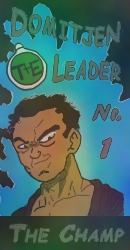 The Champ
The Champ


|
 Wednesday, December 07, 2011 Wednesday, December 07, 2011
LeAquisite wrote : Domitjen wrote : LeAquisite wrote : Domitjen wrote : Hello and welcome to the forums and community!
It seems like you are using addons. Please know that if you use addons, you can only use and see them on your own local server, or on a server which supports the exact same addon.
That's why if you go online with Teen Gohan addon, he will show up as Goku by default in a server with the normal official 1536 revision without addons.
Thanks!
I am using addons yes,the Teen Gohan.
However I am on my local server not on an online server..
And I still see him as Goku,he also has the same attacks.
Playing on an online server is another problem:-)
When I try to join a server with the (regular Goku)
It seems like I have a broken back O.o
Regards John
If you don't see your addons on your own local client, and it still shows up as Goku, then you are probably using Public Beta 1 addons.
Public Beta 1 addons use different skin files, then the revision you are trying on.
You probably have in your player folder:
Head_default
lower_default
upper_default
You need to open these 3 files, and combine them together in 1 new file named default
Thanks a lot for the fast response!
So what I have to do is open those 3 files
Head_default
lower_default
upper_default
Also I have three tiers what function do they got and what do I have to do with them?
with what kind of program do I have to open those files?
And how do I combine them?
Regards John
With notepad and you can find them in the tier folders (/players/tier1)
Let's say you have (just picking a random Public Beta 1 player file):
head default:
gokuNormalHead,gokuHead
gokuNormalHeadEyes,gokuHeadEyes
HeadSprite,LODSprite
tag_head,
tag_eyes,
lower default:
gokuLower,gokuLegs
LowerSprite,LODSprite
tag_torso,
upper default:
gokuUpper,gokuBody
UpperSprite,LODSprite
tag_head,
tag_torso,
You combine those to:
gokuNormalHead,gokuHead
gokuNormalHeadEyes,gokuHeadEyes
gokuUpper,gokuBody
gokuLower,gokuLegs
HeadSprite,LODSprite
LowerSprite,LODSprite
UpperSprite,LODSprite
tag_head,
tag_eyes,
tag_head,
tag_torso,
then save it in notepad as: Default.skin
|
LeAquisite


|
 Wednesday, December 07, 2011 Wednesday, December 07, 2011
Domitjen wrote : LeAquisite wrote : Domitjen wrote : LeAquisite wrote : Domitjen wrote : Hello and welcome to the forums and community!
It seems like you are using addons. Please know that if you use addons, you can only use and see them on your own local server, or on a server which supports the exact same addon.
That's why if you go online with Teen Gohan addon, he will show up as Goku by default in a server with the normal official 1536 revision without addons.
Thanks!
I am using addons yes,the Teen Gohan.
However I am on my local server not on an online server..
And I still see him as Goku,he also has the same attacks.
Playing on an online server is another problem:-)
When I try to join a server with the (regular Goku)
It seems like I have a broken back O.o
Regards John
If you don't see your addons on your own local client, and it still shows up as Goku, then you are probably using Public Beta 1 addons.
Public Beta 1 addons use different skin files, then the revision you are trying on.
You probably have in your player folder:
Head_default
lower_default
upper_default
You need to open these 3 files, and combine them together in 1 new file named default
Thanks a lot for the fast response!
So what I have to do is open those 3 files
Head_default
lower_default
upper_default
Also I have three tiers what function do they got and what do I have to do with them?
with what kind of program do I have to open those files?
And how do I combine them?
Regards John
With notepad and you can find them in the tier folders (/players/tier1)
Let's say you have (just picking a random Public Beta 1 player file):
head default:
gokuNormalHead,gokuHead
gokuNormalHeadEyes,gokuHeadEyes
HeadSprite,LODSprite
tag_head,
tag_eyes,
lower default:
gokuLower,gokuLegs
LowerSprite,LODSprite
tag_torso,
upper default:
gokuUpper,gokuBody
UpperSprite,LODSprite
tag_head,
tag_torso,
You combine those to:
gokuNormalHead,gokuHead
gokuNormalHeadEyes,gokuHeadEyes
gokuUpper,gokuBody
gokuLower,gokuLegs
HeadSprite,LODSprite
LowerSprite,LODSprite
UpperSprite,LODSprite
tag_head,
tag_eyes,
tag_head,
tag_torso,
then save it in notepad as: Default.skin
I see it gets a lot clearer now 
Also is there any particular order how I should combine them?
Postscript do I have to replace the combined default.skin for those three?
|
Domitjen
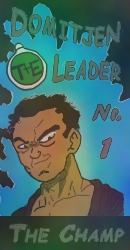 The Champ
The Champ


|
 Wednesday, December 07, 2011 Wednesday, December 07, 2011
I don't think there is any significance. You just need to take all the parts, put them together and name the file "default.skin"
After that you can delete the previous upper,lower,head files.
|
Xuriox763
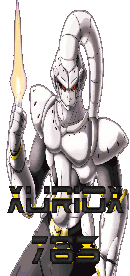


|
 Wednesday, December 07, 2011 Wednesday, December 07, 2011
LeAquisite wrote : Hey guys,
I just registered to the forums.
So yeah my name is John and I love Dragonball 
However I've been playing ZEQ2 for almost two weeks now,I have been trying to add characters already of course..
For example Teen Gohan,I followed all instructions added the Teen Gohan Script to ZEQ2-Script folder,added the character player Teen Gohan To The player folder.
The problem is also with other characters I like to add almost all of them appear as Goku.
Some only have Kaioken some have Super Saiyan,some even charge Spirit Bomb quicker.. anyhow,
I have no clue what to do.
If any of you would like to help me out and put the characters correctly to the game I would really appreciate that.
Regards John
Postscript sorry for my bad English
I am fairly new to the forums too! Although if I were you I would ignore me I do and say lacking things that tinkle people off... =b
|
Shenku
 RiO Incarnate
RiO Incarnate


|
 Thursday, December 08, 2011 Thursday, December 08, 2011
LeAquisite wrote :
Postscript do I have to replace the combined default.skin for those three?
If you mean each of the three tiers, then yes. You need to make a default.skin file for each tier that an addon character has.
So if a character has five tiers, then you need to make a default.skin file in each of those five tier folders.
And welcome to the forums. 
|
LegendarySS4


|
 Thursday, December 08, 2011 Thursday, December 08, 2011
welcome to the forums. 
|
LeAquisite


|
 Saturday, December 10, 2011 Saturday, December 10, 2011
Shenku wrote : LeAquisite wrote :
Postscript do I have to replace the combined default.skin for those three?
If you mean each of the three tiers, then yes. You need to make a default.skin file for each tier that an addon character has.
So if a character has five tiers, then you need to make a default.skin file in each of those five tier folders.
And welcome to the forums. 
Thanks 
It worked! I got the skin in-game.
Although when I turn Super Saiyan I hear the voice of Goku saying Kaioken!,also when I use the masenko I get a blackbox. And when I use my father-son kamehameha my energy drains super fast..
I think I still need to change a few things..
Could it be the script or anything?
Regards John
|
