| Author |
Message |
VladUzumaki
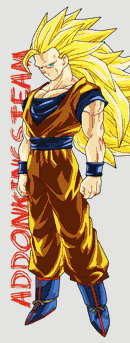


|
 Tuesday, January 10, 2012 Tuesday, January 10, 2012
TRL how you do this lines on texture in Photoshop?   
|
Anoxable



|
 Tuesday, January 10, 2012 Tuesday, January 10, 2012
you make line,then use eraser to sharpen it.
|
VladUzumaki
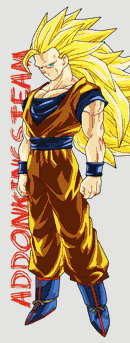


|
 Tuesday, January 10, 2012 Tuesday, January 10, 2012
Thank you Epic how many percent opacity you use?
And what happening
|
Anoxable



|
 Tuesday, January 10, 2012 Tuesday, January 10, 2012
VladUzumaki wrote : Thank you Epic how many percent opacity you use?
And what happening
you mean when drawing lines or when doing details?
|
VladUzumaki
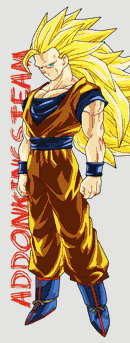


|
 Tuesday, January 10, 2012 Tuesday, January 10, 2012
Epic wrote : VladUzumaki wrote : Thank you Epic how many percent opacity you use?
And what happening
you mean when drawing lines or when doing details?
When doing details
|
Anoxable



|
 Tuesday, January 10, 2012 Tuesday, January 10, 2012
Depends on what am I doing,but I mostly stick to 30%.If you want to get more into texturing you should check out TRL's Texturing session.
|
TRL



|
 Tuesday, January 10, 2012 Tuesday, January 10, 2012
Basically like Epic said. 
|
VladUzumaki
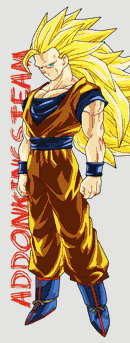


|
 Tuesday, January 10, 2012 Tuesday, January 10, 2012
thenk you guys again 
|
Anoxable



|
 Tuesday, January 10, 2012 Tuesday, January 10, 2012
VladUzumaki wrote : thenk you guys again 
Heh,no problem you are welcome.
|
Zeth
 The Admin
The Admin


|
 Tuesday, January 10, 2012 Tuesday, January 10, 2012
Make sure you fade ALL of your tips off lest you'll have poor-looking blocky regions at line points.
|
