| Author |
Message |
Nemix



|
 Sunday, May 27, 2012 Sunday, May 27, 2012
Is it possible to change the player model when you get damaged and have low health?
Here's an example:
|
Mima
 The Disciple
The Disciple


|
 Sunday, May 27, 2012 Sunday, May 27, 2012
As far as I'm aware, that is already added, even in the stable revision (1536).
|
Zay



|
 Sunday, May 27, 2012 Sunday, May 27, 2012
It be a better idea to model the chest and the clothes... To get the actual effect. I was thinking about this my self.
|
Zay



|
 Sunday, May 27, 2012 Sunday, May 27, 2012
Mima wrote : As far as I'm aware, that is already added, even in the stable revision (1536). that's just a texture change. No actual clothing messed up I believe.
|
Domo-Kun



|
 Sunday, May 27, 2012 Sunday, May 27, 2012
Zay wrote : Mima wrote : As far as I'm aware, that is already added, even in the stable revision (1536). that's just a texture change. No actual clothing messed up I believe. It's still possible though
|
ssj6vegeta



|
 Sunday, May 27, 2012 Sunday, May 27, 2012
nello has done it with a Gohan if I remember right so it is possible
|
Zeth
 The Admin
The Admin


|
 Sunday, May 27, 2012 Sunday, May 27, 2012
This has been possible for a while in ZEQ2-lite.
You can have both alternative texture or model damage states.
|
AnTycrisT
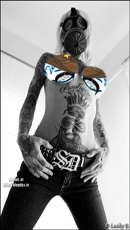 RocksTar
RocksTar


|
 Sunday, May 27, 2012 Sunday, May 27, 2012
Nemix wrote : Is it possible to change the player model when you get damaged and have low health?
Here's an example:
yes, you can do that, I made it long time ago with Raditz... all you need is go to the "tier" file in you character and past the damaged parts of that character with this name "upper_percent10" "upper_percent30" "upper_percent60" "upper_percent90" (the same for the head and lower) and he will change the 3D model ingame when you have damage, like with the damaged textures...
|
NELLO!!
 Mitico
Mitico


|
 Sunday, May 27, 2012 Sunday, May 27, 2012
I have done too that on Vegeta Buu and adult Gohan...also vintage Goku by Zielan have that..
and Goku legend..
just do like he said anty.. 
|
Shenku
 RiO Incarnate
RiO Incarnate


|
 Sunday, May 27, 2012 Sunday, May 27, 2012
I was working on getting this done for Goku a few months ago, but I never finished the models, let alone exported them...
But yes, as everyone else said, the functionality is already there, you just need to add the models and adjust the skin files to do it.
|
Shenku
 RiO Incarnate
RiO Incarnate


|
 Monday, May 28, 2012 Monday, May 28, 2012
Shenku wrote : I was working on getting this done for Goku a few months ago, but I never finished the models, let alone exported them...
But yes, as everyone else said, the functionality is already there, you just need to add the models and adjust the skin files to do it.
Who the heck is this slacker, talking like he knows things, and why hasn't he done anything relevant for so long?! I'll show him how it's done!
Here, I took my former jumbled unfinished nonsense and finished it in a few hours, after months of that bum impostor slacking off!  
(Note: Sorry for derailing the thread a bit, but it is kind of related... Unless Brad objects I'm going to put this, as well as the .max files, up onto the SVN tomorrow. Only thing it's missing is proper damage textures for each state, and possibly some tweaking on what percentage each model change should occur...)
(Edit: Almost forgot, these damaged models are also not setup for transformations yet either, so it only works for tier 1... I'll see if I can fix that before I upload it tomorrow though...)
|
GoldenWarrior



|
 Monday, May 28, 2012 Monday, May 28, 2012
is it just me or does your ZEQ2 lite look more better quality then mine, or maybe its because I'm using 1536
|
AnTycrisT
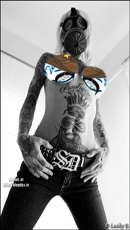 RocksTar
RocksTar


|
 Monday, May 28, 2012 Monday, May 28, 2012
Shenku wrote : Almost forgot, these damaged models are also not setup for transformations yet either, so it only works for tier 1... I'll see if I can fix that before I upload it tomorrow though...)
they work if you paste the ones from the tier 1 in the tier 2, tier 3, etc., the character will be kind of heavy but he will have that damage stuff in all the tiers... that's the only way so far... or you can try something else if you want...
|
NELLO!!
 Mitico
Mitico


|
 Monday, May 28, 2012 Monday, May 28, 2012
yes anty the character will weight so much. if you have all the damaged in the tiers. for example the Gohan I did months ago weight over 200Mb..
think that Goku have 5 tiers so far will weight over 400 mb  ... don't care if he weight too much.. just care that the damaged stuff is always something of awesome to see ingame.. ... don't care if he weight too much.. just care that the damaged stuff is always something of awesome to see ingame..
howewer nice work shenku ..so was that your secret work  slammit just one thing ,if the pants and other things are both textured inside we can use the traditional outline and not cull none no outline.. slammit just one thing ,if the pants and other things are both textured inside we can use the traditional outline and not cull none no outline..
|
Shenku
 RiO Incarnate
RiO Incarnate


|
 Monday, May 28, 2012 Monday, May 28, 2012
NELLO!! wrote : yes anty the character will weight so much. if you have all the damaged in the tiers. for example the Gohan I did months ago weight over 200Mb..
think that Goku have 5 tiers so far will weight over 400 mb  ... don't care if he weight too much.. just care that the damaged stuff is always something of awesome to see ingame.. ... don't care if he weight too much.. just care that the damaged stuff is always something of awesome to see ingame..
howewer nice work shenku ..so was that your secret work  slammit just one thing ,if the pants and other things are both textured inside we can use the traditional outline and not cull none no outline.. slammit just one thing ,if the pants and other things are both textured inside we can use the traditional outline and not cull none no outline..
To my knowledge, there is no other way besides using cull none, unless I'm adding additional polygons. This is already as high-poly as I'm willing to go for this; I don't really want it to bog down folks' computers more than necessary to get the effect.
|
NELLO!!
 Mitico
Mitico


|
 Monday, May 28, 2012 Monday, May 28, 2012
for that if you want use outlines like the other models.. the pants should be modelled also inside..
I did that on jiece hair.. infact if you see the hair from inside you will see closed as a closed circle the hair.. so you don't see transparence wireframe, and you have the outlines too.. 
|
Zeth
 The Admin
The Admin


|
 Monday, May 28, 2012 Monday, May 28, 2012
As long as you don't use cull none and just add the extra (very very few) triangles for the inside/backside of the pants, you can have outlines work fine here. It'd cost virtually nothing to add such a trivial amount of polygons and it'd allow you a consistent styling.
|
NELLO!!
 Mitico
Mitico


|
 Monday, May 28, 2012 Monday, May 28, 2012
do you agree so with what I said.. that strategy would be useful and will make also better the details.. 
shenku seems that you have done this almost finished for the ingame... you would turn back and try something? about that..
|
Zeth
 The Admin
The Admin


|
 Monday, May 28, 2012 Monday, May 28, 2012
do you agree so with what I said.. that strategy would be useful and will make also better the details..
Of course. I basically just gave Shenku the go ahead.
I'm not sure why you'd need to have the same damaged states in each tier folder though. All you really need to do is a new set of skin files. If I remember how the tier system was designed, the last available form of a head/body/torso model is used when a new one does not exist. This could vary with the damage state implementation, but it'd be rather trivial to fix in code even if it does.
|
Shenku
 RiO Incarnate
RiO Incarnate


|
 Monday, May 28, 2012 Monday, May 28, 2012
Zeth wrote : do you agree so with what I said.. that strategy would be useful and will make also better the details..
Of course. I basically just gave Shenku the go ahead.
I'm not sure why you'd need to have the same damaged states in each tier folder though. All you really need to do is a new set of skin files. If I remember how the tier system was designed, the last available form of a head/body/torso model is used when a new one does not exist. This could vary with the damage state implementation, but it'd be rather trivial to fix in code even if it does.
Not sure which part of the code is not working correctly there, but at the moment the damaged models function on a per-tier basis rather than a universal one. I tried with the models only in tier 1, and they wouldn't even show up when transforming to the higher tiers.
And yes, I suppose a few polygons could be added for some of the lesser damaged models when the holes are small, but the issue is when larger sections of the model are cut out. For example, the left leg of the pants at 20-10 percent. We could theoretically add more polygons to cover this up and maintain the outlines, but the cloth might appear unnaturally thicker than it should be.
In all honesty though, I would much rather a solution be found to allow both outlines and back-faced textures to be able to co-exist without murdering each other... It would make things like capes more doable at the very least, so Piccolo's cape wouldn't have to go without outlines as just one example...
Edit: Oh, and I added everything to the SVN, so everyone can go to town on this now...
|
Zeth
 The Admin
The Admin


|
 Tuesday, May 29, 2012 Tuesday, May 29, 2012
Not sure which part of the code is not working correctly there, but at the moment the damaged models function on a per-tier basis rather than a universal one. I tried with the models only in tier 1, and they wouldn't even show up when transforming to the higher tiers.
Around Line 2000 of cg_players.c should contain the current operation if anyone wants to resolve it to use fallbacks.
And yes, I suppose a few polygons could be added for some of the lesser damaged models when the holes are small, but the issue is when larger sections of the model are cut out. For example, the left leg of the pants at 20-10 percent. We could theoretically add more polygons to cover this up and maintain the outlines, but the cloth might appear unnaturally thicker than it should be.
In all honesty though, I would much rather a solution be found to allow both outlines and back-faced textures to be able to co-exist without murdering each other... It would make things like capes more doable at the very least, so Piccolo's cape wouldn't have to go without outlines as just one example...
Doing triangles for both front and back actually IS the proper way to do it. Relying on disabling backface culling is a change to the default culling behavior of most 3D engines. Basically, the cape should have both front and back triangles -- as should any and all clothing in this case.
Whether you use a culling trick or duplicate and flip normals on the triangles, it's a pretty trivial adjustment that produces the same end-result in terms of rendering performance and aesthetic.
|
Shenku
 RiO Incarnate
RiO Incarnate


|
 Tuesday, May 29, 2012 Tuesday, May 29, 2012
Zeth wrote :
Doing triangles for both front and back actually IS the proper way to do it. Relying on disabling backface culling is a change to the default culling behavior of most 3D engines. Basically, the cape should have both front and back triangles -- as should any and all clothing in this case.
Whether you use a culling trick or duplicate and flip normals on the triangles, it's a pretty trivial adjustment that produces the same end-result in terms of rendering performance and aesthetic.
But if the two polygons are completely flush with each other, isn't there the possibility of "flickering" between the two parts of the mesh? There might not be a texture on the side that's culled, but the outlines around each triangle would still flicker through, would they not?
The triangle outlines are also an issue with the current setup for reflections, as viewable on Namek's water for example, since it seems that to generate the reflections, the models are mirrored, but the normals are facing inwards. The two solutions with this issue, that I can think of, are to rework the code to flip the normals so it displays correctly, or to fix the outline code so it's not outlining interior triangles... Why does it outline triangles on the back face of the models anyways if they're not suppose to be visible? Isn't that just wasting resources?
|
VLadD



|
 Wednesday, May 30, 2012 Wednesday, May 30, 2012
Is this beta body?Because he is unproportional...Who have done Brolly he having cool body and proportional?

|
