| Author |
Message |
SparkingVegito


|
 Friday, March 15, 2013 Friday, March 15, 2013
yah! help me trl, shenku, anty or Zeth.
|
Buksna
 Blaizing
Blaizing


|
 Friday, March 15, 2013 Friday, March 15, 2013
If I were you I would ask myself "What did I do that suddenly those errors started appearing"
Before it was shown normally as I see from pictures and then you did something and now it's not showing...
Either you revert back where it was all okay or you go step by step backwards to discover what caused those issues.
|
najeeb
 My Sir
My Sir


|
 Friday, March 15, 2013 Friday, March 15, 2013
Buksna wrote : That beam surely goes too close to the head...maybe that's why he lost it
self destruction *intense laughter* ? 
|
Zeth
 The Admin
The Admin


|
 Friday, March 15, 2013 Friday, March 15, 2013
Check your tag_head and tag_torso on those exact animation frames. The different mesh parts are aligned ingame based on the position of the tags. As long as the tags are correctly in place and the animation frames don't have the mesh moving way out of frame, it should appear fine.
Additionally, check the console and make sure you have no warnings/errors about the mesh/tags.
|
SparkingVegito


|
 Friday, March 15, 2013 Friday, March 15, 2013
Zeth wrote : Check your tag_head and tag_torso on those exact animation frames. The different mesh parts are aligned ingame based on the position of the tags. As long as the tags are correctly in place and the animation frames don't have the mesh moving way out of frame, it should appear fine.
Additionally, check the console and make sure you have no warnings/errors about the mesh/tags.
Zeth I restarted my work and again tagged everything properly and again exported everything. but still same.
if you have 3ds max 2011 I can share my file with you and PLEASE you see.
|
AnTycrisT
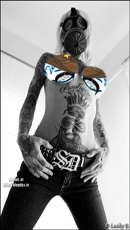 RocksTar
RocksTar


|
 Sunday, March 17, 2013 Sunday, March 17, 2013
after you export the character in .md3 with 3ds max (with animations, tags, etc) all you need to do is:
open de upper, lower or head with misfit model, go to "model" "transform model" and "scale" you need change it all from:
x 1.0
why 1.0
z 1.0
to:
x 1.1
why 1.1
z 1.1
and you will push the button "scale" after that you will save and close, you have to do that with all the parts, and that's all, that will fix those bugs in your character...
EDIT: I almost forgot this, you have to do that while you are in animation mode...
|
NELLO!!
 Mitico
Mitico


|
 Sunday, March 17, 2013 Sunday, March 17, 2013
so mistif model is useful to something..
 
to be precise.. you just have to save it from Misfit Model 3D don't need any scaling ..just save from Misfit Model 3D when you done from 3dsmax the md3..
easy.. well you solved your problem be happy and continue 
work more on your RIG,the bones are placed good except the fingers but as first rig is good.. the weight isn't right somewhere on the the shoulders .. another important thing are the tags.. tags aura are right,the tag head,and torso are not in the right place..
|
SparkingVegito


|
 Sunday, March 17, 2013 Sunday, March 17, 2013
AnTy wrote : after you export the character in .md3 with 3ds max (with animations, tags, etc) all you need to do is:
open de upper, lower or head with misfit model, go to "model" "transform model" and "scale" you need change it all from:
x 1.0
why 1.0
z 1.0
to:
x 1.1
why 1.1
z 1.1
and you will push the button "scale" after that you will save and close, you have to do that with all the parts, and that's all, that will fix those bugs in your character...
EDIT: I almost forgot this, you have to do that while you are in animation mode...
NELLO!! wrote : so mistif model is useful to something..
:: ::
to be precise.. you just have to save it from don't need any scaling ..just save from when you done from 3dsmax the md3..
easy.. well you solved your problem be happy and continue Wink
work more on your RIG,the bones are placed good except the fingers but as first rig is good.. the weight isn't right somewhere on the the shoulders .. another important thing are the tags.. tags aura are right,the tag head,and torso are not in the right place..
Thank you very much both of you. It solved my problem now I can continue my work.
|
NELLO!!
 Mitico
Mitico


|
 Monday, March 18, 2013 Monday, March 18, 2013
to fix these issues is very simple..
you can use Misfit Model 3D to do it .. if in 3dsmax s rotated already fix it.. if is right and you got the md3 rotated see as well the options when you export something of course you've changed..
in Misfit Model 3D for the md3 by the way,go on model/transform model.. and rotate there are 3 angles of work .. ( YYYYYYYYY )try 90 or -90 or 30 or -30 ..try some numbers and look the 3 wiew screens, see if is right the angle and the lower looks frontal
.. you can fix rotating just the Lower.md3..
also another thing I noticed.. (this Janemba is too big)
should be the same size as SUPER Buu..
if you have the F3 you can see the difference between them and fix the scale.. Janemba is not tall as Brolly..
|
gigirs50
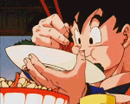 Protege
Protege


|
 Monday, March 18, 2013 Monday, March 18, 2013
Well done man 
|
AnTycrisT
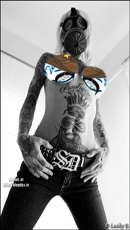 RocksTar
RocksTar


|
 Monday, March 18, 2013 Monday, March 18, 2013
SparkingVegito wrote : Thank you very much both of you. It solved my problem now I can continue my work.
good work, now you know how fix those little bugs, but before you release that character you have to work in the rigg (talking about the fingers) maybe is your first addon (I'm not sure to be honnest) and you are doing a good work, but you can't release it with that problem, work in that, I know the fingers are kind of hard to rigg but if you want it perfect you have to work...
first - the rigg (almost perfect to avoid some vertices bugs)
second - animation (not to make it just like another Goku, Vegeta, Piccolo, etc.)
you have to make a good rigg before the animation... anyway good luck...
|
Kakarot2550


|
 Tuesday, March 19, 2013 Tuesday, March 19, 2013
now about release?
|
SparkingVegito


|
 Tuesday, March 19, 2013 Tuesday, March 19, 2013
NELLO!! wrote : to fix these issues is very simple..
you can use Misfit Model 3D to do it .. if in 3dsmax s rotated already fix it.. if is right and you got the md3 rotated see as well the options when you export something of course you've changed..
in Misfit Model 3D for the md3 by the way,go on model/transform model.. and rotate there are 3 angles of work .. ( YYYYYYYYY )try 90 or -90 or 30 or -30 ..try some numbers and look the 3 wiew screens, see if is right the angle and the lower looks frontal
.. you can fix rotating just the Lower.md3..
also another thing I noticed.. (this Janemba is too big)
should be the same size as SUPER Buu..
if you have the F3 you can see the difference between them and fix the scale.. Janemba is not tall as Brolly..
after scaling rotation gets too complicated head is in right side, body is in left side and legs in right side. What to do scale and rotate not possible both things.
Kakarot2550 wrote : now about release?
*laughing out loud* first let me complete effects for attacks are also remaining
|
SparkingVegito


|
 Tuesday, March 19, 2013 Tuesday, March 19, 2013
gigirs50 wrote : Well done man 
thanks! brother
AnTy wrote : good work, now you know how fix those little bugs, but before you release that character you have to work in the rigg (talking about the fingers) maybe is your first addon ('m not sure to be honnest) and you are doing a good work, but you can't release it with that problem, work in that, know the fingers are hard to rigg but if you want it perfect you have to work...
first - the rigg (almost perfect to avoid some vertices bugs)
second - animation (not to make it just like another , , , etc.)
you have to make a good rigg before the animation... anyway good luck
thanks! anty. this is my first character. I used physique modifier in it and fingers are too hard to fix now. gigris will teach me skin modifier on team viewer then in next player there will be perfect rig.
|
Kakarot2550


|
 Tuesday, March 19, 2013 Tuesday, March 19, 2013
SparkingVegito wrote : NELLO!! wrote : to fix these issues is very simple..
you can use Misfit Model 3D to do it .. if in 3dsmax s rotated already fix it.. if is right and you got the md3 rotated see as well the options when you export something of course you've changed..
in Misfit Model 3D for the md3 by the way,go on model/transform model.. and rotate there are 3 angles of work .. ( YYYYYYYYY )try 90 or -90 or 30 or -30 ..try some numbers and look the 3 wiew screens, see if is right the angle and the lower looks frontal
.. you can fix rotating just the Lower.md3..
also another thing I noticed.. (this Janemba is too big)
should be the same size as SUPER Buu..
if you have the F3 you can see the difference between them and fix the scale.. Janemba is not tall as Brolly..
after scaling rotation gets too complicated head is in right side, body is in left side and legs in right side. What to do scale and rotate not possible both things.
Kakarot2550 wrote : now about release?
*laughing out loud* first let me complete effects for attacks are also remaining
Good to know and keep up the good work
I really like you because I know you will become great
Addon maker someday and maybe be better than most of
the moddelers.
|
NELLO!!
 Mitico
Mitico


|
 Tuesday, March 19, 2013 Tuesday, March 19, 2013
good to know Karan(sparkingvegito) do it just like anty said for the release.. the most important base is the rigg after the animations will be easy in 3dsmax..
 take a lot of refs for that take a lot of refs for that
|
Kakarot2550


|
 Friday, April 12, 2013 Friday, April 12, 2013
For lloyd sake man I am waiting updates!
Where are they!???????????????!!!!!!!!!!!!!!!!????????????!!!!!!!!!!!!!!
|
SparkingVegito


|
 Saturday, April 13, 2013 Saturday, April 13, 2013
don't panic brother. these days I am playing Dragon Ball Online so I forgot to complete all my addons. Now I will release it directly.
|
Kakarot2550


|
 Saturday, April 13, 2013 Saturday, April 13, 2013
SparkingVegito wrote : don't panic brother. these days I am playing Dragon Ball Online so I forgot to complete all my addons. Now I will release it directly.
thanks for response Broo!
|
