| Author |
Message |
Malek


|
 Thursday, January 28, 2010 Thursday, January 28, 2010
I have currently finished modelling in 3dsmax studio but don't know what to do next because my character don't have textures and isn't rigged
So PLEASE how to texture and rig PLEASE in 3ds max studio
|
TRL



|
 Thursday, January 28, 2010 Thursday, January 28, 2010
show the model and then we'll talk.
|
Malek


|
 Thursday, January 28, 2010 Thursday, January 28, 2010
okay I haven't moddeled anything I wanna just know how to texture a model and how to rig
|
ESFER25



|
 Thursday, January 28, 2010 Thursday, January 28, 2010
Malek wrote : okay I haven't moddeled anything I wanna just know how to texture a model and how to rig
Dude... why do you want know it if you didn't model anything???!!! 
|
TRL



|
 Thursday, January 28, 2010 Thursday, January 28, 2010
I can smell lies a mile away!
|
Malek


|
 Thursday, January 28, 2010 Thursday, January 28, 2010
I HAVE an already made model of Vegeta but it's not rigged AND by the way, how to make UVmapping ?? thanks in advance
|
ESFER25



|
 Thursday, January 28, 2010 Thursday, January 28, 2010
Malek wrote : I HAVE an already made model of Vegeta
okay I haven't moddeled anything
Dude, are you lying or that is the true? I'm confused *~*
|
Malek


|
 Thursday, January 28, 2010 Thursday, January 28, 2010
owww I was lying on the first post but not on this
I HAVE an already made model of Vegeta but it's not rigged AND by the way, how to make UVmapping ?? thanks in advance
|
TRL



|
 Thursday, January 28, 2010 Thursday, January 28, 2010
He has a model, he didn't make it.
There are plenty of tutorials on the net malek.
I'm not going to hold your hand through uvw mapping and rigging step by step.
Just ask if you have a problem.
|
Malek


|
 Thursday, January 28, 2010 Thursday, January 28, 2010
Thank you for the GREAT help
|
ESFER25



|
 Thursday, January 28, 2010 Thursday, January 28, 2010
Malek wrote : Thank you 
*super mega extreme intense laughter*
|
Malek


|
 Thursday, January 28, 2010 Thursday, January 28, 2010
The point is : when I search on the net , I don't GET WHAT I WANNA MAKE
|
TRL



|
 Thursday, January 28, 2010 Thursday, January 28, 2010
Malek wrote : The point is : when I search on the net , I don't GET WHAT I WANNA MAKE
search better: 3ds max biped tutorial
Why would I invest time in teaching someone who is to lazy to learn modeling anyway?
Don't think uvw mapping and rigging is going to be easier than modeling, Malek.
|
Malek


|
 Thursday, January 28, 2010 Thursday, January 28, 2010
I found a good tutorial for rigging so here is it

|
TRL



|
 Thursday, January 28, 2010 Thursday, January 28, 2010
Yup, I know that one. Now use it.
|
m|mike
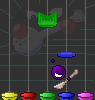


|
 Thursday, January 28, 2010 Thursday, January 28, 2010
Thanks for the Tutorial malek!
|
Malek


|
 Thursday, January 28, 2010 Thursday, January 28, 2010
I'm in the middle of the tutorial with lfs's cell saga Vegeta its going to to be amazing
|
Malek


|
 Thursday, January 28, 2010 Thursday, January 28, 2010
sorry for the double post but I'm stuck in step 13
when I click on attach to node with physics modifier highlighted like its said, the pick bones window don't popup  PLEASE TRL can you help me ?Putting the biped into the model was kind of hard but I finally did it :p PLEASE TRL can you help me ?Putting the biped into the model was kind of hard but I finally did it :p
|
TRL



|
 Thursday, January 28, 2010 Thursday, January 28, 2010
make sure your model is selected and you applied the physique modifier and selected it. Don't know what else there is too it.
|
Ameon



|
 Thursday, January 28, 2010 Thursday, January 28, 2010
hey.. better follow your 3dmax tutorial, it explains all things simply for uninformed participators.
|
Alex
 Al Knows
Al Knows


|
 Thursday, January 28, 2010 Thursday, January 28, 2010
Malek wrote : sorry for the double post but I'm stuck in step 13
when I click on attach to node with physics modifier highlighted like its said, the pick bones window don't popup  PLEASE TRL can you help me ?Putting the biped into the model was kind of hard but I finally did it :p PLEASE TRL can you help me ?Putting the biped into the model was kind of hard but I finally did it :p
I've never had it automattically bring up a "select object" box, I've always had to click on the root bone in the viewport. Either that or just open the objects list box yourself and select it that way.
|
Malek


|
 Thursday, January 28, 2010 Thursday, January 28, 2010
Ah thanks Alex it works but now when I move an arm of Vegeta he become completely ...messed
I guess I can put it here so you can view it and maybe help thank you
|
