| Author |
Message |
Domitjen
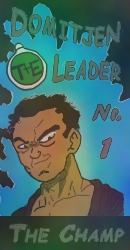 The Champ
The Champ


|
 Sunday, January 29, 2012 Sunday, January 29, 2012
**Note: This no longer works for the moment, and unfortunately there's no ETA on a fix for the Master Server communication issue. ~Shenku**
For everyone hosting servers. (Especially stealth,nl,ws&rw).
In order to make them show up again. Insert this in your console:
sv_master1 master.ioquake3.org
heartbeat
Then enter.
Your server should show up again after some time.
Hope you enjoy the servers again!
Postscript: It's recommended to insert these commands each time when hosting/restarting a server. Your default settings (with the previous and now offline masterserver) could be replaced again by ZEQ2_server.cfg otherwise.
|
RealDeal



|
 Sunday, January 29, 2012 Sunday, January 29, 2012
COOL
|
Zeth
 The Admin
The Admin


|
 Sunday, January 29, 2012 Sunday, January 29, 2012
Postscript: It's recommended to insert these commands each time when hosting/restarting a server. Your default settings (with the previous and now offline masterserver) could be replaced again by ZEQ2_server.cfg otherwise.
If you change the cvar through the console (or through a direct config edit) the value will not revert unless you delete your config or restore defaults. There's no need really to include it as a startup parameter as this can be interpreted as a temporary flag.
|
triv13
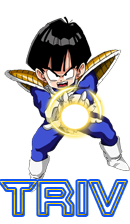


|
 Sunday, January 29, 2012 Sunday, January 29, 2012
thanks it works again
|
RealDeal



|
 Monday, January 30, 2012 Monday, January 30, 2012
hmm still no servers online
|
Richma



|
 Monday, January 30, 2012 Monday, January 30, 2012
RealDeal wrote : hmm still no servers online
True 
|
JayREEZY



|
 Monday, January 30, 2012 Monday, January 30, 2012
RealDeal wrote : hmm still no servers online
That's odd,  it works fine for me... it works fine for me...
Try hitting refresh after typing what domi said.
Or maybe you could exclude "heartbeat" in the code? Not sure if the console is that text-sensitive, but it's a thought...
|
Richma



|
 Tuesday, January 31, 2012 Tuesday, January 31, 2012
works for me to  
|
ERRIES



|
 Tuesday, January 31, 2012 Tuesday, January 31, 2012
 only stable stealth and rw ws . . only stable stealth and rw ws . .
where is NL . .!
|
ahaque



|
 Tuesday, February 14, 2012 Tuesday, February 14, 2012
where do I put the folder?
|
RealDeal



|
 Monday, March 19, 2012 Monday, March 19, 2012
this one wasn't added here I guess
the easy way
http://ZEQ2.com/lite/wp-content/uploads/2012/02/MasterServerFix.rar
copy paste to the ZEQ2 lite folder where the exe file is
|
Jogs


|
 Saturday, March 16, 2013 Saturday, March 16, 2013
Yo guys !!! I am back again, I think most of you must have forgotten me. Sorry  but I was busy in some other games of Dragon Ball Z. Anyway, the fate took me back here. I downloaded tortoise svn latest version and put stable version and wrote 1536 in the revision one. Now I downloaded the game successfully. It works fine, but there is no change in back ground after several years. Leave it, but there is none online. Does all stopped playing it or it is related to what you said ? anyway I thought to update my game and now I am updating it. Please find me solution but I was busy in some other games of Dragon Ball Z. Anyway, the fate took me back here. I downloaded tortoise svn latest version and put stable version and wrote 1536 in the revision one. Now I downloaded the game successfully. It works fine, but there is no change in back ground after several years. Leave it, but there is none online. Does all stopped playing it or it is related to what you said ? anyway I thought to update my game and now I am updating it. Please find me solution
|
Maszek



|
 Saturday, March 16, 2013 Saturday, March 16, 2013
Jogs wrote : Yo guys !!! I am back again, I think most of you must have forgotten me. Sorry  but I was busy in some other games of Dragon Ball Z. Anyway, the fate took me back here. I downloaded tortoise svn latest version and put stable version and wrote 1536 in the revision one. Now I downloaded the game successfully. It works fine, but there is no change in back ground after several years. Leave it, but there is none online. Does all stopped playing it or it is related to what you said ? anyway I thought to update my game and now I am updating it. Please find me solution but I was busy in some other games of Dragon Ball Z. Anyway, the fate took me back here. I downloaded tortoise svn latest version and put stable version and wrote 1536 in the revision one. Now I downloaded the game successfully. It works fine, but there is no change in back ground after several years. Leave it, but there is none online. Does all stopped playing it or it is related to what you said ? anyway I thought to update my game and now I am updating it. Please find me solution
Download the master server fix found a few posts lower on the News page.
Do not update beyond Revision 1536.
|
SSJGnash


|
 Friday, August 07, 2015 Friday, August 07, 2015
Is it okay to use 1536.1?
|



