| Author |
Message |
BlueStar


|
 Sunday, February 13, 2011 Sunday, February 13, 2011
Hello world! 
I'm new to the forum but I'm interested in the game for 2 weeks, and I need some help ...
Let me explain my problem, I realize my own version of ZEQ2 Lite with the characters and maps that forum members were modeled. But I also modified the scripts to fix bugs, add new attacks, new skins, and create a version stable enough to play on the server, and then make a French version. To be honest, I watched a lot of packages like Akiro (Lightning Power), Rob Zombie, April Fools versions, and I took a lot of informations ...
But the problem I can't solve is how to add motion blur speed ..
Could someone help me?
I am familiar with procedural languages such as Java and C, therefore the language .shader is not a problem.
Thank's a lot and sorry for my bad English. 
|
JadenKorn
 Totally Explicit
Totally Explicit


|
 Sunday, February 13, 2011 Sunday, February 13, 2011
It's already implemented and should work once enabled.
All you need to do is to open up the console with `, and type in "r_motionBlur 1" without quotes. Once you're boosting, you should see motion blurring kicking in.
|
BlueStar


|
 Sunday, February 13, 2011 Sunday, February 13, 2011
Oh yeah ! It works perfectly..
Thanks a lot 
|
JadenKorn
 Totally Explicit
Totally Explicit


|
 Sunday, February 13, 2011 Sunday, February 13, 2011
You're welcome.
|
Domo-Kun



|
 Sunday, February 13, 2011 Sunday, February 13, 2011
This has nothing to do with the topic ,but is there command to make it first person?
|
Mima
 The Disciple
The Disciple


|
 Sunday, February 13, 2011 Sunday, February 13, 2011
Yes there is
"\cg_thirdPerson 0"
But it's not really good, so I don't think you'll like it 
|
Domo-Kun



|
 Sunday, February 13, 2011 Sunday, February 13, 2011
IT vacuums!
|
Zeth
 The Admin
The Admin


|
 Sunday, February 13, 2011 Sunday, February 13, 2011
Instead, try cg_thirdpersonrange -20
|
Dokumas
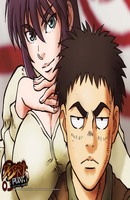 Jamaicabronx
Jamaicabronx


|
 Sunday, February 13, 2011 Sunday, February 13, 2011
Wow this is some awesome stuff thanks JadenKorn and Zeth sama 
|
Domo-Kun



|
 Sunday, February 13, 2011 Sunday, February 13, 2011
You have the answer to everything Zeth:D
But it doesn't solve all my problems because at most times you still see its wires and stuff. Ah well. I prefer third person for a Dragon Ball Z game anyways.
|
Zeth
 The Admin
The Admin


|
 Monday, February 14, 2011 Monday, February 14, 2011
But it doesn't solve all my problems because at most times you still see its wires and stuff. Ah well. I prefer third person for a Dragon Ball Z game anyways.
With thirdperson on 1 and thirdpersonrange at -20, you should not see wires (nor any part of the model). If tag_eyes is properly positioned (and properly set to be the camera point) in the code, then first person mode would work somewhat more correctly.
|
