| Author |
Message |
elektronas



|
 Wednesday, March 23, 2011 Wednesday, March 23, 2011
can you tell me how to downgrade the new release because I'm at the latest revision 1541 (I think it that one)
|
Mima
 The Disciple
The Disciple


|
 Wednesday, March 23, 2011 Wednesday, March 23, 2011
Right click on folder -> Tortoise SVN -> Update to revision -> Type "1326" -> Hit okay.
|
Walter Sullivan


|
 Wednesday, March 23, 2011 Wednesday, March 23, 2011
Mima wrote : Right click on folder -> Tortoise SVN -> Update to revision -> Type "1326" -> Hit okay.
Actually it should be 1526
|
elektronas



|
 Wednesday, March 23, 2011 Wednesday, March 23, 2011
thanks mima  I tried to do to 1538 but it was the same thing as the other one I tried to do to 1538 but it was the same thing as the other one
|
NabaKonvecit
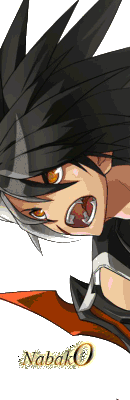


|
 Thursday, March 31, 2011 Thursday, March 31, 2011
you mean SVn check out right because there is no tortiose then update
|
Mima
 The Disciple
The Disciple


|
 Thursday, March 31, 2011 Thursday, March 31, 2011
nabako wrote : you mean SVn check out right because there is no tortiose then update
When downloading the first time, there is only SVN Checkout. But when you download it, then you have new options in TortoiseSVN dropping menu. Find Update to revision, and type 1536
|
Mjuksel
 Your Past
Your Past


|
 Thursday, March 31, 2011 Thursday, March 31, 2011
again, 1526 
|
Domitjen
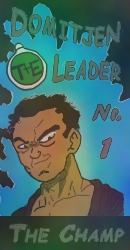 The Champ
The Champ


|
 Thursday, March 31, 2011 Thursday, March 31, 2011
Mjuksel wrote : again, 1526 
1536 should be fine as well since the changes weren't compiled until 1537.
|
elektronas



|
 Friday, April 01, 2011 Friday, April 01, 2011
you mean that revision 1536 is with not that much of bugs like it was???
|
