| Author |
Message |
RealDeal



|
 Tuesday, June 28, 2011 Tuesday, June 28, 2011
Hi guys as you know I make Dragon Ball Z pc games tutorials
I use hypercam 2 but it does not record in game mode,or does not record full screen of games
I have to always make ZEQ2 windowed to record video with hc2
any idea how to record full screen game videos
edit-I know fraps does da job but I want something that records both desktop and games together
|
SAMCROSS



|
 Tuesday, June 28, 2011 Tuesday, June 28, 2011
RealDeal wrote : Hi guys as you know I make Dragon Ball Z pc games tutorials
I use hypercam 2 but it does not record in game mode,or does not record full screen of games
I have to always make ZEQ2 windowed to record video with hc2
any idea how to record full screen game videos
edit-I know fraps does the job but I want something that records both desktop and games together
You could use camstudio the quality is nice
|
RealDeal



|
 Tuesday, June 28, 2011 Tuesday, June 28, 2011
You could use camstudio the quality is nice
does it record full screen games? 
|
LegendarySS4


|
 Tuesday, June 28, 2011 Tuesday, June 28, 2011
RealDeal wrote : You could use camstudio the quality is nice
does it record full screen games? 
www.google.com
|
Raging-Blast



|
 Tuesday, June 28, 2011 Tuesday, June 28, 2011
Uhm...Fraps?
|
Domo-Kun



|
 Tuesday, June 28, 2011 Tuesday, June 28, 2011
Raging-Blast wrote : Uhm...Fraps? But doesn't fraps have pretty cruddy quality and cuts your fps in half?
|
Nemix



|
 Tuesday, June 28, 2011 Tuesday, June 28, 2011
Fraps is the best the only bad thing is that it records the whole resolution and when you're done you'll have a huge file like 1 GB or more. and that's just one video
|
RealDeal



|
 Tuesday, June 28, 2011 Tuesday, June 28, 2011
Raging-Blast wrote : Uhm...Fraps?
I think I said I need a software to record desktop and games at same time
|
SAMCROSS



|
 Wednesday, June 29, 2011 Wednesday, June 29, 2011
RealDeal wrote : Raging-Blast wrote : Uhm...Fraps?
I think I said I need a software to record desktop and games at same time
Once ago, I've use camstudio like I've said above and it was recording both Desktop and Full Screen Game
|
NabaKonvecit
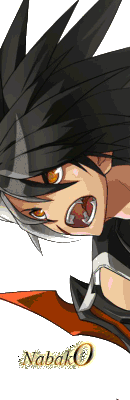


|
 Wednesday, June 29, 2011 Wednesday, June 29, 2011
Cam Studio for the win EveryDay
|
Acaryus
 Cutting-Edge
Cutting-Edge


|
 Wednesday, June 29, 2011 Wednesday, June 29, 2011
Try camtasia studio
|
RealDeal



|
 Wednesday, June 29, 2011 Wednesday, June 29, 2011
okay guys will try out cam studio
thanks
|
LegendarySS4


|
 Wednesday, June 29, 2011 Wednesday, June 29, 2011
NabaKonvecit wrote : Cam Studio for the win EveryDay
|
RealDeal



|
 Wednesday, June 29, 2011 Wednesday, June 29, 2011
guys I tried camstudio
but it did not record ZEQ2 lite ,only a blank video came up{not full screen video} while I saw the video after recording 
edit-do I have to select any settings
my monitor rez is 1024*768 supports full hd
and cam studio is set to record full screen videos
|
franco_15



|
 Wednesday, June 29, 2011 Wednesday, June 29, 2011
here:
http://www.ZEQ2.com/lite/forums/viewtopic.php?t=4305&highlight=  
|
RealDeal



|
 Wednesday, June 29, 2011 Wednesday, June 29, 2011
franco_15 wrote : here:
http://www.ZEQ2.com/lite/forums/viewtopic.php?t=4305&highlight=  
thanks for da help dude but this isn't for the demos its for in-game menu stuff too
|
ESFER25



|
 Wednesday, June 29, 2011 Wednesday, June 29, 2011
I guess you could record in windowed mode.
|
RealDeal



|
 Wednesday, June 29, 2011 Wednesday, June 29, 2011
ESFER25 wrote : I guess you could record in windowed mode.
 I am already doing that from the start I am already doing that from the start  
|
RealDeal



|
 Thursday, June 30, 2011 Thursday, June 30, 2011
 
|
ssj6vegeta



|
 Thursday, June 30, 2011 Thursday, June 30, 2011
cam studio 2.0 maybe?
|
RealDeal



|
 Thursday, June 30, 2011 Thursday, June 30, 2011
ssj6vegeta wrote : cam studio 2.0 maybe?
I am using 2.6  
|
ssj6vegeta



|
 Thursday, June 30, 2011 Thursday, June 30, 2011
RealDeal wrote : ssj6vegeta wrote : cam studio 2.0 maybe?
I am using 2.6 :*laughing out loud*:  
|
RealDeal



|
 Saturday, July 02, 2011 Saturday, July 02, 2011
ssj6vegeta wrote : RealDeal wrote : ssj6vegeta wrote : cam studio 2.0 maybe?
I am using 2.6 :*laughing out loud*:  :*laughing out loud*:
whyyyyyyyyyyyyyyyyyyyyyyyyyyyyyyyyyyyyyyy
|
kiki


|
 Tuesday, August 02, 2011 Tuesday, August 02, 2011
use this nice tool to record you're screen http://www.geovid.com/Screen_VidShot/
|



