| Author |
Message |
Hogeta



|
 Friday, October 28, 2011 Friday, October 28, 2011
Err guys, is this supposed to be happening?
I'm using Windows XP SP2 and 3DS Max 2011.
PLEASE HELP!
|
JayREEZY



|
 Friday, October 28, 2011 Friday, October 28, 2011
I think it's because your using windows XP. How much hardrive space do you have?
|
Mima
 The Disciple
The Disciple


|
 Friday, October 28, 2011 Friday, October 28, 2011
I use XP and this isn't happening to me. 3dsmax can take up a lot of RAM. How much RAM have you got? And does it stay like that until you close 3dsmax or it "repairs" itself after a while?
|
Hogeta



|
 Friday, October 28, 2011 Friday, October 28, 2011
Mima wrote : I use XP and this isn't happening to me. 3dsmax can take up a lot of RAM. How much RAM have you got? And does it stay like that until you close 3dsmax or it "repairs" itself after a while?
It dosen't repair itself, but it's most probablly my RAM, I'm probablly using too much of it...
EDIT:
It hasn't got anything to do with RAM, I've got PLENTY!
|
LegendarySS4


|
 Friday, October 28, 2011 Friday, October 28, 2011
Hogeta wrote : Mima wrote : I use XP and this isn't happening to me. 3dsmax can take up a lot of RAM. How much RAM have you got? And does it stay like that until you close 3dsmax or it "repairs" itself after a while?
It dosen't repair itself, but it's most probablly my RAM, I'm probablly using too much of it...
EDIT:
It hasn't got anything to do with RAM, I've got PLENTY!
How much plenty?
|
Hogeta



|
 Friday, October 28, 2011 Friday, October 28, 2011
LegendarySS4 wrote : Hogeta wrote : Mima wrote : I use XP and this isn't happening to me. 3dsmax can take up a lot of RAM. How much RAM have you got? And does it stay like that until you close 3dsmax or it "repairs" itself after a while?
It dosen't repair itself, but it's most probablly my RAM, I'm probablly using too much of it...
EDIT:
It hasn't got anything to do with RAM, I've got PLENTY!
How much plenty?
1.00gb of ram (Not exactly plenty  but It's to the requirements of 3DS MAX) but It's to the requirements of 3DS MAX)
|
Linkxp500



|
 Friday, October 28, 2011 Friday, October 28, 2011
In addition to all the other processes, no you don't have plenty! 
|
najeeb
 My Sir
My Sir


|
 Friday, October 28, 2011 Friday, October 28, 2011
yes he does have plenty , I have run 3dsmax on 512mb on a Pentium 4 2.66ghz , his issue is with the display settings in 3ds max preferences , can't remember where to solve that from ( had it once ) , wait for trl or Ramunas to answer
|
Zielan
 KoRnified
KoRnified


|
 Friday, October 28, 2011 Friday, October 28, 2011
Your window is using the duplication skill it learned from Tenshinhan.
|
LegendarySS4


|
 Friday, October 28, 2011 Friday, October 28, 2011
Zielan wrote : Your window is using the duplication skill it learned from Tenshinhan.
Heh 
|
Hogeta



|
 Saturday, October 29, 2011 Saturday, October 29, 2011
najeeb wrote : yes he does have plenty , I have run 3dsmax on 512mb on a Pentium 4 2.66ghz , his issue is with the display settings in 3ds max preferences , can't remember where to solve that from ( had it once ) , wait for trl or Ramunas to answer
Thanks najeeb, you resolved my problem, I changed DirectX9.0 to OpenGL and now it's running fine! A big thanks to najeeb!
|
LegendarySS4


|
 Saturday, October 29, 2011 Saturday, October 29, 2011
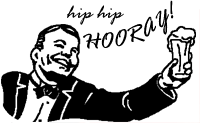
|
Linkxp500



|
 Saturday, October 29, 2011 Saturday, October 29, 2011
LegendarySS4 wrote : 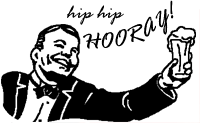
|
