| Author |
Message |
Zeth
 The Admin
The Admin


|
 Saturday, September 25, 2010 Saturday, September 25, 2010
This thread is part of a series of threads that will focus on giving very old (2003-2004) vintage ZEQ2 content to the public for editing, enhancement, animating, exporting to ZEQ2-lite, and any degree of use inbetween in their own creations (provided derivative works are accredited).
The character models provided will very likely not be rigged (some not textured) or animated so they are far from snappable into ZEQ2-lite but with some elbow grease can easily make a debut.
Best of luck and happy modding!
------------
Date : October 21, 2004
Style : 3rd generation
Triangles : 2052
Author[s] : Model - Majin Dave (MDave)
Texture - Majin Dave (MDave).
Details : Includes normal, Super Saiyan, and Majin versions.

|
Acaryus
 Cutting-Edge
Cutting-Edge


|
 Wednesday, September 29, 2010 Wednesday, September 29, 2010



|
emi_a_96


|
 Wednesday, September 29, 2010 Wednesday, September 29, 2010
waw !   Acaryus good work! is so!!! Acaryus good work! is so!!! 
|
Acaryus
 Cutting-Edge
Cutting-Edge


|
 Wednesday, September 29, 2010 Wednesday, September 29, 2010


|
emi_a_96


|
 Wednesday, September 29, 2010 Wednesday, September 29, 2010
waw!!  
|
Hogeta



|
 Wednesday, September 29, 2010 Wednesday, September 29, 2010
Nice job, really good, just one thing, I don't know if you can, but open his moouth while charging his power.
 [img]http://t2.gstatic.com/images?q=tbn:eHX6OGaNCFDtkM:http://www.etdieucrealea.com/IMG/jpg/Vegeta.jpg&t=1[/img] [img]http://t2.gstatic.com/images?q=tbn:eHX6OGaNCFDtkM:http://www.etdieucrealea.com/IMG/jpg/Vegeta.jpg&t=1[/img]
|
RoganX
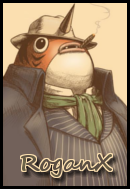 Classy
Classy


|
 Wednesday, September 29, 2010 Wednesday, September 29, 2010
Are you just making posses? Or are these actually animations? 
|
TRL



|
 Wednesday, September 29, 2010 Wednesday, September 29, 2010
Looking good aquarius. 
|
Acaryus
 Cutting-Edge
Cutting-Edge


|
 Wednesday, September 29, 2010 Wednesday, September 29, 2010
RoganX wrote : Are you just making posses? Or are these actually animations?  Posses.I just want to inspire others to do more as well.
|
najeeb
 My Sir
My Sir


|
 Saturday, October 02, 2010 Saturday, October 02, 2010
my try , did on the day when it was released , tyred to copy the signature look Earth Special Forces did for Vegeta in Earth Special Forces final
|
Laguna|DaGGeR



|
 Saturday, October 02, 2010 Saturday, October 02, 2010
najeeb wrote : my try , did on the day when it was released , tyred to copy the signature look Earth Special Forces did for Vegeta in Earth Special Forces final this here is much better on optik: )
it reminds me on Earth Special Forces the new Vegeta
|
najeeb
 My Sir
My Sir


|
 Saturday, October 02, 2010 Saturday, October 02, 2010
thanks dagger 
|
Zeth
 The Admin
The Admin


|
 Saturday, October 02, 2010 Saturday, October 02, 2010
You still need proper 3-point lighting (red or blue key lights with white fills) if you want to replicate their render style. I'd also recommend ditching the stepped-shading and using 50% self-illumination and going with lower opacity outlines for blending purposes.
|
najeeb
 My Sir
My Sir


|
 Saturday, October 02, 2010 Saturday, October 02, 2010
*laughing out loud* I was not copying their rendering , but wanted a anime feel , but thanks fo rte tip *intense laughter* now I will surely try this out *intense laughter*
|
Malek


|
 Saturday, October 02, 2010 Saturday, October 02, 2010
What about making his mouth open ONLY at some frames ? how to do that ?? 
|
Zeth
 The Admin
The Admin


|
 Saturday, October 02, 2010 Saturday, October 02, 2010
What about making his mouth open ONLY at some frames ? how to do that ??
You can do this by using vertex animations either via manual adjustment on keyframes or morph targets.
|
Malek


|
 Saturday, October 02, 2010 Saturday, October 02, 2010
For example, if I have autokey toggled, and I open a character mouth at a frame, he keeps opening his mouth at all frames...you may now how to fix it ?
|
Zeth
 The Admin
The Admin


|
 Saturday, October 02, 2010 Saturday, October 02, 2010
Just make sure the frame before and the frame afterwards have a key also with the mouth closed.
|
najeeb
 My Sir
My Sir


|
 Saturday, October 02, 2010 Saturday, October 02, 2010
*intense laughter* Zeth you're a genius , you can map , animate and code *intense laughter*
|
Malek


|
 Saturday, October 02, 2010 Saturday, October 02, 2010
Zeth wrote : Just make sure the frame before and the frame afterwards have a key also with the mouth closed.
I have to make keys manually then ?
|
Shenku
 RiO Incarnate
RiO Incarnate


|
 Saturday, October 02, 2010 Saturday, October 02, 2010
Malek wrote : Zeth wrote : Just make sure the frame before and the frame afterwards have a key also with the mouth closed.
I have to make keys manually then ?
Yeah, pretty much.
|
Zeth
 The Admin
The Admin


|
 Saturday, October 02, 2010 Saturday, October 02, 2010
I have to make keys manually then ?
Only on keyframes. What's happening here is that when you first move the mouth, it's creating your FIRST keyframe. Since this is the only keyframe that exists, it'll be used for all frames. Basically, a keyframe's animation data will be used until a new keyframe comes along. This is why you need a keyframe before and after -- so that there's a difference/change in pose states to switch between.
Typical animation behavior is to interpolate (or blend) between keyframes automatically so remember to take that into account as well.
|
Malek


|
 Saturday, October 02, 2010 Saturday, October 02, 2010
Zeth wrote : I have to make keys manually then ?
Only on keyframes. What's happening here is that when you first move the mouth, it's creating your FIRST keyframe. Since this is the only keyframe that exists, it'll be used for all frames. Basically, a keyframe's animation data will be used until a new keyframe comes along. This is why you need a keyframe before and after -- so that there's a difference/change in pose states to switch between.
Typical animation behavior is to interpolate (or blend) between keyframes automatically so remember to take that into account as well.
Understood, I'll try that thank you for being patient and helping me man 
|
Raging-Blast



|
 Saturday, October 09, 2010 Saturday, October 09, 2010
Idle animation 
|
Zielan
 KoRnified
KoRnified


|
 Saturday, October 09, 2010 Saturday, October 09, 2010
New lock on animation *laughing out loud*

|









 [img]http://t2.gstatic.com/images?q=tbn:eHX6OGaNCFDtkM:http://www.etdieucrealea.com/IMG/jpg/Vegeta.jpg&t=1[/img]
[img]http://t2.gstatic.com/images?q=tbn:eHX6OGaNCFDtkM:http://www.etdieucrealea.com/IMG/jpg/Vegeta.jpg&t=1[/img]

