| Author |
Message |
Shenku
 RiO Incarnate
RiO Incarnate


|
 Sunday, November 14, 2010 Sunday, November 14, 2010
So I Got bored, and decided to start on a new project, so unless someone out there is already working on creating the location that Goku landed his Capsule Corp. ship at on Namek, I figure I'll toy around with it as I try to teach myself how to make a decent looking map.(Will be good practice for me, since I'm currently going to school for this stuff...)
I'm probably going to need some decent references of the islands around where he landed at, especially the location that the others were fighting the Ginyu force at before he arrived, so if anyone has some decent references, or can point me to a website that does,(my google-foo turned up very little when I tried searching for pictures) I'd really appreciate it.
Anyways, just finished half of the modeling for Goku's ship, it just needs an interior(I want to make it have the hatch open, so folks can fly inside if they wish) and the hydrolics for the landing struts and hatch, as well as a few minor adjustments to the struts themselves...(Note, the exterior texture is incomplete...)
|
Buksna
 Blaizing
Blaizing


|
 Sunday, November 14, 2010 Sunday, November 14, 2010
Looks pretty nice Shenku, really like for now how you did that ship - keep up a good work 
For the reference part, well there isn't really much so that's kind of disappointment for you 
When Goku landed he tried to sense power levels and when he found Krillin and Gohan he just got there 
So you have big gap between part where he landed and where he fought Ginyu Force - that part can be filled from your head/imagination with normal style Namek map 
For other references try contacting (over PM or chat) Mima92Bgd because he is the one who can help you with other references needed for you to do some work 
|
Shenku
 RiO Incarnate
RiO Incarnate


|
 Monday, November 15, 2010 Monday, November 15, 2010
Alright, I've got most of the map itself modeled now, just need to add trees and rocks, and what not...(And to make new textures, the ones I'm using now are edited versions of textures from the Island City map, and the shared sky textures...) Once I get all that done, I'll need to start working on exporting everything, and setting up the shaders...
Not 100% sure how to do the water shader stuff though, I've tried before and it wouldn't work for me... I'll try and figure it out though...
Anyways, here's a few update pictures...
|
TRL



|
 Monday, November 15, 2010 Monday, November 15, 2010
The ship looks good. But those color on the map are way too saturated. You need a lot softer green and blue.
|
TheXenon



|
 Monday, November 15, 2010 Monday, November 15, 2010
I think he knows that but was paying more attention to getting the ship just right before he started on the actual map. Could be wrong though, who knows?
|
Shenku
 RiO Incarnate
RiO Incarnate


|
 Monday, November 15, 2010 Monday, November 15, 2010
Yeah, pretty much. The textures are just temporary until I can make something more fitting for the map. And technically, there's no water texture yet, so that green is just a placeholder material until I can whip something up.
|
Dokumas
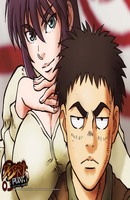 Jamaicabronx
Jamaicabronx


|
 Monday, November 15, 2010 Monday, November 15, 2010
Good Job Shenku
|
flamebrust



|
 Wednesday, November 17, 2010 Wednesday, November 17, 2010
This looks like an awesome map send me a link
|
Domo-Kun



|
 Wednesday, November 17, 2010 Wednesday, November 17, 2010
flamebrust wrote : This looks like an awesome map send me a link He hasn't finished it yet and yes, it is awesome =D
|
Shenku
 RiO Incarnate
RiO Incarnate


|
 Saturday, November 20, 2010 Saturday, November 20, 2010
So it seems I'm having some sort of issue when I go to compile the map from Netradiant... For some reason I can't figure out, if the map is anywhere close to the correct scale, the compiler crashes when I try to make a build, but if I shrink the map down to ridiculously small proportions, it works...(See attached screeny at the bottom of this post...)
That leads me to ask if anyone knows where my problem might be...? I've tried splitting up all the models into their own separate files, and compiling that way, but I get the same result.(Gets to the spot where the compiler says something about "flooding portals" or some such, then it freaks out and crashes)
Oh, and don't ask about the missing water in the screenshot, I haven't gotten that far yet, but it will be there, trust me...(Assuming I can get this issue sorted out...)
|
Zeth
 The Admin
The Admin


|
 Saturday, November 20, 2010 Saturday, November 20, 2010
Add q3map_forceMeta to all of your mesh shaders. This will break your imported meshes down into proper brush faces. Not only will it assist with performance, but it'll additionally allow you to use radiant lighting on your map.
During your BSP pass try :
q3map2 -v -meta <mapname>
Afterwards (at any time on ANY map), simply do the following to help with your scale :
q3map2 -v -scale 2.0 <mapname>
2.0 will increase your map size by double. 3.0 by triple, 0.5 by half, and so forth.
As far as your error goes, is your skybox properly set up and not leaking? Is this perhaps when trying to compile the VIS stage?
|
Laguna|DaGGeR



|
 Sunday, November 21, 2010 Sunday, November 21, 2010
here is a pictures that may help you
select your ase files (all)
go to modify selecet abricate scale put every where 2.0 and click apply till it good a big size
info your map can't be build when your ase files grow to much and look the outside the ground from radiant
if it gots to big select scale again and put everywhere 0.9 and click apply it dacreases again
|
DarkStar181992



|
 Sunday, November 21, 2010 Sunday, November 21, 2010
Shenku wrote : So it seems I'm having some sort of issue when I go to compile the map from Netradiant... For some reason I can't figure out, if the map is anywhere close to the correct scale, the compiler crashes when I try to make a build, but if I shrink the map down to ridiculously small proportions, it works...(See attached screeny at the bottom of this post...)
it happens to me to
a map this big will compile
make it bigger and you got you're q3map2 not responding  
|
Laguna|DaGGeR



|
 Sunday, November 21, 2010 Sunday, November 21, 2010
select yout brushes click N and write spawnflags 6 and blocksize 8192 I got once this error too and after I let it compile it says entity leaked
|
Shenku
 RiO Incarnate
RiO Incarnate


|
 Sunday, November 21, 2010 Sunday, November 21, 2010
Zeth wrote : Add q3map_forceMeta to all of your mesh shaders. This will break your imported meshes down into proper brush faces. Not only will it assist with performance, but it'll additionally allow you to use radiant lighting on your map.
Alright, tried it, and it seems to speed up the compile time a slight bit, but doesn't seem to do much else...
During your BSP pass try :
q3map2 -v -meta <mapname>
Afterwards (at any time on ANY map), simply do the following to help with your scale :
q3map2 -v -scale 2.0 <mapname>
2.0 will increase your map size by double. 3.0 by triple, 0.5 by half, and so forth.
Alright, I got the first of those two to work, but the second one causes the map to not load at all once compiled. Some error about too many vertices, or something like that... Or is the second one not suppose to be used for compiling, and I'm putting it in the wrong place...?
As far as your error goes, is your skybox properly set up and not leaking? Is this perhaps when trying to compile the VIS stage?
The skybox is set up correctly, and isn't leaking as far as I can tell... Usually crashes in the same "flood entities" spot... This is the code that pops up when compiling, right up to where it crashes:
=== running build command ===
"C:/games/zeq2lite/ZEQ2/NetRadiant/q3map2.exe" -v -connect 127.0.0.1:39000 -game quake3 -fs_basepath "C:/games/zeq2lite/ZEQ2/" -fs_game ZEQ2Contents -v -meta "C:/games/zeq2lite/ZEQ2/ZEQ2Contents/maps/NamekLanding.map"
Connected.
2 threads
Q3Map - v1.0r (c) 1999 Id Software Inc.
Q3Map (ydnar) - v2.5.17n-svn402
NetRadiant - v1.5.0n-svn402 Oct 4 2009 15:30:34
Your map saw the pretty lights from q3map2's BFG
--- InitPaths ---
VFS Init: C:/games/zeq2lite/ZEQ2//ZEQ2Contents/
VFS Init: C:/games/zeq2lite/ZEQ2//baseq3/
--- BSP ---
WARNING: Unknown option "-v"
Creating meta surfaces from brush faces
entering scripts/shaderlist.text
Script file scripts/Common.shader was not found
entering scripts/Selain.shader
entering scripts/NamekLanding.shader
53 shaderInfo
--- LoadMapFile ---
Loading C:/games/zeq2lite/ZEQ2/ZEQ2Contents/maps/NamekLanding.map
entering C:/games/zeq2lite/ZEQ2/ZEQ2Contents/maps/NamekLanding.map
WARNING: Couldn't find image for shader textures/NULL
6 total world brushes
0 detail brushes
0 patches
0 boxbevels
0 edgebevels
26 entities
24 planes
0 areaportals
Size: -29856, -27944, -31656 to 30040, 33360, 30616
--- ProcessDecals ---
0 decal projectors
--- CreateMapFogs ---
0 fogs
############### model 0 ###############
block size = { 1024 1024 1024 }
BSP bounds: { -29856.000000 -27944.000000 -31656.000000 } { 30040.000000 33360.000000 30616.000000 }
Lightgrid bounds: { 99999.000000 99999.000000 99999.000000 } { -99999.000000 -99999.000000 -99999.000000 }
--- PatchMapDrawSurfs ---
--- FaceBSP ---
36 faces
268160 leafs
--- MakeTreePortals ---
0 tiny portals
0 bad portals
--- FilterStructuralBrushesIntoTree ---
6 structural brushes
23562 cluster references
--- FloodEntities ---
After it gets to that last part, a Windows error message pops up saying the program has stopped working and needs to close, but only the compiler crashes, not the rest of NetRadiant...
|
Laguna|DaGGeR



|
 Sunday, November 21, 2010 Sunday, November 21, 2010
*laughing out loud* course you forgot spawnflag 6 *laughing out loud* add it to every ase you got in netradiant
|
Shenku
 RiO Incarnate
RiO Incarnate


|
 Sunday, November 21, 2010 Sunday, November 21, 2010
DaGGeR wrote : *laughing out loud* course you forgot spawnflag 6 *laughing out loud* add it to every ase you got in netradiant
I did...
|
Laguna|DaGGeR



|
 Sunday, November 21, 2010 Sunday, November 21, 2010
Shenku wrote : DaGGeR wrote : *laughing out loud* course you forgot spawnflag 6 *laughing out loud* add it to every ase you got in netradiant
I did... in the brushes too? and blocksize 8192?
|
Shenku
 RiO Incarnate
RiO Incarnate


|
 Sunday, November 21, 2010 Sunday, November 21, 2010
DaGGeR wrote : Shenku wrote : DaGGeR wrote : *laughing out loud* course you forgot spawnflag 6 *laughing out loud* add it to every ase you got in netradiant
I did... in the brushes too? and blocksize 8192?
Yes, same result...
|
Zeth
 The Admin
The Admin


|
 Monday, November 22, 2010 Monday, November 22, 2010
Alright, I got the first of those two to work, but the second one causes the map to not load at all once compiled. Some error about too many vertices, or something like that... Or is the second one not suppose to be used for compiling, and I'm putting it in the wrong place...?
The error about too many vertices is from not having your model automatically converted into brushes and split up (which forceMeta on model shaders & -meta on the compile will help achieve).
*laughing out loud* course you forgot spawnflag 6 *laughing out loud* add it to every ase you got in netradiant
Actually, I would recommend manually building your collision brushes rather than relying on mesh collisions when possible. It'll improve your general map performance/FPS about two-three times.
Can you attach (or PM) a zip of your .map and .shader file (plus any required imported models)? I'll try and have a look.
|
DarkStar181992



|
 Monday, November 22, 2010 Monday, November 22, 2010
alternatively you can take a look at this
http://en.wikibooks.org/wiki/GtkRadiant/Error_Messages
hope it helps 
Edit:
DaGGeR wrote : in the brushes too? and blocksize 8192?
that's _blocksize 8192. (underscore)blocksize
|
Shenku
 RiO Incarnate
RiO Incarnate


|
 Monday, November 22, 2010 Monday, November 22, 2010
[quote="Zeth"]
Can you attach (or PM) a zip of your .map and .shader file (plus any required imported models)? I'll try and have a look.
I'm at work at the moment, but I'll try and send it to you tonight when I get home...
|
Shenku
 RiO Incarnate
RiO Incarnate


|
 Saturday, December 18, 2010 Saturday, December 18, 2010
Alright folks, I managed to get my compiling issue sorted out, and have scaled up the map quite a bit(Not 100% to scale yet though, but it's getting there....).
Now All that's left to do, is finish placement on trees and rocks, adjust some of the UV maps, create new textures, and figure out what the heck I'm doing wrong when trying to setup water and a 3D Skybox...(Water is solid, and I can't get the skybox to work correctly...)
|
Dokumas
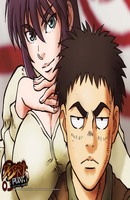 Jamaicabronx
Jamaicabronx


|
 Saturday, December 18, 2010 Saturday, December 18, 2010
Shenku good job I hope you can fix the water though 
|
najeeb
 My Sir
My Sir


|
 Saturday, December 18, 2010 Saturday, December 18, 2010
I can help you with that water issue
tomorrow
|



