| Author |
Message |
GoldenWarrior



|
 Saturday, August 27, 2011 Saturday, August 27, 2011
my game won't START, when I click run the game it says something like the
Hunk data failed to allocate 768 megs.Copy console log to clipboard
Yes/No
I try both and it still don't work,I re download the game and still don't work but sometimes very rare for it o work...HELP PLEASE!
|
GoldenWarrior



|
 Saturday, August 27, 2011 Saturday, August 27, 2011
*laughing out loud* it won't show
|
Domitjen
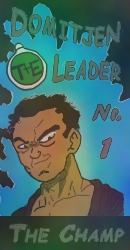 The Champ
The Champ


|
 Saturday, August 27, 2011 Saturday, August 27, 2011
Go to your build folder.
Search zeq2config file.
Search seta com_hunkMegs "768" in that file.
Change it to seta com_hunkMegs "512"
I'm not 100% sure if it'll help, but try it out anyway.
|
Astronomical



|
 Sunday, August 28, 2011 Sunday, August 28, 2011
If you find it does work sometimes, then it is possible to get it to work.
From what you have said, the game can't get enough RAM to run. If Domitjens solution doesn't work (it should), you can always try this...
Close programs that are running in the background
Things like messenger programs, web browser, media players.
Hope this helps.
|
GoldenWarrior



|
 Sunday, August 28, 2011 Sunday, August 28, 2011
the problem is I don't really under stand what domitjen said,if you can only say it in another way 
|
GoldenWarrior



|
 Sunday, August 28, 2011 Sunday, August 28, 2011
what's the build folder
|
GoldenWarrior



|
 Sunday, August 28, 2011 Sunday, August 28, 2011
here ill send the config file maybe you guys can fix it then re send the file to me here's the file http://www.megaupload.com/?d=6T6G1M02
|
GoldenWarrior



|
 Sunday, August 28, 2011 Sunday, August 28, 2011
I just got it to work *laughing out loud* don't know why but it turned on...but see its like rare...is it because I have skype on or is thaat and it
|
Shenku
 RiO Incarnate
RiO Incarnate


|
 Sunday, August 28, 2011 Sunday, August 28, 2011
Did you add a new character or map recently? I get that error sometimes, and it usually relates to something being wrong with the textures and how they're setup, such as having .jpeg textures instead of .png textures, when it clearly says .png in the shader file.
|
GoldenWarrior



|
 Sunday, August 28, 2011 Sunday, August 28, 2011
I didn't add not one character nor map ever since I had the game
|
jogeta


|
 Monday, August 29, 2011 Monday, August 29, 2011
why 
|
GoldenWarrior



|
 Monday, August 29, 2011 Monday, August 29, 2011
What do you mean why
|
GoldenWarrior



|
 Monday, August 29, 2011 Monday, August 29, 2011
now the game is working more often,WHY 
|
BlackhawkGT



|
 Monday, August 29, 2011 Monday, August 29, 2011
GoldenWarrior wrote : now the game is working more often,WHY 
Could you start up dxdiag (open cmd and type in dxdiag) and copy everything it says into this topic? There might be a problem in your system specc, if not your Windows is installed wrong. Or you have installed something that screwed up your Windows. :V
If you have the text file, upload it via the attachment section of the forum or copy the whole text file into the topic with [-code][/code]. For example this:
------------------
System Information
------------------
Time of this report: 8/29/2011, 20:35:14
Machine name: BLACKHAWKGT-PC
Operating System: Windows 7 Ultimate 64-bit (6.1, Build 7601) Service Pack 1 (7601.win7sp1_gdr.110622-1506)
Language: Dutch (Regional Setting: Dutch)
System Manufacturer: Gigabyte Technology Co., Ltd.
System Model: X48-DQ6
BIOS: Award Modular BIOS v6.00PG
Processor: Intel(are) Core(TM)2 Quad CPU Q6600 @ 2.40GHz (4 CPUs), ~3.0GHz
Memory: 4096MB RAM
Available OS Memory: 4094MB RAM
Page File: 2270MB used, 5916MB available
Windows Dir: C:\Windows
DirectX Version: DirectX 11
DX Setup Parameters: Not found
User DPI Setting: Using System DPI
System DPI Setting: 96 DPI (100 percent)
DWM DPI Scaling: Disabled
DxDiag Version: 6.01.7601.17514 32bit Unicode
------------
DxDiag Notes
------------
Display Tab 1: No problems found.
Sound Tab 1: No problems found.
Sound Tab 2: No problems found.
Input Tab: No problems found.
--------------------
DirectX Debug Levels
--------------------
Direct3D: 0/4 (retail)
DirectDraw: 0/4 (retail)
DirectInput: 0/5 (retail)
DirectMusic: 0/5 (retail)
DirectPlay: 0/9 (retail)
DirectSound: 0/5 (retail)
DirectShow: 0/6 (retail)
---------------
Display Devices
---------------
Card name: AMD Radeon HD 6900 Series
Manufacturer: ATI Technologies Inc.
Chip type: ATI display adapter (0x6718)
DAC type: Internal DAC(400MHz)
Device Key: Enum\PCI\VEN_1002&DEV_6718&SUBSYS_E182174B&REV_00
Display Memory: 3825 MB
Dedicated Memory: 2034 MB
Shared Memory: 1791 MB
Current Mode: 1680 x 1050 (32 bit) (60Hz)
Monitor Name: Algemeen PnP-beeldscherm
Monitor Model: Acer P221W
Monitor Id: ACR0016
Native Mode: 1680 x 1050(p) (59.883Hz)
Output Type: HD15
Driver Name: aticfx64.dll, aticfx64.dll, aticfx64.dll, aticfx32, aticfx32, aticfx32, atiumd64.dll, atidxx64.dll, atidxx64.dll, atiumdag, atidxx32, atidxx32, atiumdva, atiumd6a.cap, atitmm64.dll
Driver File Version: 8.17.0010.1083 (English)
Driver Version: 8.861.0.0
DDI Version: 11
Driver Model: WDDM 1.1
Driver Attributes: Final Retail
Driver Date/Size: 5/25/2011 05:06:38, 811008 bytes
WHQL Logo'd: n/a
WHQL Date Stamp: n/a
Device Identifier: {D7B71EE2-2458-11CF-C070-88C1BEC2C535}
Vendor ID: 0x1002
Device ID: 0x6718
SubSys ID: 0xE182174B
Revision ID: 0x0000
Driver Strong Name: oem1.inf:ATI.Mfg.NTamd64.6.1:ati2mtag_NICayman:8.861.0.0:pci\ven_1002&dev_6718
Rank Of Driver: 00E62001
Video Accel: ModeMPEG2_A ModeMPEG2_C
I'll see to it tomorrow when I have time to check your system speccs. If not someone else might or would help you sooner.
|
GoldenWarrior



|
 Tuesday, August 30, 2011 Tuesday, August 30, 2011
I guess this is what your saying......(sorry my computer is russain ,I dislike that)
|
BlackhawkGT



|
 Tuesday, August 30, 2011 Tuesday, August 30, 2011
GoldenWarrior wrote : I guess this is what your saying......(sorry my computer is russain ,I dislike that)
Create a picture of the second tab of dxdiag, as that would also help me to see what's the problem of this issue.
|
GoldenWarrior



|
 Wednesday, August 31, 2011 Wednesday, August 31, 2011
okay
|
Zeth
 The Admin
The Admin


|
 Wednesday, August 31, 2011 Wednesday, August 31, 2011
I'm not sure on your line of rationale, BlackhawkGT. Quake doesn't use DirectX for anything. The rendering component is OpenGL and the input (while formerly driven by DirectInput) should be using SDL.
|
BlackhawkGT



|
 Thursday, September 01, 2011 Thursday, September 01, 2011
Zeth wrote : I'm not sure on your line of rationale, BlackhawkGT. Quake doesn't use DirectX for anything. The rendering component is OpenGL and the input (while formerly driven by DirectInput) should be using SDL.
I did not ment the DirectX version (or anything DirectX related). I use dxdiag for sys speccs most of the time as other programs doesn't show that much info. (Exclude programs that you have to install)
If I remember, I had this kind of problem on a laptop which has lower than 1 GB RAM and a very slow graphic card. As for this guy, he has a 1GB RAM card in his computer and that is almost below the min requirements to run Windows 7. If you want to run Windows 7 fast and stable enough to play games on it which require a lot of ram, I suggest this guy to get 2 GB+ RAM as that would greatly increase his speed, and will probably fix this issue too.
Yet, there is a high chance he has a slow graphic card (but if I'm right it should be able to run ZEQ2 Lite), so it's not really possible to know if the RAM is the problem or not.
|
Zeth
 The Admin
The Admin


|
 Thursday, September 01, 2011 Thursday, September 01, 2011
I did not ment the DirectX version (or anything DirectX related). I use dxdiag for sys speccs most of the time as other programs doesn't show that much info.
dxdiag = DirectX Diagnostics. Whether you intended it to be used as such or not is irrelevant when the tool itself is entirely DirectX-oriented.
Perhaps you meant for him to run msinfo32?
it's not really possible to know if the RAM is the problem or not.
ZEQ2-lite has ran on systems with 512MB ram in the past, but most of those were Windows XP to my recollection.
|
BlackhawkGT



|
 Thursday, September 01, 2011 Thursday, September 01, 2011
Zeth wrote : I did not ment the DirectX version (or anything DirectX related). I use dxdiag for sys speccs most of the time as other programs doesn't show that much info.
dxdiag = DirectX Diagnostics. Whether you intended it to be used as such or not is irrelevant when the tool itself is entirely DirectX-oriented.
Perhaps you meant for him to run msinfo32?
Ah that one is possible, too. I just found dxdiag more handy though. :V
-lite has ran on systems with 512MB ram in the past, but most of those were Windows XP to my recollection.
That's because the min RAM req for Windows XP is 128 MB, so that's probably the reason why the game is still able to run.
|
GoldenWarrior



|
 Saturday, October 15, 2011 Saturday, October 15, 2011
YESSSSSSSSS!!!!!!!!!!!!!!!!!!!!!!!!!!!!!now the game runs fine thank you thank you thank you thank you thank you thank you thank you                                 
|
Linkxp500



|
 Saturday, October 15, 2011 Saturday, October 15, 2011
GoldenWarrior wrote : YESSSSSSSSS!!!!!!!!!!!!!!!!!!!!!!!!!!!!!now the game runs fine thank you thank you thank you thank you thank you thank you thank you                                 
Too... Much... Happiness!
|
GoldenWarrior



|
 Saturday, October 15, 2011 Saturday, October 15, 2011
because now I can kill others YESS
|
Zay



|
 Saturday, October 15, 2011 Saturday, October 15, 2011
you no kill
I start a rather interesting conversation with you
Then you die
Then get sad
Cause me come after you
Then you leave the server
|



