| Author |
Message |
Malek


|
 Thursday, November 26, 2009 Thursday, November 26, 2009
here is space map showing up in the ZEQ2 menu 
http://www.megaupload.com/?d=V9N1V04P
Put all stuff in maps
Put the shader files in scripts
THE GLOW EFFECTS WORK!!!!!
Its kind of hard but now I have THREE maps in the menu:
-landing
-space
-space stadium
come on guys
There are the first posted ZEQ2 maps WITH Glow EFFECTS !!!!!!!
|
eugensan



|
 Thursday, November 26, 2009 Thursday, November 26, 2009
I can say that's good 
|
zieleniak3



|
 Thursday, November 26, 2009 Thursday, November 26, 2009
Link is doesn't work ;p
|
ROB ZOMBIE
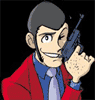 Yeah, I am the brains.
Yeah, I am the brains.


|
 Thursday, November 26, 2009 Thursday, November 26, 2009
Link is doesn't work
|
Nemix



|
 Thursday, November 26, 2009 Thursday, November 26, 2009
*laughing out loud* where the love did you two learn English ^^?
The file you are trying to access is temporarily unavailable.
Yeah, it's not working.
|
Malek


|
 Friday, November 27, 2009 Friday, November 27, 2009
It works now
Retry it and PLEASE give me some advices
The new link with some fixes
http://www.megaupload.com/?d=V9N1V04P
PLEASE some comments why anyone is out ?
|
eugensan



|
 Friday, November 27, 2009 Friday, November 27, 2009
the map is good
|
Alex
 Al Knows
Al Knows


|
 Friday, November 27, 2009 Friday, November 27, 2009
Malek wrote : PLEASE some comments why anyone is out ?
You may get more comments if you actually post pictures of what you're linking to.
|
ROB ZOMBIE
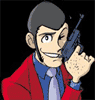 Yeah, I am the brains.
Yeah, I am the brains.


|
 Friday, November 27, 2009 Friday, November 27, 2009
I have a problem because you see so the new maps?

|
Alex
 Al Knows
Al Knows


|
 Friday, November 27, 2009 Friday, November 27, 2009
Although I didn't understand what you said particularly, I can say that the level is showing up like that because you're missing the shaders and/or textures which the level uses or they're not in the correct place.
|
ROB ZOMBIE
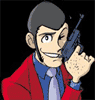 Yeah, I am the brains.
Yeah, I am the brains.


|
 Friday, November 27, 2009 Friday, November 27, 2009
I tell the exact location where you could upload?
|
Alex
 Al Knows
Al Knows


|
 Friday, November 27, 2009 Friday, November 27, 2009
What are you talking about?
|
ROB ZOMBIE
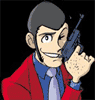 Yeah, I am the brains.
Yeah, I am the brains.


|
 Friday, November 27, 2009 Friday, November 27, 2009
I would like to see or just tell me the procedure to fit
|
Alex
 Al Knows
Al Knows


|
 Friday, November 27, 2009 Friday, November 27, 2009
Well, if you have the shader file/s and the textures then you place the shader file/s in the "Zeq2Contents\Scripts\" folder and you put the textures in the directory from which the shaders reference them.
If you don't have the shader file/s and textures then you will have to get them off the person who gave you the map and then do as I just suggested. Simple, no?
|
ROB ZOMBIE
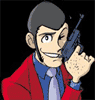 Yeah, I am the brains.
Yeah, I am the brains.


|
 Friday, November 27, 2009 Friday, November 27, 2009
the texure I do not read them yet I did everything right
|
Malek


|
 Friday, November 27, 2009 Friday, November 27, 2009
You have to extract the "zeq2contents" folder in ZEQ2 folder so everything will be in place
|
Rellik



|
 Friday, November 27, 2009 Friday, November 27, 2009
I have the exact same problem as Rob Zombie and yes all the files are in the right place, I've also tried to put everything on max(Graphics)and nothing seems to work.
|
ROB ZOMBIE
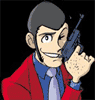 Yeah, I am the brains.
Yeah, I am the brains.


|
 Friday, November 27, 2009 Friday, November 27, 2009
the same error uffy
|
Forza
 Gerlacious
Gerlacious


|
 Friday, November 27, 2009 Friday, November 27, 2009
You put the map in the wrong folder. Should be in zeq2contents, not zeq2contents/maps.
|
ROB ZOMBIE
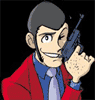 Yeah, I am the brains.
Yeah, I am the brains.


|
 Friday, November 27, 2009 Friday, November 27, 2009
same problem can not uppare a folder with the maps that you put it?
|
Malek


|
 Friday, November 27, 2009 Friday, November 27, 2009
Does that work for you forza ?
|
ROB ZOMBIE
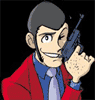 Yeah, I am the brains.
Yeah, I am the brains.


|
 Friday, November 27, 2009 Friday, November 27, 2009
no but I can not do it and think that I wanted uffa play in a new map
|
Rellik



|
 Friday, November 27, 2009 Friday, November 27, 2009
Maybe it doesn't work because I am using windows 7 or could it be something else.
|
Malek


|
 Friday, November 27, 2009 Friday, November 27, 2009
that's mean I have to upload a third one
|
Rellik



|
 Friday, November 27, 2009 Friday, November 27, 2009
Sorry, but you asked us for our comments and all we get is errors.
|




