| Author |
Message |
TRL



|
 Monday, May 31, 2010 Monday, May 31, 2010
Hehe I love it when you work on this stuff in secret. I love the face, especially compared to the previous one. But is that mouth a texture?
|
nielsmillikan



|
 Monday, May 31, 2010 Monday, May 31, 2010
nope the mouth is fully modelled along with the teeth 
|
Kido


|
 Monday, May 31, 2010 Monday, May 31, 2010
Yeah ! Sublime !
It is very beautiful !
|
ESFER25



|
 Monday, May 31, 2010 Monday, May 31, 2010
what the heck does Buu have in the hands? 
|
Acaryus
 Cutting-Edge
Cutting-Edge


|
 Friday, June 04, 2010 Friday, June 04, 2010
well done niels.
|
najeeb
 My Sir
My Sir


|
 Friday, June 04, 2010 Friday, June 04, 2010
GREAT DUDE!!!!!!!!!!!!!!!!!!
|
schmookums


|
 Monday, June 21, 2010 Monday, June 21, 2010
He looks amazing! Great job Neils! Looking forward to using him!
Keep up the awesome work!
|
Hogeta



|
 Tuesday, July 13, 2010 Tuesday, July 13, 2010
Would you like it if I made some icons for Kid Buu? I already made a collection of icons for Buu right now:
http://img94.imageshack.us/g/superbuugohanicon.png/
|
Acaryus
 Cutting-Edge
Cutting-Edge


|
 Tuesday, July 13, 2010 Tuesday, July 13, 2010
Dragon Fist Man wrote : Would you like it if I made some icons for Kid Buu? I already made a collection of icons for Buu right now:
http://img94.imageshack.us/gee/superbuugohanicon.png/
that's not kid Buu
|
Zielan
 KoRnified
KoRnified


|
 Tuesday, July 13, 2010 Tuesday, July 13, 2010
+ resized pictures.Then nead to have some outline or anything.
Small thing that make's huge difference
 
|
Hogeta



|
 Tuesday, July 13, 2010 Tuesday, July 13, 2010
Dude Thanz Man!
EDIT:
I have done what asked, 





|
Zielan
 KoRnified
KoRnified


|
 Tuesday, July 13, 2010 Tuesday, July 13, 2010
And an icon from me

*Dragon Fist Man
Try to make them not so thick 
|
Hogeta



|
 Tuesday, July 13, 2010 Tuesday, July 13, 2010
How'd make yours?
|
Shenku
 RiO Incarnate
RiO Incarnate


|
 Tuesday, July 13, 2010 Tuesday, July 13, 2010
Dragon Fist Man wrote : How'd make yours?
There should be a Photoshop file included with the game in the players folder I think(icon.psd, or something like that) that has a standardized size, border, and glassy glare effect, as well as a bunch of layers with images for use as icons for other characters, that should allow you to create your own icons.
Just open the file, copy/paste the image you want to use for the icon into a new layer beneath the border/glare layers and position it where you want, then wand select one of the other character layers' border(clicking off the picture to select around it) go back to your new image layer and delete all the excess stuff. Then save it out as a .png and you're done.
|
Zielan
 KoRnified
KoRnified


|
 Tuesday, July 13, 2010 Tuesday, July 13, 2010
Icondefault.psd 
|
Shenku
 RiO Incarnate
RiO Incarnate


|
 Tuesday, July 13, 2010 Tuesday, July 13, 2010
Eh, I was close enough. 
|
Hogeta



|
 Tuesday, July 13, 2010 Tuesday, July 13, 2010
I don't have Photoshop.... yet, my computer crashed suddenly so I went to the internet shop.
|
Hogeta



|
 Tuesday, July 13, 2010 Tuesday, July 13, 2010
Now that I got meh computer back, let's see this update on my icon:

|
Acaryus
 Cutting-Edge
Cutting-Edge


|
 Sunday, August 29, 2010 Sunday, August 29, 2010
Any updates?
|
Djsonic


|
 Sunday, August 29, 2010 Sunday, August 29, 2010
TRL wrote : This is how it originally looked for good measure.
I'm sure niels just rushed it, because I don't even know where he found the time to do this.
This is the exact same render, but with the original model.
OOOOOOOOOOOOOOOO LOLOLOLOLOLOL.
|
najeeb
 My Sir
My Sir


|
 Monday, August 30, 2010 Monday, August 30, 2010
mind giving a obj format Buu because I have 3dsmax 2009  and it won't open a 2010 file and it won't open a 2010 file 
|
Acaryus
 Cutting-Edge
Cutting-Edge


|
 Monday, August 30, 2010 Monday, August 30, 2010
najeeb wrote : mind giving a obj format Buu because I have 3dsmax 2009  and it won't open a 2010 file and it won't open a 2010 file 
http://www.mediafire.com/?5t9zh6iw7tsfnbh
|
AnTycrisT
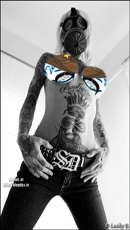 RocksTar
RocksTar


|
 Monday, August 30, 2010 Monday, August 30, 2010
so... this is your kid Buu?

you have no problem if I try to put animation, tags and stuff like that?...
|
SG_SSJ



|
 Monday, August 30, 2010 Monday, August 30, 2010
AnTycrisT wrote : so... this is your kid Buu?

you have no problem if I try to put animation, tags and stuff like that?...
The threath was made for someone complete this Buu so I think you can.
|
boris



|
 Monday, August 30, 2010 Monday, August 30, 2010
fix he's face anti
|





