| Author |
Message |
TRL



|
 Thursday, January 05, 2012 Thursday, January 05, 2012
Nello and other people who have downloaded this Super Saiyan Vegeta... I have fixed it!
He doesn't look very dark from one side anymore. Now he looks awesome from all sides!







Now I can also apply this to Super Saiyan,2 and 3 of Goku.
This is brilliant! Now it's best that you just set off the aura lighting or set it to very low.
Download these celshades to replace the old ones.
Enjoy!
[/img]
|
mcgrass
 Beta Trapezoid
Beta Trapezoid


|
 Thursday, January 05, 2012 Thursday, January 05, 2012
Wow... just like the real thing ^^
|
NELLO!!
 Mitico
Mitico


|
 Thursday, January 05, 2012 Thursday, January 05, 2012
o my lloyd TRL this is so awesome...nice work   
very good idea put the shadow ,on the front zone ,,not on the side...
|
LegendarySS4


|
 Thursday, January 05, 2012 Thursday, January 05, 2012
mcgrass wrote : Wow... just like the real thing ^^
|
TRL



|
 Thursday, January 05, 2012 Thursday, January 05, 2012
NELLO!! wrote : o my lloyd TRL this is so awesome...nice work   
Try it! Looks good right? 
by the way also check out the discussion forum where I did the same thing for Goku. And I wanted you to download the celbands and post some pictures of Goku's Super Saiyan and Super Saiyan 3 from the front.
|
NELLO!!
 Mitico
Mitico


|
 Thursday, January 05, 2012 Thursday, January 05, 2012
I understand this thing...
put the shadow on the front not the side...
in this way the shadow look good every time..
also because the supersayan creates light .. not illuminated by other things ..
so your shadow is perfect..
I will do it for Goku Super Saiyan,2,3...
or you want do first? 
|
TRL



|
 Thursday, January 05, 2012 Thursday, January 05, 2012
Yup Super Saiyan's should have the self illumination.
And Goku is already done.
Check out this thread: http://ZEQ2.com/lite/forums/viewtopic.php?p=108808#108808
I want you to download the celbands I posted and take screenshots of your Goku from the front (mine still has yellow fever in the face  ) )
|
NELLO!!
 Mitico
Mitico


|
 Thursday, January 05, 2012 Thursday, January 05, 2012
okay MTV TRL on the road    
I'll do now what you said...

EDIT: here some result..
Goku normal on boots and blue part have the same shading of the supersayan on those part..so also gok normal is changed..
as it is now...??
|
TRL



|
 Thursday, January 05, 2012 Thursday, January 05, 2012
My base Goku is completely separate from the Super Saiyan version, no shared files.
So I'd like to see Super Saiyan 3 too.
|
NELLO!!
 Mitico
Mitico


|
 Thursday, January 05, 2012 Thursday, January 05, 2012
TRL wrote : My base Goku is completely separate from the Super Saiyan version, no shared files.
So I'd like to see Super Saiyan 3 too.
hoops I've done an error.. sorry I had to ovewrite the shadow inside Goku folder so wait for me just a sec..  
|
NELLO!!
 Mitico
Mitico


|
 Thursday, January 05, 2012 Thursday, January 05, 2012
HERE ... wow is awesome...  
|
NELLO!!
 Mitico
Mitico


|
 Thursday, January 05, 2012 Thursday, January 05, 2012
okay TRL now I have fixed also the shader for the normal form.. and renamed the old celshadeSS /celshadeDarkBlue used for the boots and others blue part of Goku normal.....
so now I think that this Goku is ready... 
what do you think?
for me now need also all others emblem..
roshi and Namek emblem....
before the release..
|
TRL



|
 Thursday, January 05, 2012 Thursday, January 05, 2012
Yes it does look pretty cool now. But I still don't like your base Goku gi colors.
|
NELLO!!
 Mitico
Mitico


|
 Thursday, January 05, 2012 Thursday, January 05, 2012
give me your... 
Super Saiyan 1,2,3 are the same of your...
only normal is different...
but you have done the textures only for normal..not damaged ..
so I have done new textures similar to your but not the same...
the difference is very little howewer..
|
TRL



|
 Thursday, January 05, 2012 Thursday, January 05, 2012
NELLO!! wrote : give me your... 
They're in the svn. Revert in the shading map using Tortoise and you will be able to restore them.
|
NELLO!!
 Mitico
Mitico


|
 Thursday, January 05, 2012 Thursday, January 05, 2012
so I have to return to rev 1600...just for take the textures... I have the shading..
|
TRL



|
 Thursday, January 05, 2012 Thursday, January 05, 2012
You can just download the textures alone. When you click revert in that folder (Goku player) and then you can select to redownload that specific texture.
|
NELLO!!
 Mitico
Mitico


|
 Thursday, January 05, 2012 Thursday, January 05, 2012
ah thanks   I did not know.... I did not know.... 
|
ivanhoeGT



|
 Friday, January 06, 2012 Friday, January 06, 2012
Hey what do you guys think about this Trunks huh?
I've used TRL shading and it's really cool....  
|
VladUzumaki
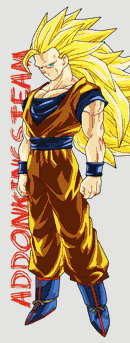


|
 Friday, January 06, 2012 Friday, January 06, 2012
TRL do you want this Vegeta and this shading add in SVN?
|
ivanhoeGT



|
 Friday, January 06, 2012 Friday, January 06, 2012
VladUzumaki wrote : TRL will be this Vegeta and this shading in SVN?
You mean in SVN I mean the toirse????
or donwloads
or what  
|
NELLO!!
 Mitico
Mitico


|
 Friday, January 06, 2012 Friday, January 06, 2012
oh finally we can see the face to face TRL...
infact is strange my..   
but yeah now I can use you prototype colors...
I never noticed that the blue shades was changed...
because the blue shades of rev 1600 is darken..
I used celshadeblue Super Saiyan...
for the blue part..
I will change Goku  
|
ivanhoeGT



|
 Friday, January 06, 2012 Friday, January 06, 2012
I don't know why is the stripes on Goku's boots is yellow while the real one is red   
|
NELLO!!
 Mitico
Mitico


|
 Friday, January 06, 2012 Friday, January 06, 2012
ivanhoeGT wrote : I don't know why is the stripes on Goku's boots is yellow while the real one is red   
you are wrong...
have the yellow stripes up to the frieza saga...
cooler movie,Turles movie,garlickjr movie,slug movie,doctor willow movie....
android saga and Buu saga have the red stripes...
Brolly movie,Bojack movie,Janemba,hildegarn,metal cooler.. ecc...
now working on this outfit..
|
ivanhoeGT



|
 Friday, January 06, 2012 Friday, January 06, 2012
NELLO!! wrote : ivanhoeGT wrote : I don't know why is the stripes on Goku's boots is yellow while the real one is red   
you are wrong...
have the yellow stripes up to the frieza saga...
cooler movie,Turles movie,garlickjr movie,slug movie,doctor willow movie....
android saga and Buu saga have the red stripes...
Brolly movie,Bojack movie,Janemba,hildegarn,metal cooler.. ecc...
now working on this outfit..
Oh okay  
|










