| Author |
Message |
Zaneo



|
 Monday, February 01, 2010 Monday, February 01, 2010
I am confused about servers.....
if I try to connect to someone my game says :
Adress:
Port:
but when people says their numbers for the server the only say name and port.... I am confused how to connect to others servers....
|
Malek


|
 Monday, February 01, 2010 Monday, February 01, 2010
*laughing out loud* its name + pass you get these servers on Hamachi
Hamachi last version : https://secure.logmein.com/En/products/hamachi2/download.aspx
Then you put servers -join an existing server-
Finally, type names and pass you always see and start ZEQ2 normally on local play (not Lan)
Anyone can join using you're ip now
|
Rayuji



|
 Monday, February 01, 2010 Monday, February 01, 2010
The port should already be filled out. No? Then put 27960 <-- that should be average.
When you look what people post they post addresses that look like this: xxx.xxx.xxx.xxx or something like that, that's what you put in the address bar.
Example: Domi's Server
94.226.196.3 <--- May not always be up, I don't know
|
Zaneo



|
 Monday, February 01, 2010 Monday, February 01, 2010
THANKS! the thing with Hamachi is confusing and seems problematic. then step one cleared 4 me, now I just need a server to play on, please, anyone ? =)
|
Malek


|
 Monday, February 01, 2010 Monday, February 01, 2010
Then you open ZEQ2 you enter the game and tell someone about your ip you see behind your name in Hamachi , he will join the game you started
You want to join his server ? take his ip and put it in ZEQ2 adress field while Hamachi is on
|
Domitjen
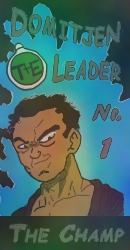 The Champ
The Champ


|
 Monday, February 01, 2010 Monday, February 01, 2010
Rayuji wrote : The port should already be filled out. No? Then put 27960 <-- that should be average.
When you look what people post they post addresses that look like this: xxx.xxx.xxx.xxx or something like that, that's what you put in the address bar.
Example: Domi's Server
94.226.196.3 <--- May not always be up, I don't know
It's up as much as I can, but don't rely on that ip adress. It changes every day
If I'm online on the IRC, the server will be most likely up, then right click my name and click " who is " to see my ip, then you will know the right ip adress to connect
|



