| Author |
Message |
GSP_FTW


|
 Wednesday, September 30, 2009 Wednesday, September 30, 2009
Version : ZEQ2-lite Public Beta 1
System : Windows XP
Description : My camera is stuck inside my character body, I have tried changing the camera settings I have also set all options to default but it is still not working.

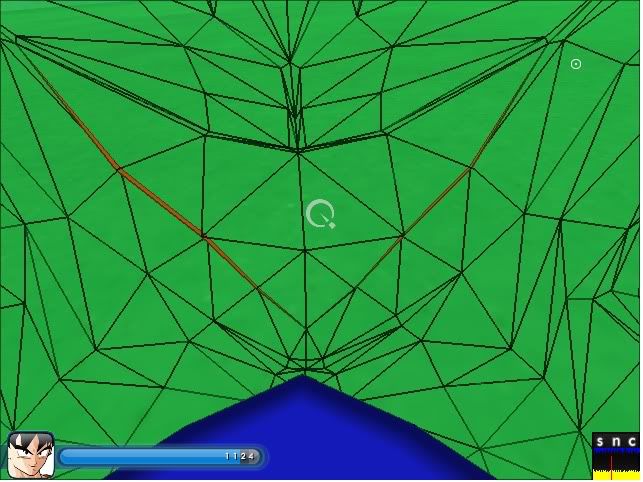
|
ESFER25



|
 Wednesday, September 30, 2009 Wednesday, September 30, 2009
First person shooter, *laughing out loud*
|
GSP_FTW


|
 Wednesday, September 30, 2009 Wednesday, September 30, 2009
*laughing out loud* ye but its kind of improbable to play with -_-
and its quite funny during mêlée *intense laughter*
|
Zeth
 The Admin
The Admin


|
 Wednesday, September 30, 2009 Wednesday, September 30, 2009
At the console, try typing :
cg_thirdperson 1
cg_thirdpersonrange 80
The issue of the camera inside the body showing wireframes isn't so easily fixed by the camera controls alone and will likely be fixed through nearclipping changes.
|
GSP_FTW


|
 Wednesday, September 30, 2009 Wednesday, September 30, 2009
it didn't work 
is there anything else I could try?
|
Azurite
 Master William
Master William


|
 Wednesday, September 30, 2009 Wednesday, September 30, 2009
Tried making a clean install?
|
GSP_FTW


|
 Wednesday, September 30, 2009 Wednesday, September 30, 2009
meaning??  not very good with pcs not very good with pcs
|
MDave
 ZEQ2-lite Ninja
ZEQ2-lite Ninja


|
 Wednesday, September 30, 2009 Wednesday, September 30, 2009
Delete your zeq2config.cfg file in the ZEQ2Contents folder. Then play.
|
GSP_FTW


|
 Thursday, October 01, 2009 Thursday, October 01, 2009
thanks it worked WOOOO
|
Kaslonian420


|
 Wednesday, December 30, 2009 Wednesday, December 30, 2009
GSP_FTW wrote : Version : ZEQ2-lite Public Beta 1
System : Windows XP
Description : My camera is stuck inside my character body, I have tried changing the camera settings I have also set all options to default but it is still not working.

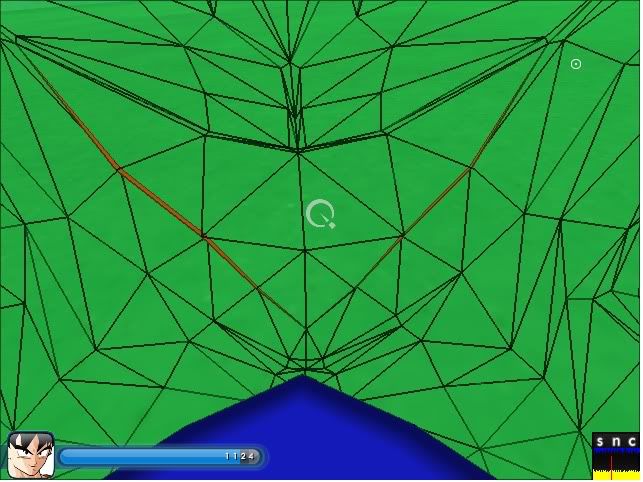
I am having this issue also. I tried what Zeth said, no dice. Followed up with MDaves solution still nada. Any other ideas. (The game works once in awhile.) Is this problem only occurring on ATI cards?
|
MDave
 ZEQ2-lite Ninja
ZEQ2-lite Ninja


|
 Wednesday, December 30, 2009 Wednesday, December 30, 2009
Go into the console (press the ¬ key, which is the key to the left of the 1 key on most keyboards) and then type in the following:
/cg_thirdPerson 1
Then hit enter key. Then the next command:
/cg_thirdPersonRange 100
Then hit enter key. That should fix it up.
|
Kaslonian420


|
 Sunday, January 03, 2010 Sunday, January 03, 2010
MDave wrote : Go into the console (press the ¬ key, which is the key to the left of the 1 key on most keyboards) and then type in the following:
/cg_thirdPerson 1
Then hit enter key. Then the next command:
/cg_thirdPersonRange 100
Then hit enter key. That should fix it up.
Well, it worked to an extent. I can see my character now, but it seems like it's really far away and somewhat floaty, if you get what I mean, it's nice to see my character again and all, but it seems like I am looking at him from his feet.
|
Alex
 Al Knows
Al Knows


|
 Sunday, January 03, 2010 Sunday, January 03, 2010
You may need to adjust /cg_thirdPersonHeight as well.
|
MDave
 ZEQ2-lite Ninja
ZEQ2-lite Ninja


|
 Sunday, January 03, 2010 Sunday, January 03, 2010
He could also mess around with the sliders in the camera options menu. Not a lot of people seem to know this it seems ...
|
