| Author |
Message |
NabaKonvecit
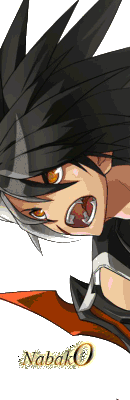


|
 Friday, March 05, 2010 Friday, March 05, 2010
does some one know how to add water in maps if some one knows then please reply
|
void


|
 Friday, March 05, 2010 Friday, March 05, 2010
You need to make a brush in netradiant (so the box that appears when you randomly click and move your mouse around) and apply a special shader to it which should look somewhat like this:
textures/your_map/water
{
qer_editorimage textures/your_map/water.jpg
qer_trans .5
q3map_globaltexture
surfaceparm nonsolid
surfaceparm trans
surfaceparm water
{
map textures/your_map/water.jpg
}
}
That'll give that brush the physical properties of water, effectwise you can add upon it, adding lightmaps, movement etc.
|
Zeth
 The Admin
The Admin


|
 Friday, March 05, 2010 Friday, March 05, 2010
Aside from the long/shader/path/names, sounds about right. We dropped paths in shader names for a simple identification naming structure years ago.
water, greenWater, namekWater, etc. are much more concise and direct (not to mention reusable on other maps if you generalize the property/shader well).
|
MDave
 ZEQ2-lite Ninja
ZEQ2-lite Ninja


|
 Friday, March 05, 2010 Friday, March 05, 2010
You need the long/shader/path/names for the shader to show up in the texture browser in radiant. It's a hard coded thing in radiant.
|
NabaKonvecit
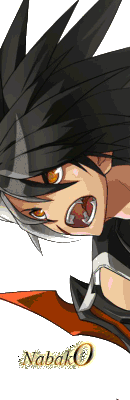


|
 Friday, March 05, 2010 Friday, March 05, 2010
thanks guys now I can make my own kura kura town in gtkradiant ^_^
|
