| Author |
Message |
Toebi1987



|
 Sunday, October 11, 2009 Sunday, October 11, 2009
For the German fans of ZEQ2 - Lite 




|
ESFER25



|
 Sunday, October 11, 2009 Sunday, October 11, 2009
Nice, can I take some words of this?, I'm making a Spanish version only cuting and pasting words, its looking cool  
|
Toebi1987



|
 Sunday, October 11, 2009 Sunday, October 11, 2009
make your own interface with my Photoshop layouts 
(lets make a multilanguage ZEQ2 -lite) 
|
ESFER25



|
 Sunday, October 11, 2009 Sunday, October 11, 2009
Toebi1987 wrote : make your own interface with my Photoshop layouts 
(lets make a multilanguage ZEQ2 -lite) :*laughing out loud*:
Yeah now I'm using Photoshop (first time) and it looks a bit better 
|
RedHot



|
 Sunday, October 11, 2009 Sunday, October 11, 2009
I am polish. I can contribute  . .
|
Toebi1987



|
 Sunday, October 11, 2009 Sunday, October 11, 2009
I am polish. I can contribute
Cool, we need more 
Interface translation list:
German - Toebi1987
Spanish - ESFER25
Polish - RedHot
|
Dimebag
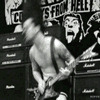


|
 Sunday, October 11, 2009 Sunday, October 11, 2009
I could make danish and faroese *intense laughter*
|
GoliasBR



|
 Sunday, October 11, 2009 Sunday, October 11, 2009
Well, I rule in Photoshop, but I'll see what I can do!
I'm from Brazil, if I can I will do a Portuguese (BR) interface
|
ESFER25



|
 Sunday, October 11, 2009 Sunday, October 11, 2009
I have problems with Photoshop? 
Sorry I don't know much of Photoshop
|
Toebi1987



|
 Monday, October 12, 2009 Monday, October 12, 2009
Dimebag wrote: I could make danish and faroese *intense laughter* GoliasBR wrote: Well, I rule in Photoshop, but I'll see what I can do!
I'm from Brazil, if I can I will do a Portuguese (BR) interface
Great, three more 
Interface translation list:
German - Toebi1987
Spanish - ESFER25
Polish - RedHot
Danish - Dimebag
Faroese - Dimebag
Portuguese - GoliasBR
|
Toebi1987



|
 Monday, October 12, 2009 Monday, October 12, 2009
ESFER25 wrote: I have problems with Photoshop? Embarassed
Sorry I don't know much of Photoshop
Sorry I can not good describe in English. But I have made the button with no text for you. I hope this helps
sorry, my English is most of the time not so good 
|
unamito



|
 Monday, October 12, 2009 Monday, October 12, 2009
I can translate to Hungarian! 
|
IDeas



|
 Monday, October 12, 2009 Monday, October 12, 2009
use google translator
make it in any language you want 
http://translate.google.com/?Half-Life=en#
|
Tsuna
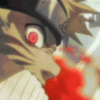


|
 Monday, October 12, 2009 Monday, October 12, 2009
Google Translator isn't very efficient. Some words are wrong, and some phases look silly.
It's better to do it yourself, in a language you know, and talk.
Good idea by all of you to contribute to this topic.

|
Dimebag
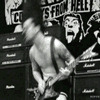


|
 Monday, October 12, 2009 Monday, October 12, 2009
so, I will have to do it all in Photoshop ? *intense laughter*
Delete the faroese language, it won't be used anyhow ^^ everyone that knows faroese knows also danish and English ^^
|
Zeth
 The Admin
The Admin


|
 Monday, October 12, 2009 Monday, October 12, 2009
Would you guys like me to expose all GUI text in an editable config file so multiple languages can be made more easily? Also, I'll probably arrange a psd pack of all art assets with layers so they can be modifier more easily.
Really cool to see the fan efforts picking up!
|
Dimebag
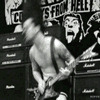


|
 Tuesday, October 13, 2009 Tuesday, October 13, 2009
yeah Zeth would, I would really like that, because if we do it any other way, no language fonts will look alike *intense laughter*
|
ESFER25



|
 Friday, October 16, 2009 Friday, October 16, 2009
Sorry I couldn't use the PC this week ¬¬'. Tomorrow I will begin with the buttons  *super intense laughter* *super intense laughter*
Sorry I can not good describe in English. But I have made the button with no text for you. I hope this helps
THANKS! 
Sorry, my English is most of the time not so good
My English is worst *intense laughter*
|
Toebi1987



|
 Saturday, October 17, 2009 Saturday, October 17, 2009
Zeth, I have a question.
what file I must edit for a full menu translation?
|
Zeth
 The Admin
The Admin


|
 Saturday, October 17, 2009 Saturday, October 17, 2009
To edit the text of contents that are not embedded in image files, you'll need to jump into various source code files.
Source/Game/q3_ui/ui_menu.c -- line 222, for instance contains the text for the "PLAY" button. Doing this manually for each language is going to require you to re-compile the ui.qvm each time, however.
I'd strongly recommend waiting until public beta 2 (or at least an update patch) so I can properly add a config file that stores all of these text values (or better yet a proper config-based UI system). We'll probably be moving away from the image-embedded text as well in future builds.
If you have any coding experience and would like to implement (or partially work on) any of these areas, feel free to contact us through our IRC channel.
|
Toebi1987



|
 Sunday, October 18, 2009 Sunday, October 18, 2009
thanks Zeth,
okay I waiting for public beta 2 
I can not coding. 
but I can try to make levels.
here my unfinsihed map for jedi knight:




|
ESFER25



|
 Sunday, October 18, 2009 Sunday, October 18, 2009
WOW Nice map  . But I think than you need improve the textures (this is just my opinion). . But I think than you need improve the textures (this is just my opinion).
oftopic: Do you know any page for download maps of JA? 
|
Toebi1987



|
 Sunday, October 18, 2009 Sunday, October 18, 2009
thanks ESFER25,
I try my best for the textures 
oftopic: Do you know any page for download maps of JA?
here: http://jediknight3.filefront.com/ 
|
ESFER25



|
 Sunday, October 18, 2009 Sunday, October 18, 2009
Thanks for the link, now I just need reinstalll the game .
*laughing out loud*! 
|
Zeth
 The Admin
The Admin


|
 Monday, October 19, 2009 Monday, October 19, 2009
That's a fairly accurate take on a Futurama setting. Nice job.
Although you CAN use standard radiant tools to setup your maps, most of our maps were actually modeled in a 3D editor then later imported to allow more direct control over all facets.
Very much looking forward to what life you can breathe into a ZEQ2-lite type map.
|











