| Author |
Message |
Zeth
 The Admin
The Admin


|
 Saturday, September 25, 2010 Saturday, September 25, 2010
This thread is part of a series of threads that will focus on giving very old (2003-2004) vintage ZEQ2 content to the public for editing, enhancement, animating, exporting to ZEQ2-lite, and any degree of use inbetween in their own creations (provided derivative works are accredited).
The character models provided will very likely not be rigged (some not textured) or animated so they are far from snappable into ZEQ2-lite but with some elbow grease can easily make a debut.
Best of luck and happy modding!
------------
Date : April 4, 2004
Style : 3rd generation
Triangles : 2354
Author[s] : Model - Majin Dave (MDave)
Texture - Majin Dave (MDave).

|
Zaneo



|
 Saturday, September 25, 2010 Saturday, September 25, 2010
yeah, more vintage stuff! by the way why didn't you add these to zeq2lite?
|
Shenku
 RiO Incarnate
RiO Incarnate


|
 Saturday, September 25, 2010 Saturday, September 25, 2010
Zaneo wrote : yeah, more vintage stuff! by the way why didn't you add these to zeq2lite?
Probably because most of them weren't finished...?
|
Zeth
 The Admin
The Admin


|
 Saturday, September 25, 2010 Saturday, September 25, 2010
First off, you have to realize the age on these things. Some are almost 6-7 years old now! ZEQ2-lite (while derived from the Quake 3 version of ZEQ2) has changed structure and format quite a bit since then. So even if they were exported on the build back then, they'd need to be re-exported to match the current codebase.
Most of the case is that majority of the models simply aren't either rigged, textured, animated, tagged, or all of the above.
|
Malek


|
 Thursday, September 30, 2010 Thursday, September 30, 2010
I used extra assets of Goku on this Buu and animations works perfectly for him, what to do next ?
he's rigged skinned and animated 
|
Zeth
 The Admin
The Admin


|
 Thursday, September 30, 2010 Thursday, September 30, 2010
I used extra assets of Goku on this Buu and animations works perfectly for him, what to do next ?
He needs to be separated into 3 pieces (if he's not already), have tags added (tag_head, tag_torso, tag_floor, and tag_weapon at MINIMUM), and then it's just a matter of exporting each part into an md3 file (head.md3, upper.md3, lower.md3).
|
AnTycrisT
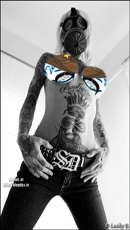 RocksTar
RocksTar


|
 Thursday, September 30, 2010 Thursday, September 30, 2010
Malek wrote : I used extra assets of Goku on this Buu and animations works perfectly for him, what to do next ?
he's rigged skinned and animated 
put the character ingame (add tags, put a animation code and put the script...)
|
emi_a_96


|
 Thursday, September 30, 2010 Thursday, September 30, 2010
I used extra assets of Goku on this Buu and animations works perfectly for him, what to do next ?
he's rigged skinned and animated
hey malek shall release him?  
|
Malek


|
 Friday, October 01, 2010 Friday, October 01, 2010
he's already separated into three parts : head,body,lower but I need to know what's tag,tag_weapon and tag_floor (what are tags anyway ?) sorry I'm using 3ds max 2010 so I'm new to it... 
|
Zeth
 The Admin
The Admin


|
 Friday, October 01, 2010 Friday, October 01, 2010
3dsmax 2010 MD3 Exporter
Try importing tags from one of the other models to help get you started (Shenku mentioned that some of the Vintage models included tags). Essentially, a tag SHOULD just be a single lone triangle named appropriately (tag_head, tag_torso, etc.) and attached to a bone (so that it moves as the character does).
|
Malek


|
 Friday, October 01, 2010 Friday, October 01, 2010
Thank you , it helped a lot , but still I can't edit animations...  I've checked the figure mode its turned off on the biped I've checked the figure mode its turned off on the biped
|
Malek


|
 Friday, October 01, 2010 Friday, October 01, 2010
Sorry for double post but:
He is separated into 3 pieces has tags added tag_head, tag_torso, tag_floor, tag_weapon , tag_left, tag_right.
what to do now ? 
|
Zaneo



|
 Friday, October 01, 2010 Friday, October 01, 2010
Zeth wrote : 3dsmax 2010 MD3 Exporter
Try importing tags from one of the other models to help get you started (Shenku mentioned that some of the Vintage models included tags). Essentially, a tag SHOULD just be a single lone triangle named appropriately (tag_head, tag_torso, etc.) and attached to a bone (so that it moves as the character does).
thanks  I have been looking for an exporter! I have been looking for an exporter!
but where do you put the .DLE file?
|
Dokumas
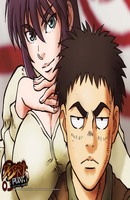 Jamaicabronx
Jamaicabronx


|
 Friday, October 01, 2010 Friday, October 01, 2010
Good job malek
|
Malek


|
 Saturday, October 02, 2010 Saturday, October 02, 2010
Zaneo wrote : Zeth wrote : 3dsmax 2010 MD3 Exporter
Try importing tags from one of the other models to help get you started (Shenku mentioned that some of the Vintage models included tags). Essentially, a tag SHOULD just be a single lone triangle named appropriately (tag_head, tag_torso, etc.) and attached to a bone (so that it moves as the character does).
thanks  I have been looking for an exporter! I have been looking for an exporter!
but where do you put the .DLE file?
Put the .DLE file in plugins folder
Then when I finish the work I select head for example and try exporting selection it gives me tags and frames thing , even if I pass it it says UV map may contains error
Dokumas: thanks I hope I'll make a good work with this
|
Malek


|
 Sunday, October 03, 2010 Sunday, October 03, 2010
After so much work, this is the stuff I get 
I will work on Vegeta cell saga
|
medoxas
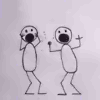


|
 Sunday, October 03, 2010 Sunday, October 03, 2010
How do you get him in game?! 
|
Malek


|
 Saturday, October 16, 2010 Saturday, October 16, 2010
I didn't gave up at all:
I fixed my problem but comes another but its better:

disappointing...The model and textures ingame looks perfect but I still can't fix this and when he becomes invisible at some frames...
|
Djosama



|
 Friday, November 12, 2010 Friday, November 12, 2010
I like how you do those insane a$$ models Zeth!
Keep it up
|
TheXenon



|
 Friday, November 12, 2010 Friday, November 12, 2010
Djosama wrote : I like how you do those insane a$$ models Zeth!
Keep it up
MDave did it not Zeth.
|
Djosama



|
 Friday, November 12, 2010 Friday, November 12, 2010
I know now. I always thought Zeth was creating those vintage models.[I fail to pay attention to important text] sadly I found that out after I posted that.
|
Zeth
 The Admin
The Admin


|
 Saturday, November 13, 2010 Saturday, November 13, 2010
Either your texture blend mode is set weird in the shader, you have an alpha channel in your texture for some reason, or you have your normals reversed/flipped on the model/torso.
|
Malek


|
 Saturday, November 13, 2010 Saturday, November 13, 2010
For some strange reason, it didn't happen for any other vintage, maybe its was already like that in the max file ? I already found that Bip01 Head wasn't attached to the head model, but that was easy to fix that, thanks for pointing that out 
|
Buksna
 Blaizing
Blaizing


|
 Sunday, November 14, 2010 Sunday, November 14, 2010
From what I see polygons are flipped
Select that part that shows in game strange/reversed with polygon mode and press FLIP and everything should be fine 
|
medoxas
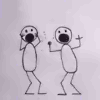


|
 Monday, November 15, 2010 Monday, November 15, 2010
^^
|





