| Author |
Message |
RoganX
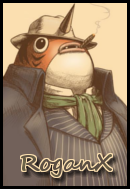 Classy
Classy


|
 Tuesday, March 01, 2011 Tuesday, March 01, 2011
So I've been trying out some fun stuff with GIMP (Also known as: the free Photoshop).
I decided to create this tread so people can show there skills with the program.
Today I decided to try and make a Dragon Ball Z like aura. Please let me know what you think about it and if it is good enough.

|
TRL



|
 Tuesday, March 01, 2011 Tuesday, March 01, 2011
Looking pretty good. Do some more.
|
RoganX
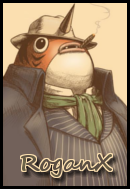 Classy
Classy


|
 Tuesday, March 01, 2011 Tuesday, March 01, 2011
Thanks! I will.
Took a different approach on this one.

Let me know what you think.
|
Raging-Blast



|
 Tuesday, March 01, 2011 Tuesday, March 01, 2011
Awesome!
|
Raging-Blast



|
 Tuesday, March 01, 2011 Tuesday, March 01, 2011
Tried to make a Dragon Ball Z aura too...
I don't like it D:
|
Malek


|
 Tuesday, March 01, 2011 Tuesday, March 01, 2011
Cool, I miss the shader effects thought 
|
RoganX
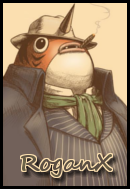 Classy
Classy


|
 Tuesday, March 01, 2011 Tuesday, March 01, 2011
It's a double!

|
TRL



|
 Tuesday, March 01, 2011 Tuesday, March 01, 2011
To get that aura effect too shine through a bit more you should first heighten the contrast of the character a bit. Which means dark shadows and light highlights, it's probably what malek was hinting at.
|
rasengan
 Gradual Miracle
Gradual Miracle


|
 Tuesday, March 01, 2011 Tuesday, March 01, 2011
exellent ! aura effect
|
suckapunch



|
 Tuesday, March 01, 2011 Tuesday, March 01, 2011
Yeah its looking good
|
RoganX
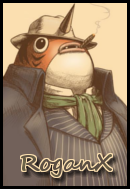 Classy
Classy


|
 Wednesday, March 02, 2011 Wednesday, March 02, 2011
TRL wrote : To get that aura effect too shine through a bit more you should first heighten the contrast of the character a bit. Which means dark shadows and light highlights, it's probably what malek was hinting at.
You mean like this?

Or did you mean it differently?
|
TRL



|
 Wednesday, March 02, 2011 Wednesday, March 02, 2011
Yeah something like that. It already looks more intense. But it's hard not to change the colours to much when your tinkering with contrast. You could also try to manually change the colors to suitable lighter and darker versions.
|
RoganX
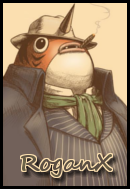 Classy
Classy


|
 Saturday, March 05, 2011 Saturday, March 05, 2011
Made something totally different this time. Followed a tutorial and just went along.

SO many layers............!!!
|
Zielan
 KoRnified
KoRnified


|
 Saturday, March 05, 2011 Saturday, March 05, 2011
Holy shoot that is effin awesome!!
|
Konan


|
 Saturday, March 05, 2011 Saturday, March 05, 2011
Hm..you better than me with a Photoshop.
|
Djsonic


|
 Saturday, March 05, 2011 Saturday, March 05, 2011
This topic should of said wimp.
|
RoganX
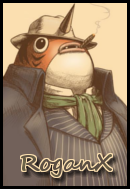 Classy
Classy


|
 Saturday, March 05, 2011 Saturday, March 05, 2011
Djsonic wrote : This topic should of said wimp.
I don't understand you, What do you mean?
|
Domo-Kun



|
 Saturday, March 05, 2011 Saturday, March 05, 2011
RoganX wrote : Djsonic wrote : This topic should of said wimp.
I don't understand you, What do you mean? I think it's supposed to be a joke
|
Djsonic


|
 Saturday, March 05, 2011 Saturday, March 05, 2011
domodestuction wrote : RoganX wrote : Djsonic wrote : This topic should of said wimp.
I don't understand you, What do you mean? I think it's supposed to be a joke
it is a joke 
|
RoganX
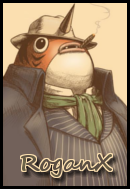 Classy
Classy


|
 Saturday, March 05, 2011 Saturday, March 05, 2011
...okay...
|
Konan


|
 Saturday, March 05, 2011 Saturday, March 05, 2011
Joke..in some universe..
By the way Rogan, you're so cool Gimp user. 
But you need to edit the original aura image file, and not the screenshot. 
|
ssj6vegeta



|
 Saturday, March 05, 2011 Saturday, March 05, 2011
yes roan so I can download and use it >
|
Konan


|
 Saturday, March 05, 2011 Saturday, March 05, 2011
Oh..somebody got a cool new avatar, I'm so glad you use it.. 
|
RoganX
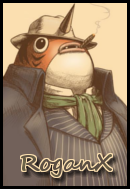 Classy
Classy


|
 Saturday, March 05, 2011 Saturday, March 05, 2011
Konan wrote : Joke..in some universe..
By the way Rogan, you're so cool Gimp user. 
But you need to edit the original aura image file, and not the screenshot. 
Of witch image do you mean? Or do you mean I should edit the present ZEQII Lite aura?
|
Konan


|
 Saturday, March 05, 2011 Saturday, March 05, 2011
RoganX wrote : Konan wrote : Joke..in some universe..
By the way Rogan, you're so cool Gimp user. 
But you need to edit the original aura image file, and not the screenshot. 
Of witch image do you mean? Or do you mean I should edit the present ZEQII Lite aura?
yeah
|
