| Author |
Message |
ben18bk



|
 Friday, July 22, 2011 Friday, July 22, 2011
I want to edit a mod, I'm great with 3ds max, but I don't know which file to load because when I go to the "players" folder, there's more than one file, I loaded a Goku file and it when I played the frame rate, it had all his actions. I don't know which file to load, and if I overwrite it, will it mess everything up? sorry for so many question, I'm just really interested..
|
Mima
 The Disciple
The Disciple


|
 Friday, July 22, 2011 Friday, July 22, 2011
Download the media folder via TortoiseSVN here:
http://ZEQ2.com/SVN/Media
Load any character from there, and you are set to go 
|
ssj6vegeta



|
 Friday, July 22, 2011 Friday, July 22, 2011
yep some characters are ven rigged 
|
ben18bk



|
 Friday, July 22, 2011 Friday, July 22, 2011
I have that folder with those characters. if I edit the character in the "character" folder, will it be effected in the game? and also there are characters in that folder that won't show up when the game starts. I feel like a uninformed participator all over again 
|
Mima
 The Disciple
The Disciple


|
 Friday, July 22, 2011 Friday, July 22, 2011
Well, to make a character playable you need to do 4 main things:
1) Finish it in any 3D editing program.
2) Tag it.
3) Export the character as .md3 format.
4) Write/edit shader file, skin file, and phys and grfx files.
1) Finishing a character means that you finished rigging it, animating it, and everything you can do with any 3D tool.
2) Tagging a character: This is a bit complicated if you haven't opened any character up until now. Tags are things that represent where the character will be in game. You have many tags, and most important ones are tag_head, tag_upper, tag_floor. I will send you a private message about tagging later, since it's a bit too much to explain it here now.
3) Exporting the character as .md3: This requires a special exporting tool for 3dsMax. You will be able to find it on google easily.  After that, you need to export the character in 3 parts. Head, upper and lower. And you need to export those parts with their rightful tags and animations. After that, you need to export the character in 3 parts. Head, upper and lower. And you need to export those parts with their rightful tags and animations.
4) Shaders, skin files, grfx and phys files are just something you will need to see. Open up any character and just look at what those files represent. You can edit some already existing shaders/skin files/grfx and phys files. Or you can just create new ones. 
|
jake45



|
 Friday, July 22, 2011 Friday, July 22, 2011
How do you get 3D max for free
|
Dokumas
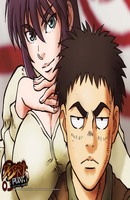 Jamaicabronx
Jamaicabronx


|
 Friday, July 22, 2011 Friday, July 22, 2011
jake45 wrote : How do you get 3D max for free
Download the trial version from the site.
|
Domo-Kun



|
 Friday, July 22, 2011 Friday, July 22, 2011
jake45 wrote : How do you get 3D max for free You can't since its illegal to get it for free :/
|
RealDeal



|
 Saturday, July 23, 2011 Saturday, July 23, 2011
jake45 wrote : How do you get 3D max for free
google it
|
ben18bk



|
 Saturday, July 23, 2011 Saturday, July 23, 2011
I gave the site where to get it for free (but it was deleted), I'm an ITT-Tech student so I rather have the unregistered version than have on that's only couple months, if you send me an email, I'll give you the same link I used. O and @ mima, thank you for the steps, really appricate it
|
Shenku
 RiO Incarnate
RiO Incarnate


|
 Saturday, July 23, 2011 Saturday, July 23, 2011
jake45 wrote : How do you get 3D max for free
There are two possible solutions.
1) Have a student email address, such as one you would get for attending a college or university, and go to Autodesk's official website and go to their educational section. You can download a free learning edition that'll have like a 12 month license. It's free, but most of all, you're not breaking any laws to download it in this fashion.
2) Download Blender instead. It's free, and doesn't require a student email address.
3) Everyone stop discussing pirated software.
|



