| Author |
Message |
Mitsurugi-san



|
 Monday, August 22, 2011 Monday, August 22, 2011
How did you set the controls?
Me:

|
Linkxp500



|
 Monday, August 22, 2011 Monday, August 22, 2011
I use an XBOX 360 controller, works pretty well for me, except it tends to make me turn left much of the time.
|
Domitjen
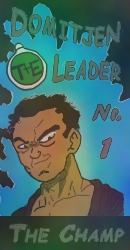 The Champ
The Champ


|
 Monday, August 22, 2011 Monday, August 22, 2011
I still think the best way to play zeq2lite is with keyboard and mouse though. I once plugged my PlayStation 3 controller onto it, but still didn't went so smooth.
|
Linkxp500



|
 Monday, August 22, 2011 Monday, August 22, 2011
You are right, but it is harder for me to know which key is which, and my fingers don't stretch very far apart. Otherwise I would use the keyboard instead. 
|
Domitjen
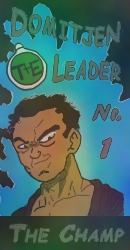 The Champ
The Champ


|
 Monday, August 22, 2011 Monday, August 22, 2011
I have very small hands, I just switched 2 keys from the entire settings and they work as an charm 
|
Mima
 The Disciple
The Disciple


|
 Monday, August 22, 2011 Monday, August 22, 2011
Ah... How dare you double post Domitjen? Anyway, yes, it's really easy on keyboard, especially MY keyboard. 
|
RealDeal



|
 Tuesday, August 23, 2011 Tuesday, August 23, 2011
*laughing out loud* domi double posted  
get some sleep domi  
|
Domitjen
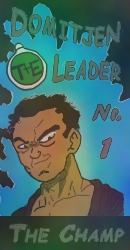 The Champ
The Champ


|
 Sunday, August 28, 2011 Sunday, August 28, 2011
I did?
must been a mistake then, never saw it being posted 2 times though.
|
najeeb
 My Sir
My Sir


|
 Sunday, August 28, 2011 Sunday, August 28, 2011
mima is drunk    
|
Ankit


|
 Sunday, August 28, 2011 Sunday, August 28, 2011
my controls
|
Buksna
 Blaizing
Blaizing


|
 Sunday, August 28, 2011 Sunday, August 28, 2011
Eh folks...I just see how people use this and can't believe how hard they make it for themselfs...
Anyway this is my way:
W - Forward
S - Backward
A - Left
D - Right
E - Zanzoken
Q - Boost
F - Walk
are - LockOn/Off
SPACE - Jump
SHIFT - Block
TAB - ScoreBoard
FirstAttack - Left mouse key
SecondAttack - Right mouse key
Fly up - Arrow on mouse for up
Fly Down - Arrow on mouse for down
Everything I need is in my fingers and I don't even need to move my hand
EDIT: It shows "are" for letter
|
ESFER25



|
 Sunday, August 28, 2011 Sunday, August 28, 2011
I didn't change my controls, I use the default settings.
I know, I know... I'm such a badass 
|
Zielan
 KoRnified
KoRnified


|
 Sunday, August 28, 2011 Sunday, August 28, 2011
ESFER25 wrote : I didn't change my controls, I use the default settings.
I know, I know... I'm such a badass 
|
BJ-BILAL



|
 Sunday, August 28, 2011 Sunday, August 28, 2011
I also thought to change the controls to a little easy to reach,but it looks like my hands are fixed on the default controls now 
|
Shenku
 RiO Incarnate
RiO Incarnate


|
 Sunday, August 28, 2011 Sunday, August 28, 2011
Buksna wrote : Eh folks...I just see how people use this and can't believe how hard they make it for themselfs...
Anyway this is my way:
W - Forward
S - Backward
A - Left
D - Right
E - Zanzoken
Q - Boost
F - Walk
are - LockOn/Off
SPACE - Jump
SHIFT - Block
TAB - ScoreBoard
FirstAttack - Left mouse key
SecondAttack - Right mouse key
Fly up - Arrow on mouse for up
Fly Down - Arrow on mouse for down
Everything I need is in my fingers and I don't even need to move my hand
EDIT: It shows "are" for letter
I also use the "wasd" keys, and I use them for practically any game I play on the PC, and it works just fine. My setup is slightly different from the above though.
W=forward
S=Back
A=Strafe Left
D=Strafe Right
Q/E=Roll Left/Right
Left CTRL=Block(alternatively, I have it set to one of two extra mouse buttons)
Left Shift=Boost
"are"+C=Move up/down
"G"=Zanzoken
V=Lock-on
Z=Zoom
Tab=Walk/Run
Side note, the word filter is just plain irritating sometimes...
|
Linkxp500



|
 Sunday, August 28, 2011 Sunday, August 28, 2011
Shenku wrote : Buksna wrote : Eh folks...I just see how people use this and can't believe how hard they make it for themselfs...
Anyway this is my way:
W - Forward
S - Backward
A - Left
D - Right
E - Zanzoken
Q - Boost
F - Walk
are - LockOn/Off
SPACE - Jump
SHIFT - Block
TAB - ScoreBoard
FirstAttack - Left mouse key
SecondAttack - Right mouse key
Fly up - Arrow on mouse for up
Fly Down - Arrow on mouse for down
Everything I need is in my fingers and I don't even need to move my hand
EDIT: It shows "are" for letter
I also use the "wasd" keys, and I use them for practically any game I play on the PC, and it works just fine. My setup is slightly different from the above though.
W=forward
S=Back
A=Strafe Left
D=Strafe Right
Q/E=Roll Left/Right
Left CTRL=Block(alternatively, I have it set to one of two extra mouse buttons)
Left Shift=Boost
"are"+C=Move up/down
"gee"=Zanzoken
V=Lock-on
Z=Zoom
Tab=Walk/Run
Side note, the word filter is just plain irritating sometimes...
Yeah, even though your setup has your keys close together, it seems it would take a bit of time to get used to. I mean, If I wanted to use Zanzoken, I'd have to move either left or right, not forward or backward. I think I just need a keyboard and mouse that are optimized for gaming, 'cause I just can't use a keyboard like I used to for Fable. When I played Fable, I used mostly the right side of the keyboard. But that was when my desk wasn't broken like it is now, so it is hard to keep my keyboard balanced on my lap while playing, or even typing.
|
