MitC



|
 Friday, September 16, 2011 Friday, September 16, 2011
Well, first of, I am new here.
I downloaded the stable revision of ZEQ2 Lite and I want to put some addon characters that I like into the game.
I download the character, and put the character folder in the Zeq2Contents/Player folder, and the shader file in the scripts folder. The character shows up right, but when I create a local game, I just play as Goku. What am I doing wrong?
Thanks already!
|
Richma



|
 Friday, September 16, 2011 Friday, September 16, 2011
That happened to me I wanted do play wirh super android 13 and when I create my own server or enter any other server it's Goku not Super android 13 I think it's broken the shader or something in super android player folder and I deleted it, don't wanna waste my nerve on it *intense laughter*, what character are you using and it happens to you? 
|
Domitjen
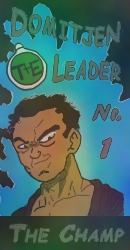 The Champ
The Champ


|
 Friday, September 16, 2011 Friday, September 16, 2011
Hello and welcome to the community.
Those were probably old Public beta 1 addons you were trying out, so the skin files need to be changed.
If the game doesn't recognize files, it will load Goku as default character, that's why you always see Goku when loading.
Combine the lower,upper,body skin files as one and you should be fine.
This is an example:
gokuNormalHead,gokuHead
gokuNormalHeadEyes,gokuHeadEyes
gokuHair,gokuHair
gokuPants,gokuPants
gokuBoots,gokuBoots
gokuLowerAccessories,gokuLowerAccessories
gokuUpperBody,gokuUpperBody
gokuUpperAccessories,gokuUpperAccessories
gokuUndershirt,gokuUndershirt
gokuShirt,gokuShirt
UpperSprite,LODSprite
LowerSprite,LODSprite
HeadSprite,LODSprite
tag_torso,
tag_head,
tag_eyes,
Remember that you won't be able to use addons on servers who doesn't support them, only a server with your exact same addons installed will support them, and the others must have them as well then.
|
