| Author |
Message |
DrakXIII



|
 Saturday, September 24, 2011 Saturday, September 24, 2011
...but so far I haven't found any good tutorials on just reskinning characters. I don't intend to release them as my own when I'm done, I just want to be able to make my own custom characters through reskinning.
Can anyone help me? thanks 
|
JayREEZY



|
 Saturday, September 24, 2011 Saturday, September 24, 2011
Open the .skin and .shader files in notepad. To start off, the .skin file is to tell the engine what part of the model to texture. these are in the first column of the .skin file(see image 1). The second column is were the engine picks the textures from .shader(see image 2).
|
NELLO!!
 Mitico
Mitico


|
 Sunday, September 25, 2011 Sunday, September 25, 2011
wow good tutorial now everybody starting now can learn easily to how reskin character..
|
Nemix



|
 Sunday, September 25, 2011 Sunday, September 25, 2011
meh... that's so basic.
|
NELLO!!
 Mitico
Mitico


|
 Sunday, September 25, 2011 Sunday, September 25, 2011
yes but... I learned this just 2 month's ago  
..I was really happy that day.. 
I learned without help of nothing ..I taught myself
|
najeeb
 My Sir
My Sir


|
 Sunday, September 25, 2011 Sunday, September 25, 2011
Nemix wrote : meh... that's so basic.
drop it already Nemix , does not matter if its basic or not , what matters is that he tried to help and did indeed help , you are being even more cocky than anty
|
JayREEZY



|
 Sunday, September 25, 2011 Sunday, September 25, 2011
You guys should have your own sitcom   
|
LegendarySS4


|
 Sunday, September 25, 2011 Sunday, September 25, 2011
Nemix and Najeeb stop, and Jay thanks for helping him out.
Note I ain't pretending to be a mod, just trying to keep things calm when Mima is not here.
|
AnTycrisT
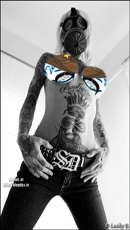 RocksTar
RocksTar


|
 Sunday, September 25, 2011 Sunday, September 25, 2011
LegendarySS4 wrote : Nemix and Najeeb stop, and Jay thanks for helping him out.
Note I ain't pretending to be a mod, just trying to keep things calm when Mima is not here.
well... he can just delete all that useless comments so... you don't have to do that... but anyway good for you...
|
Zeth
 The Admin
The Admin


|
 Sunday, September 25, 2011 Sunday, September 25, 2011
In your 2nd image, you have the model names circled again, yet you SHOULD have had the shader names done so if you wanted to emphasize their likeness.
|
JayREEZY



|
 Sunday, September 25, 2011 Sunday, September 25, 2011
Yeah, I noticed that too, but I was in a rush  
|
DrakXIII



|
 Wednesday, September 28, 2011 Wednesday, September 28, 2011
JayREEZY wrote : Open the .skin and .shader files in notepad. To start off, the .skin file is to tell the engine what part of the model to texture. these are in the first column of the .skin file(see image 1). The second column is were the engine picks the textures from .shader(see image 2).
so where are the .skin and .shader files located, specifically?
sorry I'm a total uninformed participator at this *intense laughter*
|
JayREEZY



|
 Wednesday, September 28, 2011 Wednesday, September 28, 2011
Shaders: Scripts Folder
Skins: Players Folder (player you want to edit)
, then tier(1, 2 ,3 etc.) folders.
Sorry for my lackluster tutorial  I'll make a better one soon I'll make a better one soon  . .
|
JayREEZY



|
 Wednesday, September 28, 2011 Wednesday, September 28, 2011
This should be better  ... ...
|
