| Author |
Message |
Mima
 The Disciple
The Disciple


|
 Sunday, October 02, 2011 Sunday, October 02, 2011
Hello community. Here is a thread about particles. Your creations, tries, tests, and even releases can be posted here. I will post some screenshots. All are Skatter's work. He created a tutorial for you that can be founded in the Learning forums. This thread is primarily to inspire you (as community) to do the same.  Good luck, and most importantly, don't give up easily! Let's make all kinds of new attacks together! Good luck, and most importantly, don't give up easily! Let's make all kinds of new attacks together! 
Here are the threads about particles:
http://ZEQ2.com/lite/forums/viewtopic.php?t=4900
http://ZEQ2.com/lite/forums/viewtopic.php?t=4859
Edit: Any comments like "release that Tenshinhan!" or, "OH MY GOODNESS *laughing out loud* what the heck that's GREAT/AWFUL I WAKA WAKA WAKA WAKA.... COOL COOLER! I MADE FUNNY :3" will be removed.
Edit 2: You can as well ask questions about how was something done specifically.. 
Edit 3: Anyone wondering what is the thing cooler is shooting, it's this: http://www.youtube.com/watch?feature=player_detailpage&v=P1AFpP9mEsg#t=119s
|
Skatter
 #*&@%!
#*&@%!


|
 Sunday, October 02, 2011 Sunday, October 02, 2011
Here's this, too:
http://www.youtube.com/watch?v=ATNADg5JbHk
|
Mima
 The Disciple
The Disciple


|
 Monday, October 03, 2011 Monday, October 03, 2011
Another screenshot...
Even though I believe Skatter won't mind about comments like GREAT JOB release THIS NAU! I don't like them. So please, read the first post again. If you really want to comment on this, either let me open another thread with the same screens, or just use PMs. ;)
|
Malek


|
 Monday, October 03, 2011 Monday, October 03, 2011
Mima wrote : Another screenshot...
Even though I believe Skatter won't mind about comments like GREAT JOB release THIS NAU! I don't like them. So please, read the first post again. If you really want to comment on this, either let me open another thread with the same screens, or just use PMs. ;)
I believe my post was positive and informative, and it even supports you. :S
And to prevent this to be deleted as well, I wondered how did you scale the effects to draw on the whole screen without removing the actual charging sprite of the garlic gun, so this is my question: how did you do it?
|
Skatter
 #*&@%!
#*&@%!


|
 Monday, October 03, 2011 Monday, October 03, 2011
Malek wrote :
I believe my post was positive and informative, and it even supports you. :S
And to prevent this to be deleted as well, I wondered how did you scale the effects to draw on the whole screen without removing the actual charging sprite of the garlic gun, so this is my question: how did you do it?
Well the Gallick Gun charge shader isn't affected by the particle effects in this situation, as it is separate from the particle system. The particle effects themselves, though, are able to be scaled separately, and so the black and white inner lightning is scaled to fit with the charge aura, while the outer lightning is scaled quite up a bit.
With the Final Flash, how the "orb" fades in and out, I did away with the charge shader. Same with Spirit Ball. Those two completely rely on particles until fired at present.
|
Mima
 The Disciple
The Disciple


|
 Monday, October 03, 2011 Monday, October 03, 2011
Some more screens, because it looks like you guys won't try this yourselves...
|
NELLO!!
 Mitico
Mitico


|
 Monday, October 03, 2011 Monday, October 03, 2011
beautifull
|
Mima
 The Disciple
The Disciple


|
 Monday, October 03, 2011 Monday, October 03, 2011
okay guys, if I stop deleting comments like "Cool" "Great" "Awesome" "This is awful" etc.. Will that get you motivated to work? *intense laughter*
|
Domo-Kun



|
 Monday, October 03, 2011 Monday, October 03, 2011
I might try messing around with the particle system later
|
Mima
 The Disciple
The Disciple


|
 Monday, October 03, 2011 Monday, October 03, 2011
http://www.youtube.com/watch?v=Ajqve1GzufQ
|
NELLO!!
 Mitico
Mitico


|
 Monday, October 03, 2011 Monday, October 03, 2011
...I can write this??????...
(the explosion is different)
insnt HPE ..sphere but a huge beam of light ...say a kind of tornado ...
|
AnTycrisT
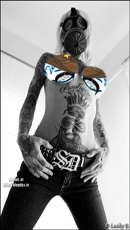 RocksTar
RocksTar


|
 Monday, October 03, 2011 Monday, October 03, 2011
Mima wrote : http://www.youtube.com/watch?v=Ajqve1GzufQ
that animation looks so good hahaha, anyway I don't know but you should change something in that attack, I mean looks just like another one... maybe with something of white light or something like that could be good... anyway maybe I will try someting about this later...
|
Skatter
 #*&@%!
#*&@%!


|
 Monday, October 03, 2011 Monday, October 03, 2011
NELLO!! wrote :
... can write this??????...
(the explosion is different)
insnt HPE ..sphere but a huge beam of light ...say a kind of tornado ...
I get what you mean completely. And I have some ideas, but I kind of don't really wanna keep jumping from attack to attack like I have been and getting a little done with all but not a lot done on any, if you get what I mean. A lot of focus on one rather than a little focus spread over a whole lot 
AnTy wrote :
that animation looks so good hahaha, anyway I don't know but you should change something in that attack, I mean looks just like another one... maybe with something of white light or something like that could be good... anyway maybe I will try someting about this later...
Haha! That one should look familiar to you! I keep your Bardock edit handy, too! I had forgotten that I was using your modified animations  Like I said above, got some ideas. I'd love to see more of you guys working with this stuff because I know the community has several people that are doing impressive things! And if you get some ideas for improvements, or something you feel like I didn't cover well enough in the guide, I'm usually on chat Like I said above, got some ideas. I'd love to see more of you guys working with this stuff because I know the community has several people that are doing impressive things! And if you get some ideas for improvements, or something you feel like I didn't cover well enough in the guide, I'm usually on chat 
http://www.youtube.com/watch?v=Raging Blast-Wl8h1TD4
edit: Sometimes I don't like the word filter. It's been made too strong. raging Blast in the middle of the url should be "are B" but without the space 
edit again: Really? Ugh... The letter, not are, I mean, you guys get it...
|
RoganX
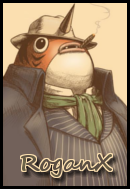 Classy
Classy


|
 Tuesday, October 04, 2011 Tuesday, October 04, 2011
Is this all possible to do in Revision 1536? Cause I started tweaking some things but suddenly Vegeta had all Goku's attacks... 
|
Skatter
 #*&@%!
#*&@%!


|
 Tuesday, October 04, 2011 Tuesday, October 04, 2011
RoganX wrote : Is this all possible to do in Revision 1536? Cause I started tweaking some things but suddenly Vegeta had all Goku's attacks... 
Yep, 1536 is the revision you see above in the screens. I haven't run across that situation yet, but you can PM me if you want and perhaps I can help 
|
RoganX
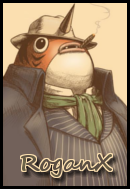 Classy
Classy


|
 Tuesday, October 04, 2011 Tuesday, October 04, 2011
Skatter wrote : RoganX wrote : Is this all possible to do in Revision 1536? Cause I started tweaking some things but suddenly Vegeta had all Goku's attacks... 
Yep, 1536 is the revision you see above in the screens. I haven't run across that situation yet, but you can PM me if you want and perhaps I can help 
I'm resetting everything at the moment and will just give it another shot 
|
RoganX
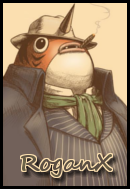 Classy
Classy


|
 Wednesday, October 05, 2011 Wednesday, October 05, 2011
Looks like PMing pictures doesn't work corrrectly, so I'll post them here.
I am awaiting your feedback oh almighty Skatter! 
|
VladUzumaki
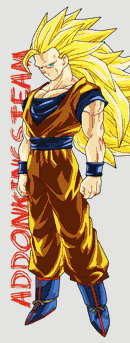


|
 Wednesday, October 05, 2011 Wednesday, October 05, 2011
Guys edit official death ball for frieza   
|
Mima
 The Disciple
The Disciple


|
 Wednesday, October 05, 2011 Wednesday, October 05, 2011
VladUzumaki wrote : Guys edit official death ball for frieza    You should do it! That's the whole purpose of this thread, to give you guys something you can work on/for!
|
VladUzumaki
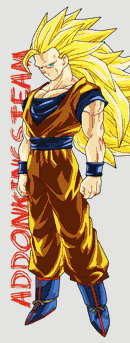


|
 Wednesday, October 05, 2011 Wednesday, October 05, 2011
Mima wrote : VladUzumaki wrote : Guys edit official death ball for frieza    You should do it! That's the whole purpose of this thread, to give you guys something you can work on/for! I am do a really good textures but I can't do skills teach me please  
|
Mima
 The Disciple
The Disciple


|
 Wednesday, October 05, 2011 Wednesday, October 05, 2011
Hehe, that's why I have already linked to 2 threads that could help you IMMENSELY! Check my first post and you will find 2 links. 
http://www.youtube.com/watch?v=q954Lg29ar0
|
RoganX
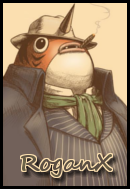 Classy
Classy


|
 Wednesday, October 05, 2011 Wednesday, October 05, 2011
I've got another problem:
I'm editing the Big Bang attack at the moment and a added a particle loop. The problem is that I can only use a limited amount of sprites, so it seems. Cause when I use "rayBlue" which can be found in the particle map it does show up, like in the picture below. But if I add a sprite of my own and place it in the same map, it doesn't show up, like in the other picture below.
I did use the correct name in the skillsGeneric PSYS file, so that's not the problem.
Anyone know why?
EDIT
_______________________________________________________
Never mind! I figured it out. I did not, however, solve the problem I posted earlier (a few posts above this one).
Anyone?
EDIT2
_______________________________________________________
Sigh... This is not how I wanted it. Anyone know how to change the way the particles go and how fast they go?
Here's a vid of how it is now (it's a crappy vid but you get the picture):
http://www.youtube.com/watch?v=hgSmDKKV-wE
|
Acaryus
 Cutting-Edge
Cutting-Edge


|
 Wednesday, October 05, 2011 Wednesday, October 05, 2011
Hehe, seems interesting! Keep it up.
|
Skatter
 #*&@%!
#*&@%!


|
 Wednesday, October 05, 2011 Wednesday, October 05, 2011
RoganX wrote : I've got another problem:
I'm editing the Big Bang attack at the moment and a added a particle loop. The problem is that I can only use a limited amount of sprites, so it seems. Cause when I use "rayBlue" which can be found in the particle map it does show up, like in the picture below. But if I add a sprite of my own and place it in the same map, it doesn't show up, like in the other picture below.
I did use the correct name in the skillsGeneric PSYS file, so that's not the problem.
Anyone know why?
EDIT
_______________________________________________________
Never mind! I figured it out. I did not, however, solve the problem I posted earlier (a few posts above this one).
Anyone?
EDIT2
_______________________________________________________
Sigh... This is not how I wanted it. Anyone know how to change the way the particles go and how fast they go?
Here's a vid of how it is now (it's a crappy vid but you get the picture):
http://www.youtube.com/watch?v=hgSmDKKV-wE
Sorry, just took a nap after work, which I may repeat, so I'm looking at this with sleepy eyes 
I'm trying to figure out your problem above, but it may take me some time to snap awake  We'll do our best to get it sorted! We'll do our best to get it sorted!
If you want to play with how fast something moves, or the direction, or how far away it can go, change the force options. You can stack force options, too. I'll try to show a better example of that soon, as I already have one set up that does that. Good luck man!
|
RoganX
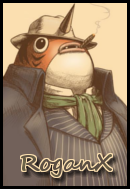 Classy
Classy


|
 Wednesday, October 05, 2011 Wednesday, October 05, 2011
Thanks Skatter!
I'm trying a different approach at the moment, I hope the following will make sense:
At this moment I added the "AuraDebris" from hardcoded and added it to the skillGeneric. There I renamed it to the name I give to the particle loop I use at the attack I'm using.
The result is that when I now charge the attack the rocks come flying up from the ground like they would when you power up. Which is good, cause that means it works. But, like when powering up, this only works when you are on the ground, it doesn't work when you are flying (which is logical cause then where would the rocks come from *intense laughter*).
So this all makes sense. But now I also want to make it work when flying. What would I need to edit to make that happen?
Thanks in advance!
|



