| Author |
Message |
*MVP*Vighnesh
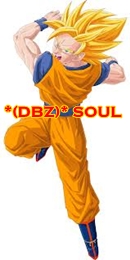


|
 Sunday, March 24, 2013 Sunday, March 24, 2013
Can Anyone tell me how to get a profile picture of the right size and your name o it?
|
Kakarot2550


|
 Sunday, March 24, 2013 Sunday, March 24, 2013
*MVP*Vighnesh wrote : Can Anyone tell me how to get a profile picture of the right size and your name o it?
use Photoshop to edit Name and to edit avatar
and to resize the Image.
|
Richma



|
 Sunday, March 24, 2013 Sunday, March 24, 2013
*MVP*Vighnesh wrote : Can Anyone tell me how to get a profile picture of the right size and your name o it?
Well if you don't want a special avatars with all kind of effects you can download any photo editor and I would recomned to you Photo Scape. It will download within few minutes works good has all basic stuff you need to create your self an avatar, but if you want special stuff on your avatar download Gimp or Photoshop, Gimp doesn't take too much time to download and Photoshop does so your choice what you'll download but the easiest of them is PhotoScape
|
*MVP*Vighnesh
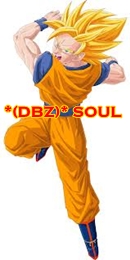


|
 Sunday, March 24, 2013 Sunday, March 24, 2013
How did you make yours richma?
|
Richma



|
 Sunday, March 24, 2013 Sunday, March 24, 2013
*MVP*Vighnesh wrote : How did you make yours richma?
Pretty easy I will explain you my steps how to do an avatar:
1.Download PhotoScape
2.Go to google and type lets say you want Goku type then Goku.png
Why Goku.png, because png has a transparent background that means you will only see Goku on that picture without any background
3.Download some cool fonts from Dafont amd intall them
4.Open PhotoScape and open in it your avatar
5.Crop a little from the edge of that picture and resize it to what size you want but the max is 130 x 400 not more
6.After you resized it add your avatar on that picture and if you want you can add your name too and you can do that when you click on the text(T) icon and then you can write your name in a box that will open and of course you can change font style and use the font you downloaded
7.So this is how I do my avatars in PhotoScape 
|
*MVP*Vighnesh
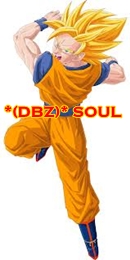


|
 Sunday, March 24, 2013 Sunday, March 24, 2013
I did it but can't change the size
|
Richma



|
 Sunday, March 24, 2013 Sunday, March 24, 2013
Here hope you get it from this picture
|
*MVP*Vighnesh
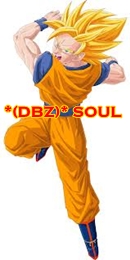


|
 Sunday, March 24, 2013 Sunday, March 24, 2013
okay got it
but picture not long enough
|
Richma



|
 Sunday, March 24, 2013 Sunday, March 24, 2013
*MVP*Vighnesh wrote : but picture not long enough
|
