| Author |
Message |
SAMCROSS



|
 Friday, July 12, 2013 Friday, July 12, 2013
I recently got some time to mess around with the code, while I still don't understand all of it, I made this replacement for the character select, It still needs a few adjustements, anyways,for those intersted just tell me :
|
ivanhoeGT



|
 Friday, July 12, 2013 Friday, July 12, 2013
haha nice,how did you edit the code?
|
Zeth
 The Admin
The Admin


|
 Saturday, July 13, 2013 Saturday, July 13, 2013
I recently got some time to mess around with the code, while I still don't understand all of it, I made this replacement for the character select, It still needs a few adjustements, anyways,for those intersted just tell me :
Feel free to ask questions if you don't understand something or need to know what file you'd edit to make a certain type of change.
haha nice,how did you edit the code?
You can use an IDE of choice or just settle on a simple text editor (like notepad) even. Source files are just plain text, after all. After you are done making changes, just run the included compile batch files to generate qvms.
|
SAMCROSS



|
 Saturday, July 13, 2013 Saturday, July 13, 2013
Thanks Zeth, that's good to know.
|
NELLO!!
 Mitico
Mitico


|
 Saturday, July 13, 2013 Saturday, July 13, 2013
me.. I'm interested.. I'd like if you test,do experiments etc..  this test you made for character selection looks pretty interesting to make me interested .. this test you made for character selection looks pretty interesting to make me interested ..
not sure if is better or what,just is pretty good to change something sometimes, if is not better you will notice after 2 or 3 days playing..(that will make Bore)..
if you will give me I will test .. 
|
SAMCROSS



|
 Saturday, July 13, 2013 Saturday, July 13, 2013
Here have this :
|
NELLO!!
 Mitico
Mitico


|
 Saturday, July 13, 2013 Saturday, July 13, 2013
okay I can see now the character is moved to the center always.. if you can find a way to see the character to the center only in character selection will be fine..
the character selection Wrote UP is too big,better delete that Font Up..
for the character when we look should stay also a bit down,is also not required to see his full Model in characters selection , can be fine to see only a part of the Upper and Head,and naturally you will see much bigger in main menu focusing on the head,(with bigger characters you cannot see his head in main menu).. so if you can focus the camera looking on the head of the characters will be much better I think..
|
TRL



|
 Saturday, July 13, 2013 Saturday, July 13, 2013
Baby steps, but this is the first code change I've seen since 2009 so props for that, samcross!
|
SAMCROSS



|
 Saturday, July 13, 2013 Saturday, July 13, 2013
NELLO!! wrote : okay I can see now the character is moved to the center always.. if you can find a way to see the character to the center only in character selection will be fine..
the character selection Wrote UP is too big,better delete that Font Up..
for the character when we look should stay also a bit down,is also not required to see his full Model in characters selection , can be fine to see only a part of the Upper and Head,and naturally you will see much bigger in main menu focusing on the head,(with bigger characters you cannot see his head in main menu).. so if you can focus the camera looking on the head of the characters will be much better I think..
I'll see what I can do. 
EDIT : Having characters being big enough so that it focuses on the head and upper is improbable due to the fact that portraits are under the player model.
Guess I'll just fix the problem with the main menu and prevent text from being too big.
TRL wrote : Baby steps, but this is the first code change I've seen since 2009 so props for that, samcross!
Thanks TRL.
|
Zeth
 The Admin
The Admin


|
 Saturday, July 13, 2013 Saturday, July 13, 2013
EDIT : Having characters being big enough so that it focuses on the head and upper is improbable due to the fact that portraits are under the player model.
You should be able to entirely control the area that's used when displaying characters -- including the camera position and zoom levels. Don't forget that you can layer these kind of things as well so having buttons on top of a background render is equally fine.
|
SAMCROSS



|
 Saturday, July 13, 2013 Saturday, July 13, 2013
I'll be sure to check this. Mean while, I fixed the issue with main menu's player model being at the center of the screen, check it out here :
http://www.youtube.com/watch?v=l7kMNC4Z4r0
|
ivanhoeGT



|
 Saturday, July 13, 2013 Saturday, July 13, 2013
real nice,now lets see if we can script a story mode
|
putchi20



|
 Sunday, July 14, 2013 Sunday, July 14, 2013
Are you going to create a new gamepack?
|
SAMCROSS



|
 Sunday, July 14, 2013 Sunday, July 14, 2013
putchi20 wrote : Are you going to create a new gamepack?
I don't think so, I guess I'll just make to code to work with F3 or F3+ since it's the best gamepack out there.
|
putchi20



|
 Sunday, July 14, 2013 Sunday, July 14, 2013
SAMCROSS wrote : putchi20 wrote : Are you going to create a new gamepack?
I don't think so, I guess I'll just make to code to work with F3 or F3+ since it's the best gamepack out there.
I thought it was ultimate storm and revolution 6
|
SAMCROSS



|
 Sunday, July 14, 2013 Sunday, July 14, 2013
Well, everyone has it's opinion, but I prefer F3 by far.
|
[NL]Boo



|
 Sunday, July 14, 2013 Sunday, July 14, 2013
F3 is nice but if I play on servers it just crashes a lot....now I use sparking meteor final because I'm waiting for f3+...they said it wonÄt have crashes like f3 
|
SAMCROSS



|
 Sunday, July 14, 2013 Sunday, July 14, 2013
We'll just wait and see, anyways, I'm working with the orignal svn version right now.
|
NELLO!!
 Mitico
Mitico


|
 Sunday, July 14, 2013 Sunday, July 14, 2013
thank You Samcross  .. all'right now is fine.. just one more thing,when you see the character in the main menu,you can see a little difference about his head,is looking a bit down.. not a big deal just to make you notice this.. .. all'right now is fine.. just one more thing,when you see the character in the main menu,you can see a little difference about his head,is looking a bit down.. not a big deal just to make you notice this..
some of the better things that have the latest build..
lock On animation Fixed also the upper follow the right animation..(in config setting)..
and some more things always about UI.qwm like the Stage Charge screen that in the latest Build looks much more Clean and I prefer this.. also the maps selection screen if possible..
about the Gameplay.. if you can paste some better things.. The Inner aura effect(since rev 1538)..
and animated camera for characters if possible...will make much Better and effective the gameplay for some reason,I'd like to change the camera wiew looking from side to side in the special attacks...
start with what you prefer more to see in Zeq2litef3+

|
SAMCROSS



|
 Sunday, July 14, 2013 Sunday, July 14, 2013
NELLO!! wrote : thank You Samcross  .. all'right now is fine.. just one more thing,when you see the character in the main menu,you can see a little difference about his head,is looking a bit down.. not a big deal just to make you notice this.. .. all'right now is fine.. just one more thing,when you see the character in the main menu,you can see a little difference about his head,is looking a bit down.. not a big deal just to make you notice this..
some of the better things that have the latest build..
lock On animation Fixed also the upper follow the right animation..(in config setting)..
and some more things always about UI.qwm like the Stage Charge screen that in the latest Build looks much more Clean and I prefer this.. also the maps selection screen if possible..
about the Gameplay.. if you can paste some better things.. The Inner aura effect(since rev 1538)..
and animated camera for characters if possible...will make much Better and effective the gameplay for some reason,I'd like to change the camera wiew looking from side to side in the special attacks...
start with what you prefer more to see in Zeq2litef3+

I'll see what I can do nello 
EDIT : Also, since we're talking about F3+, I can add your name to the credits that shows when closing the game if you want.
|
NELLO!!
 Mitico
Mitico


|
 Sunday, July 14, 2013 Sunday, July 14, 2013
that's nice  ... anyway I got just now a newer request.. that I think you will focus on More at the end ..because is about to Build a new Thing... ... anyway I got just now a newer request.. that I think you will focus on More at the end ..because is about to Build a new Thing...
I want to add the proper use of 2 Shaders..
Cull none and Outline for the models.. so the model shouldn't be double faced for the damageds ,for the proper use of the outline..looking that all the damaged parts we have are in Cull none without Outlines..
this thing is the most important I guess and should be also updated for the latest build revision.. once done..
|
SAMCROSS



|
 Sunday, July 14, 2013 Sunday, July 14, 2013
I don't know much about shaders in general or the ZEQ2 code yet, I'll see if I can find a way to do this later.
|
NELLO!!
 Mitico
Mitico


|
 Sunday, July 14, 2013 Sunday, July 14, 2013
SAMCROSS wrote : I don't know much about shaders in general or the ZEQ2 code yet, I'll see if I can find a way to do this later.
infact I said you should care of this other Unknow code when the know and easier stuff is done.. 
take all the time you need .. 
|
SAMCROSS



|
 Tuesday, July 16, 2013 Tuesday, July 16, 2013
Just changed the animation of the characters in the main menu, think it looks better now.
|
gigirs50
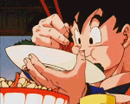 Protege
Protege


|
 Tuesday, July 16, 2013 Tuesday, July 16, 2013
You are doing a great thing for this project, add new feature on the game will be awesome 
|



