| Author |
Message |
vegeta183


|
 Wednesday, August 14, 2013 Wednesday, August 14, 2013
do any of you know how to edit shaders am trying to make a ssjgod Vegeta but I don't know how to edit shader. do I need to download something to edit shaders if yes PLEASE give me link
|
Shenku
 RiO Incarnate
RiO Incarnate


|
 Thursday, August 15, 2013 Thursday, August 15, 2013
vegeta183 wrote : do any of you know how to edit shaders am trying to make a ssjgod Vegeta but I don't know how to edit shader. do I need to download something to edit shaders if yes PLEASE give me link
Just open them with Wordpad, you shouldn't need to download anything extra to edit them since they're just text files. Just make sure you don't accidentally save it in the wrong format, or the engine won't see it.
As for actually editing the contents, once you open them up they're pretty self explanatory for the important parts that you'll be needing to edit for your mod. Namely, the directory/file names of the textures and cell shade files that you'll need to change to get your character to look right.
|
GOKU2020
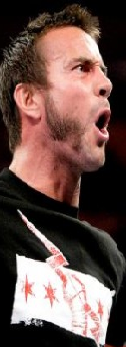


|
 Saturday, August 17, 2013 Saturday, August 17, 2013
Shenku, please teach me how to edit shaders in steps and how to change the textures to make the characters April Fools in new tiers. Like I want to make Bardock SSG in new tier so please teach me how to make its shader file.
|
Shenku
 RiO Incarnate
RiO Incarnate


|
 Saturday, August 17, 2013 Saturday, August 17, 2013
GOKU2020 wrote : Shenku, please teach me how to edit shaders in steps and how to change the textures to make the characters April Fools in new tiers. Like I want to make Bardock SSG in new tier so please teach me how to make its shader file.
Shenku wrote :
As for actually editing the contents, once you open them up they're pretty self explanatory for the important parts that you'll be needing to edit for your mod. Namely, the directory/file names of the textures and cell shade files that you'll need to change to get your character to look right.
Pretty much the same as this. The shaders are fairly easy to figure out for the most part, just take a look through a few of them to get an idea of what's used where and how.
I myself largely learned how the shaders worked through trial and error while using Goku and Piccolo's shaders for reference on the way things should look.
|
Deathstar786



|
 Sunday, August 18, 2013 Sunday, August 18, 2013
Well vegeta183 you have to make a proper concept file to edit a Shader.file like in the given picture:-
|
GOKU2020
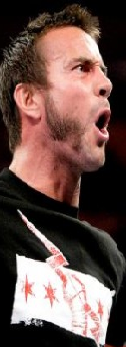


|
 Sunday, August 18, 2013 Sunday, August 18, 2013
The best tutorial for changing/making addons: for for example you say you want to make Bardock ssg!
In Bardock folder go to Tier folder.Then open tier.default
with notepad.Then rename head(bardockhead)in to bardockgodhead...now when you did that save it and go to scripts folder.Open Shader of Bardock with notepad....rename it as in tier.default.
After that just rename the textures of head...keep in mind that I do not know how the textures and names in tier.default are called.You can make tier 2 and copy all from tier 1 and then simply do what I said.
|
Deathstar786



|
 Sunday, August 18, 2013 Sunday, August 18, 2013
I know that IS like this:-
|
Shenku
 RiO Incarnate
RiO Incarnate


|
 Sunday, August 18, 2013 Sunday, August 18, 2013
Deathstar786 wrote : Well vegeta183 you have to make a proper concept file to edit a Shader.file like in the given picture:-
Your diagram is backwards for the skin references to shader names part. The second part(after the comma) is for the shader, the first part(before the comma) is for the model's material groups(I.e. actual model name in the .md3 files). Otherwise it looks about right.
|
Kakarot2550


|
 Monday, August 19, 2013 Monday, August 19, 2013
Deathstar786 wrote : I know that IS like this:-
"brother incarnate"?What is wrong with you deathstar? 
|
Shenku
 RiO Incarnate
RiO Incarnate


|
 Monday, August 19, 2013 Monday, August 19, 2013
Kakarot2550 wrote : Deathstar786 wrote : I know that IS like this:-
"brother incarnate"?What is wrong with you deathstar? 
He must be jealous of my title, although he needs to work on his "Photoshop skizzles", because that's a horrible hatchet job of image editing...
Besides, faking a title poorly aside, why copy someone else's title? Copying someone else shows no originality or creativity... Be unique, not just another unoriginal knockoff.
|
Deathstar786



|
 Tuesday, August 20, 2013 Tuesday, August 20, 2013
dude I don't jealous that's only for fun,,,  
|
