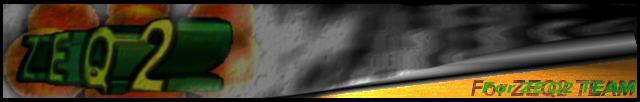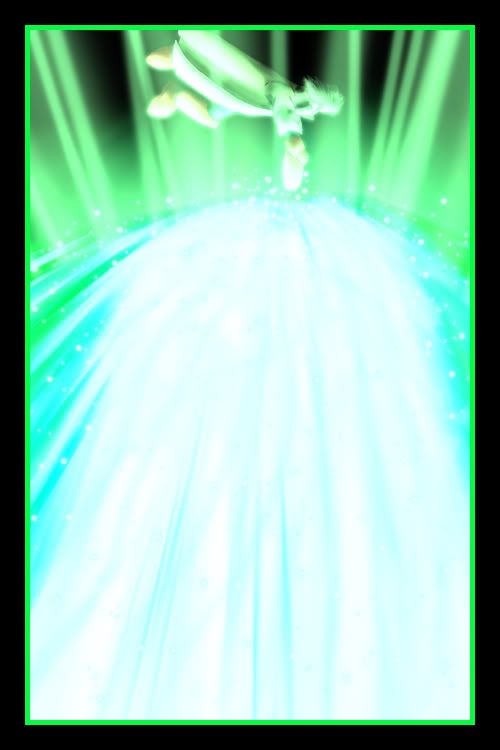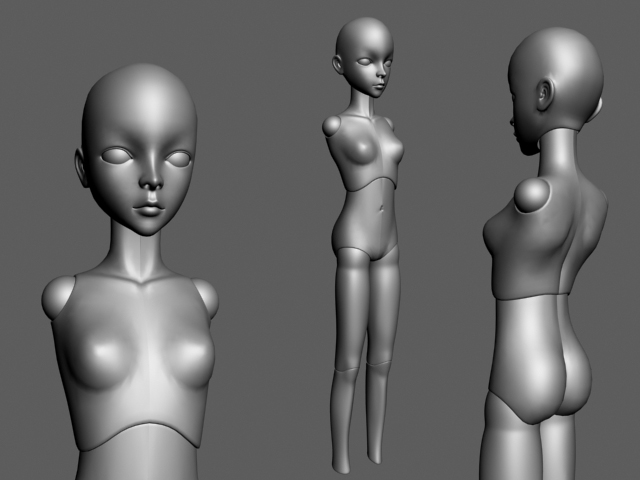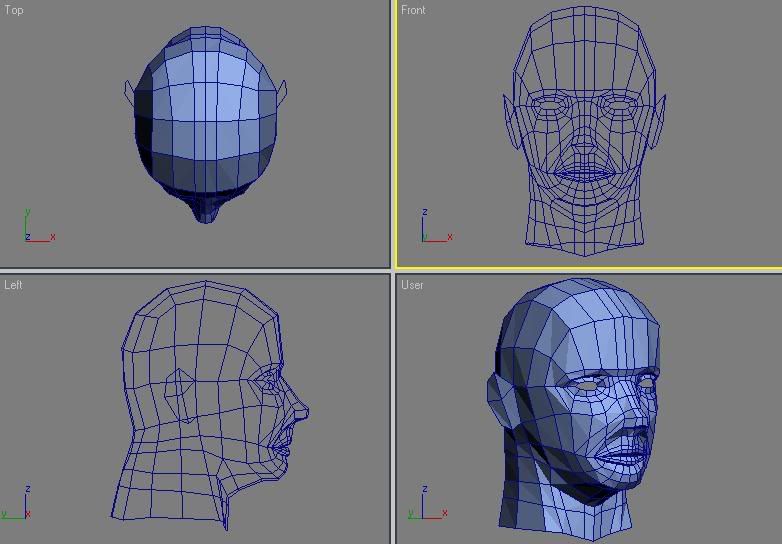| Author |
Message |
ReY_MM==--
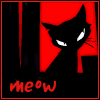


|
 Saturday, March 04, 2006 Saturday, March 04, 2006
You can give here in this topic your works, made in graphic programs =)
LOGO !.JPG
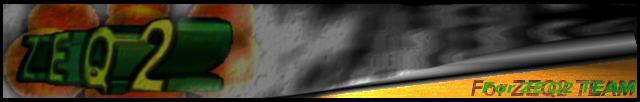
20-30 min =]
|
Icarus



|
 Saturday, March 04, 2006 Saturday, March 04, 2006
Hmm, might aswell. Here's a couple drawings.

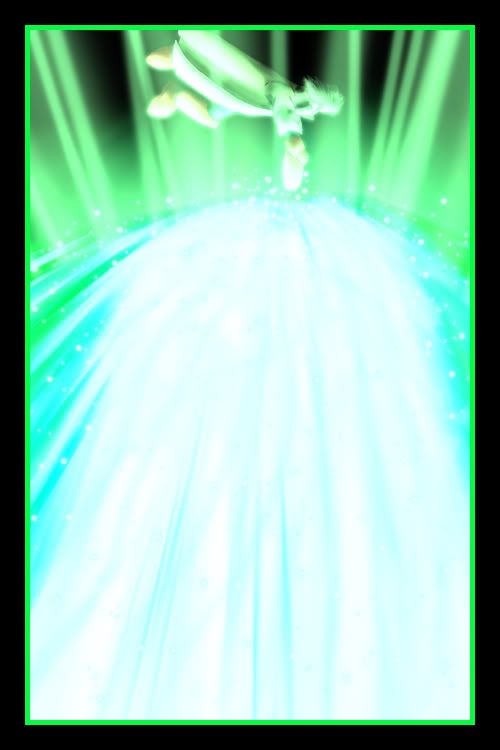
|
Blaize
 ZEQ2 Legend
ZEQ2 Legend


|
 Saturday, March 04, 2006 Saturday, March 04, 2006
a little I'm working on whenever I can find some time for it ;P
1.jpg
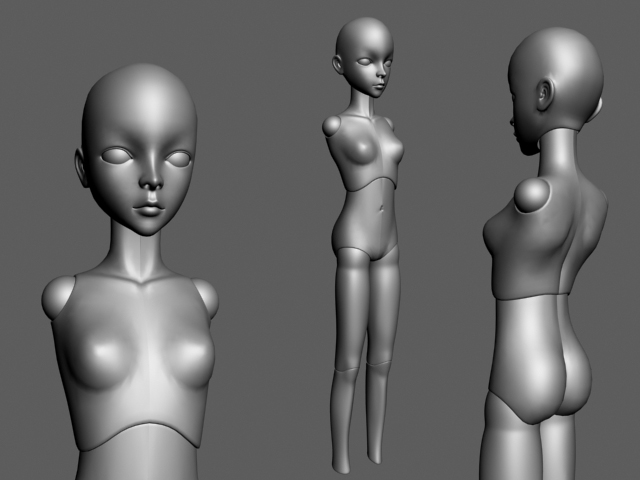
|
ReY_MM==--
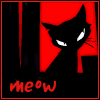


|
 Saturday, March 04, 2006 Saturday, March 04, 2006
My turn 
GOku.jpg

1 day x]
|
Growler



|
 Saturday, March 04, 2006 Saturday, March 04, 2006
4 hours
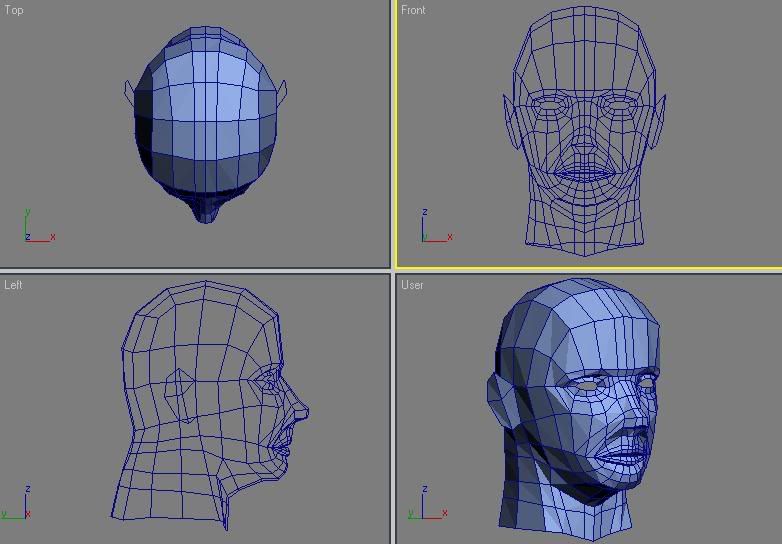
|
Morpherex



|
 Saturday, March 04, 2006 Saturday, March 04, 2006
Blaize wrote : a little I'm working on whenever I can find some time for it ;P Reminds me of one of those pose dolls, for drawing.
|
Icarus



|
 Saturday, March 04, 2006 Saturday, March 04, 2006
Morpherex wrote : Blaize wrote : a little I'm working on whenever I can find some time for it ;P Reminds me of one of those pose dolls, for drawing.
Looks like a body from the Ghost In The Shell movie. Right at the beginning where it shows how she's created.
|
Azurite


|
 Saturday, March 04, 2006 Saturday, March 04, 2006
It looks like Battle Angel Alita.
|
kalle
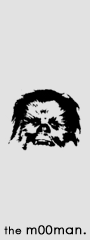


|
 Saturday, March 04, 2006 Saturday, March 04, 2006
Did this logo two weeks ago, ~1 hour.
reboot_logo.jpg

rawr
|
Blaize
 ZEQ2 Legend
ZEQ2 Legend


|
 Sunday, March 05, 2006 Sunday, March 05, 2006
it is a doll, but not one used for drawing.
mainly making it for rigging fun, and maybe to show at school.. nothing big.
|
Shako
 Formerly a Dot
Formerly a Dot


|
 Sunday, March 05, 2006 Sunday, March 05, 2006
Nice to see Zeq2 back in action with their site.

cooncept.jpg

something in the Matrix style
|
Adas



|
 Sunday, March 05, 2006 Sunday, March 05, 2006
awesome shakO! :O im really wubing it >_> , your talented!!
try to add some artisctic filters in PS though. Just to experiment with results
|
Blaize
 ZEQ2 Legend
ZEQ2 Legend


|
 Sunday, March 05, 2006 Sunday, March 05, 2006
I think using filters is the oposite of artistic ;P
I would suggest cleaning up the lines, the drawings would look allot beter then.
|
Shako
 Formerly a Dot
Formerly a Dot


|
 Sunday, March 05, 2006 Sunday, March 05, 2006
*laughing out loud* thats my style thought but I gues you said this because you like the dbz style huh? =P
for me its boring to see such lines wich are lonly.... if then only color without outliner or with but with strange ones.
|
Adas



|
 Sunday, March 05, 2006 Sunday, March 05, 2006
Blaize wrote : I think using filters is the oposite of artistic ;P
I think its called post production kinda, tell me why not to use all the tools that PS gives you?
|
Icarus



|
 Sunday, March 05, 2006 Sunday, March 05, 2006
I think its called post production kinda, tell me why not to use all the tools that PS gives you?
Because filters are rarely useful, to me atleast. The only filters I ever use are blurs. The rest can easily be done by hand with much better effect and outcome. Don't know about anyone else, but that's my opinion atleast.
|
kalle
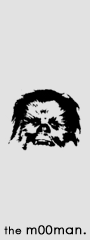


|
 Sunday, March 05, 2006 Sunday, March 05, 2006
Filters rule, last time I used them was back in 2003 maybe 
Using filters is for lazy and noobish and sweeet people who are not able to do stuff by themselves.
|
Shako
 Formerly a Dot
Formerly a Dot


|
 Sunday, March 05, 2006 Sunday, March 05, 2006
I degree, those filters could be use full anytime when I maybe will do a big project and maybe a filter will be usefull with their optinos.
nway for something like this a filter is not needed in my opinion.
Thought filters/tools like Blur and Sharpen Dodging and Burning are sometimes usefull.
|
Alex
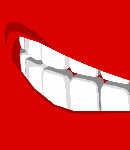 ZEQ2 Effects Programmer
ZEQ2 Effects Programmer


|
 Sunday, March 05, 2006 Sunday, March 05, 2006
Adas wrote : tell me why not to use all the tools that PS gives you?
Because if you used them all it would look horrible 
You should only use the tools you need to use, using filters for the sake of using filters rarely achieves anything and often makes things look beautimus.
Eh, might as well post some stuff in here myself, I'm no 2d artist, though, so here's some 3D stuff I've done.
First off, the Devilbox (as seen in my avatar):

(Modelled, rigged and textured in 3D Studio Max 7, texture tweaked in Photoshop, screenshot taken in HL2/GMod)
Next up is a player model for a fighting game I'm beginning work on as well as to quickly get the hang of Wings3D last night (I was having modelling withdrawals  ): ):

What? The game's a stickman figthing game 
This is a turntable anim of character I did a while ago for a sequel to an old mod I helped on, though it never got anywhere due to reallife happenings. Here's the original concept (by Casey Holtz), though I took a bit of creative license, being a sequel: http://home.thirdage.com/Computing/trentbob/wix-tt.avi
Hmm... what else do I have sitting on some webspace?
http://home.thirdage.com/Computing/trentbob/Temari5.JPG - A heavilly WIP and never finished model of Temari from Naruto from a year or so ago.
http://home.thirdage.com/Computing/trentbob/hinata-pose.jpg - An old model of Hinata from Naruto I did, originally for NND, though I'm not sure if they're still using it or not. Damn that model needs some tweaks >_<
http://home.thirdage.com/Computing/trentbob/faceposes.jpg - This shows the few different morphstates I made for the devilbox to give him some facial expressions in HL2 and Gmod.
I think that's enough for now.
|
Adas



|
 Sunday, March 05, 2006 Sunday, March 05, 2006
quote 1
Because if you used them all it would look horrible 
no s**t?!
quote 2
You should only use the tools you need to use
You Stated a very obvious thing, its so obvious that your coment is a bit clumsy and blunt.SO you never use Blur or Noise ? to make noise you need to click like 3 hours by setting dots? where s the sense?. Tools like that where invented to help peoples , and make their work easier and faster.
|
Alex
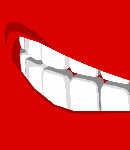 ZEQ2 Effects Programmer
ZEQ2 Effects Programmer


|
 Sunday, March 05, 2006 Sunday, March 05, 2006
If I need to use the blur tool, I'll use the blur tool, it I need a noise filter, I'll use a noise filter. The point I was making was that just because you have tools to use you shouldn't use them unless you need them to achieve a desired effect. If it was that obvious to you, then a blunt and clumsy comment like "why shouldn't I use all the tools I have?" wouldn't have been made. In the end tools are there to help artists, not do the work for them or cover up their mistakes, which, coincidently, is actually what most people think filters are for,
|
Zeth
 ZEQ2 Programmer
ZEQ2 Programmer


|
 Sunday, March 05, 2006 Sunday, March 05, 2006
Filters rule, last time I used them was back in 2003 maybe
Using filters is for lazy and noobish and sweeet people who are not able to do stuff by themselves.
Actually thats just the general consensus among some 'egotistic' people in the communities. Adobe actually packaged the filters for a reason as was already stated; post-process effects. They may not be as perfect to what you could do by hand, but you'd be surprised how impressive some filters are (non-default ones).
For overlay effects on images, filters offer a HUGE savings of time over manual tweaking. As far as algorithmic based filters, you couldn't have a better choice for tiling textures in maps and such (look at the masters that design procedural based games -- you think those were 'fine touched textures'?).
Pretty much anything aside from non-freeform objects or effects can be grasped quickly using filters and such. I can say personally that I use a couple on occasion even for ZEQ2. Disdaining filters would be like saying 'layer styles' are also bad. Layouts and UI wouldn't be half as precise, consistent, and reusable in style if it weren't for layer properties themselves. All photoshop properties were put there for a reason. It's not for the 'precise control' of an image. It's for that quick, reliable, and perfect touch your image might need.
|
Adas



|
 Sunday, March 05, 2006 Sunday, March 05, 2006
Alex wrote : If I need to use the blur tool, I'll use the blur tool, it I need a noise filter, I'll use a noise filter. The point I was making was that just because you have tools to use you shouldn't use them unless you need them to achieve a desired effect. If it was that obvious to you, then a blunt and clumsy comment like "why shouldn't I use all the tools I have?" wouldn't have been made. In the end tools are there to help artists, not do the work for them or cover up their mistakes, which, coincidently, is actually what most people think filters are for,
You might want to rethink what the point really is. No one ever said anything about a good or bad way to choose ADobe tools. your again makin the same "thinking" mistake as you stated in your previous post. Everyone knows how, and I what moment use a desired tool to achive a desired effect. Its an obvious sense of planing your work methods.THe point you want to show is not an wise argument about the need or no need of the filters in Adobe software. I totaly agrre with Zeth couse he really knows about what he is talking about. but this is getting offtopic anyway, so I won't continue this in the future
quote
"why shouldn't I use all the tools I have?" wouldn't have been made
my question really has sense if your only willing to think about it for atleast 10 seconds... And many anwsers can be provided for it... im sure you can think up with a wise conclusion... don't let me dawn 
|
movento


|
 Monday, March 06, 2006 Monday, March 06, 2006
Alex,I really like that Hinata model,only the face needs work.Here's some of my 3d models(I really need to model something else then always dbz and naruto models  ) )
here's a sasuke model I'm making,any ideas how I can make him look like a man instead of that girly look ?

here's my super buu mesh.haven't worked on it for a while

and a this is my terrible attempt at a painting in PS.
http://img499.imageshack.us/img499/9857/gohanftw5dq.jpg
well,thats all for now folks.keep this thread alive!
|
Icarus



|
 Monday, March 06, 2006 Monday, March 06, 2006
movento wrote : Alex,I really like that Hinata model,only the face needs work.Here's some of my 3d models(I really need to model something else then always dbz and naruto models  ) )
here's a sasuke model I'm making,any ideas how I can make him look like a man instead of that girly look ?

Try making the eyes thinner. As far as I see it, female eyes in anime is usually rounder and bigger, while male eyes are thinner and sharper. And the lips are usually less defined and/or smaller.
|