| Author |
Message |
Zeth
 ZEQ2 Programmer
ZEQ2 Programmer


|
 Wednesday, May 10, 2006 Wednesday, May 10, 2006

|
Dan the Rebirth


|
 Wednesday, May 10, 2006 Wednesday, May 10, 2006
awesome and nice effects, the blured filter gives me a feeling of heat very well done.....but....the legs looks very long but I think thats only because they are not perfectly postionated and because there is no base on what he can stand
|
Zeth
 ZEQ2 Programmer
ZEQ2 Programmer


|
 Wednesday, May 10, 2006 Wednesday, May 10, 2006
the legs looks very long but I think thats only because they are not perfectly postionated and because there is no base on what he can stand
This has a lot to do with the angle of the view. I can assure you that Goku's legs are of proper length. Besides, the progress thread was concerning the Scene Filters 
|
Dan the Rebirth


|
 Wednesday, May 10, 2006 Wednesday, May 10, 2006
I don't wannt to talk now about the angels or the lengh of gokus legs, but I saw that and thought better I say it than someone else^^ and in the final kajoken you will use all 4 of them, right? can't wait to see that fully animated
oh and the colors of the model this is a filter to right?(I don't think you will put a aditional skin in the pack for that)
|
Zeth
 ZEQ2 Programmer
ZEQ2 Programmer


|
 Wednesday, May 10, 2006 Wednesday, May 10, 2006
and in the final kajoken you will use all 4 of them, right?
The final kaioken picture does not involve scene blurring or overbright effects. Those are reserved for the pulse effect in the animated version. The first image shows no filters in use.
oh and the colors of the model this is a filter to right?(I don't think you will put a aditional skin in the pack for that)
Naturally, yes. The screen filter literally applies a "screen" overlay to adjust and lighten tones.
|
Andreyesf
Sugar & Cocaine


|
 Wednesday, May 10, 2006 Wednesday, May 10, 2006
2 updates ?Wow thats amazing  I like it with that scene filters and the kaioken looks fantastic I like it with that scene filters and the kaioken looks fantastic  
|
Tranx



|
 Wednesday, May 10, 2006 Wednesday, May 10, 2006
I had a vacation with my family and when I open up the ZEQ2 site I was really amazed. I really like the Kaioken display because it looks like it was taken from the cartoon. Nice Job guys 
|
RaiDer
 Genuine Pirate Therapy
Genuine Pirate Therapy


|
 Wednesday, May 10, 2006 Wednesday, May 10, 2006
Again like usual, awesome. And once again you've managed to capture the show to a tee, spot on.
|
Japieja
 Beard with a Conscious
Beard with a Conscious


|
 Wednesday, May 10, 2006 Wednesday, May 10, 2006
hehe, I might be stepping over the line here by asking this,  But, that Kaio-Ken Aura, is that a Photoshop added aura or actually the one that will be used in-game for the Kaio-Ken attack? But, that Kaio-Ken Aura, is that a Photoshop added aura or actually the one that will be used in-game for the Kaio-Ken attack?
Anyways, I must say this really DOES look like the series. kaio-Ken perfection!
|
thapulse


|
 Wednesday, May 10, 2006 Wednesday, May 10, 2006
I quote: "Your better then me kakarot, You are the best.." © vegeta ^^
this is awesome stuff  keep it up keep it up
|
Zeth
 ZEQ2 Programmer
ZEQ2 Programmer


|
 Wednesday, May 10, 2006 Wednesday, May 10, 2006
hehe, I might be stepping over the line here by asking this, Razz But, that Kaio-Ken Aura, is that a Photoshop added aura or actually the one that will be used in-game for the Kaio-Ken attack?
The progress thread's primary purpose was to show the new scene effects. You aren't stepping over the line at all. Sadly, the aura shown is indeed a rendered edit for demonstration purposes. I assure you that the aura and effects ingame are and will continue to be significantly better than what we able to do with simple renders.
|
Japieja
 Beard with a Conscious
Beard with a Conscious


|
 Wednesday, May 10, 2006 Wednesday, May 10, 2006
Zeth wrote : hehe, I might be stepping over the line here by asking this, Razz But, that Kaio-Ken Aura, is that a Photoshop added aura or actually the one that will be used in-game for the Kaio-Ken attack?
The progress thread's primary purpose was to show the new scene effects. You aren't stepping over the line at all. Sadly, the aura shown is indeed a rendered edit for demonstration purposes. I assure you that the aura and effects ingame are and will continue to be significantly better than what we able to do with simple renders.
I'll hold you to that 
|
Forza


|
 Wednesday, May 10, 2006 Wednesday, May 10, 2006
Perfect, I don't think there's anything to crit at all. <3
|
zane



|
 Wednesday, May 10, 2006 Wednesday, May 10, 2006

You are kidding right?
oO what the f*** thats freaking awesome !
|
Andreyesf
Sugar & Cocaine


|
 Wednesday, May 10, 2006 Wednesday, May 10, 2006
I have a sugestion when you push kaioken the screen will go motion blur or something and then you are faster and your damage increases  and don't tell me LIKE IN THE SERIES and don't tell me LIKE IN THE SERIES 
|
Devion
 Slipping Away
Slipping Away


|
 Wednesday, May 10, 2006 Wednesday, May 10, 2006
Is that the ingame aura you are gonna use, or is this just a global idea which you still need to get ingame?
|
Alex
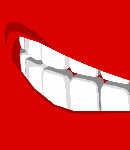 ZEQ2 Effects Programmer
ZEQ2 Effects Programmer


|
 Wednesday, May 10, 2006 Wednesday, May 10, 2006
Devion wrote : Is that the ingame aura you are gonna use, or is this just a global idea which you still need to get ingame?
Zeth wrote : Sadly, the aura shown is indeed a rendered edit for demonstration purposes. I assure you that the aura and effects ingame are and will continue to be significantly better than what we able to do with simple renders.
|
Devion
 Slipping Away
Slipping Away


|
 Wednesday, May 10, 2006 Wednesday, May 10, 2006
Alex wrote : Devion wrote : Is that the ingame aura you are gonna use, or is this just a global idea which you still need to get ingame?
Zeth wrote : Sadly, the aura shown is indeed a rendered edit for demonstration purposes. I assure you that the aura and effects ingame are and will continue to be significantly better than what we able to do with simple renders.
I read too fast, again... 
|
Andreyesf
Sugar & Cocaine


|
 Wednesday, May 10, 2006 Wednesday, May 10, 2006
You almost finish the raditz saga...  you need an krilin,bulma,master roshi,gohan child,that pig oolong and puar ...and voila you need an krilin,bulma,master roshi,gohan child,that pig oolong and puar ...and voila 
|
Zajac



|
 Wednesday, May 10, 2006 Wednesday, May 10, 2006
Sugar & Cocaine wrote : You almost finish the raditz saga...  you need an krilin,bulma,master roshi,gohan child,that pig oolong and puar ...and voila you need an krilin,bulma,master roshi,gohan child,that pig oolong and puar ...and voila 
They have a lot more to do pal, they need to handle the whole game engine for now, and I doubt there will be puar, oolong, bulma etc...
from characters I think they will make this one for sayian saga: Nappa, Saibamen, Yamcha, Tien, Chiaotzu, Krillin and Gohan, this characters were fighting in Sayian Saga (+ those they made already)
and for future, do not spam, really, it has nothing to do with this topic 
|
Valgar



|
 Wednesday, May 10, 2006 Wednesday, May 10, 2006
awesome!!
the pics are great!
it's the simple details like these that turns this game more like DBZ than ever 
|
john_volkov



|
 Wednesday, May 10, 2006 Wednesday, May 10, 2006
Here is a Gif of what Kaioken will look Like 
I hope you like it I work for a hole 5 minutes

|
Zeth
 ZEQ2 Programmer
ZEQ2 Programmer


|
 Wednesday, May 10, 2006 Wednesday, May 10, 2006
Here is a Gif of what Kaioken will look Like Very Happy
I hope you like it I work for a hole 5 minutes
Hehe. I sure as heck hope our Kaioken looks better than that. All the pictures weren't shown to be a stage by stage process of the Kaioken. The Kaioken itself was chosen to represent the scene filters we have in various degrees. The overbright image, for instance, is only used on aura pulses and pushes of the Kaioken whereas the last image would be a more active powerup scene filter.
|
Adas



|
 Wednesday, May 10, 2006 Wednesday, May 10, 2006
its a render from max right? if all those effects and lighting are made with max, so it means that you still gotta implement it to quake 3 right?. couse making a render with max is easy , the other part is the ingame development ^^. im just courious...  and I noticed that this render is a bit photoshoped I think... if you are truly using ink & paint you just can't get those white parts on his GI. I Believe that you placed a single omni in front of him, but still ink & paint won't give you 3 colored map. I mean there is no way that the white parts are generated with max and I noticed that this render is a bit photoshoped I think... if you are truly using ink & paint you just can't get those white parts on his GI. I Believe that you placed a single omni in front of him, but still ink & paint won't give you 3 colored map. I mean there is no way that the white parts are generated with max
|
Zeth
 ZEQ2 Programmer
ZEQ2 Programmer


|
 Wednesday, May 10, 2006 Wednesday, May 10, 2006
its a render from max right? if all those effects and lighting are made with max, so it means that you still gotta implement it to quake 3 right?.
Incorrect. Q3 is already fully capable of screen passes via shaders. The effect is already in-development ingame as the history suggests.
couse making a render with max is easy , the other part is the ingame development ^^. im just courious...
As it's been mentioned, making a render with max with the effects we use INGAME is incredibly difficult to do given the advanced nature of our enhancements. This is why you'd notice a quality degrade on our cel-shadows, outlines, and scene filters when viewing the renders. Users will see significant improvements in the in-map versions.
Twisted Evil and I noticed that this render is a bit photoshoped I think... if you are truly using ink & paint you just can't get those white parts on his GI.
Nobody said anything about using ink & paint. Where are you getting these ideas from ? Hehe. We aren't your mom and pop DBZ mod, friend. We have our own proprietary methods.
I Believe that you placed a single omni in front of him, but still ink & paint won't give you 3 colored map. I mean there is no way that the white parts are generated with max
Like I said, nobody said it was generated  . .
|