- Download Tortoise SVN.
- Install.
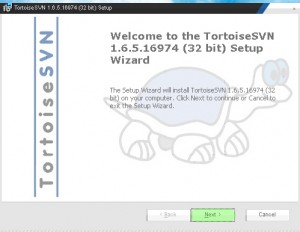
- Reboot Computer.
- Create a new folder anywhere.
- Right click folder and select SVN Checkout
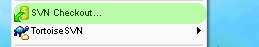
- Enter the URL of your repository and hit ok.
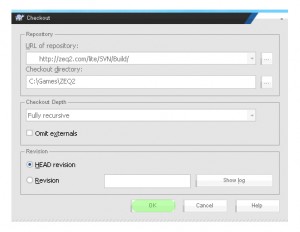
- Wait for all files to download to the folder.

- Launch program and enjoy
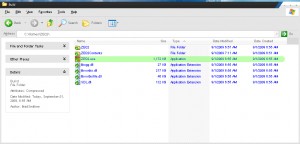
- You may right click the folder and perform an SVN Update at any point later after we’ve announced an update to automatically get the new files.
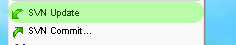
Project Development and News for ZEQ2 Lite.
I know these can change, but for now, to play, click on Specify on the bottom and enter one of these IPs:
US Server: 74.194.99.70
EU Server: 83.119.144.89 (not dedicated, usually online when Forza is on irc)
Thought this post could use that for anyone new.
Am will this be a mmorpg ?? cause i havent downloaded it yet an it looks so fun to actually be A SAYIAN..so please respond…
Very cool its a little bit flawed but this is by far the best dbz game i’ve ever played on a computer if they stick with this game its going to get REAL popular fast especially if they keep updating it omg its so freaking cool i love it thanks guys ZEQ2 FOR LIFE
whats the url of this program i dont know what it is and i cant dowload the program
nvm i found out
what is url help
how much memory is download
I dont know what to do at the stap 6 ?
What does repository mean in dutch?
Announames do you know what the url is?
Could you please tell me that!
For the next people and for the editors its better if you put the url in de guide
https://zeq2.com/lite/SVN/Build/
That is the Url
what is the ip addresses for any internet games?? i can’t get online 🙁 plz help
1+1=?
its 74.194.99.70 thats for the us server of online
how do i play this game?im really confused
wait i was able to install the game but wen im on it its kinda slow:S n wen i want to start a host game it comes up with this
the application failed to initialize properly (0xc000012d). click on ok to terminate the application
can anyone hlep me on this?
AI wanted to know, whats the respository
bonjour tout monde je sais i speak no french mais parmis se qui me comprene je voudrais savoir pourquoi ma version zeq2 et lent et comment enleve sa merci d’avance
what svn supposed to do
yo go to option and try to put ur shit in low cause mine was slow to u know
when im done downloading it do i have to reboot or restart my computer?
Whens the beta 2 coming out? its been planned since september :\ … whats the hold up?
ZEQ2-lite sohn Goku
ive done all what ive bin told to do and it still says hunk data failed to allocate 512 megs
i have created a new folder anywhere as said” but when i do right click on it i dont see anything about svn checkout”does anyone has the same problem? or can anyone help me out,
Thanks
Hey i know wat u talking About i dont see svn checkout help plz.
can some 1 tell me how can i set new maps and caracter in Zeq?
its svn update you should be looking for
There is no option for SVN Checkout anywhere. I right-clicked, as instructed, but there is no option for SVN Checkout. Help would be appreciated
DRAKU
I have a windows 7. I downloaded it, installed it, restarted computer, and created a new folder but when i right click i dont see svn check out.. help anyone?
Umm..I can’t get the tortise check out up. So I got the zipped beta, but it won’t let me play. It always gets to the actual game, then sends me back to the menu.
What is this fool.
FOR ME IT SAYS … AWAITING CHALLENGE, BUT IT DOESN’T DO ANYHTING! HELP?
https://zeq2.com/lite/wp-content/uploads/2009/09/step2.jpg I don’t have this
I got windows7
man i cant play this it wont let me if anyone who programs the game heres this
*just let them play the stupid game download it once and youll get to play it
pliz how transphorme ???????????????
to transform Press W+F
but u have to play in a special server uere u can transform
hou nou servers uere i cantransform ???????????? 😀
and whai public beta 2 dont apears i wanth neu caracters
how nou a link with caracters
?? 🙂
you need to restart you pc after you intstall the svn program the make a new folder and right click it and check out then put this as your repositor: https://zeq2.com/lite/SVN/Build now wait till download finish then play game
and also put this ip adress if you have problems playing online
US Server: 74.194.99.70
EU Server: 83.119.144.89 (not dedicated, usually online when Forza is on irc)
thats all a can say to y’all
i got everything down just that when i right click the folder i want all the files to show up in the svn thing doesnt show up what do i do??? please help!
guys it says AWAITING CHALLENGE…
but it never starts why?-_-
For all of you who have Windows 7 (64bit) the link above directs you to a 32bit installer version.
http://sourceforge.net/projects/tortoisesvn/files/Application%20×64/1.6.10/TortoiseSVN-1.6.10.19898-x64-svn-1.6.12.msi/download
this link will guide you to a 64bit installer. After installing and rebooting, i had the svn in the drop down menu
Note: I use Windwos 7 Ultimate 64bit
why does it say AWAITING CHALLENGE??? it doesnt even start
What i have to put at the port
im puting the IP adress and its do : Coneccting awating .. 1…2…3..4 and its keep like that what i have to do?
please help me that game look awsome
my god no offense but after reading these comments i have to say you people are saaaaaad. your asking questions that range from not making sense to not having anything to do with the main subject
i see 1 guy asking how to transphorme( transform). read what the editors post and all your problems will be solved
also to PrinceVegeta you dont need to be on a “special server” in order to transform. all you need is to download any characters with the proper tiers that will allow you to transform just google a character and u can find people like ssj2 gohan or ssj4 goku. then all you do is make a match and set the maximim power level to all 9s like 99999. after that make sure you are fully charged and press F+W to transform to a higher power and press F+S to transform to a lower power
and a 3rd post to the game makers for creating an awesome beta that has a few bugs but on top of having those few flaws its still better than most of the official dragonball z games