Important : As usual, please bare in mind that all game mechanics/features are prone to change radically from extensions and fixes in future revisions as the current version IS merely in beta stages.

 Walking is a type of movement performed while the player is on the ground. While plans exist in the future to extend the maneuver to more dramatic results as well as granting the ability of a mobile form of altering one’s power, it currently is simply used as a defense bonus. Hold Shift while pressing the movement keys when on the ground to perform a walk.
Walking is a type of movement performed while the player is on the ground. While plans exist in the future to extend the maneuver to more dramatic results as well as granting the ability of a mobile form of altering one’s power, it currently is simply used as a defense bonus. Hold Shift while pressing the movement keys when on the ground to perform a walk. Dashing is the standard movement type while both on the ground and in the air. It provides a moderate movement speed and no particular bonus or defect. Hold the movement keys to dash.
Dashing is the standard movement type while both on the ground and in the air. It provides a moderate movement speed and no particular bonus or defect. Hold the movement keys to dash. Soaring is a specialized movement type reserved for air movement only. This is the fastest long-distance movement type available. While soaring, your character will have limited maneuvering capabilities and no battle techniques available. As long as your fatigue is above 80%, soaring has no cost. Otherwise, a very rapid rate of fatigue occurs. Hold Space while in the air to enter soar mode. While soaring, the movement keys slightly effect pitch/yaw. You may tap Q/E to do a spin roll or fly up /fly down for a loop roll.
Soaring is a specialized movement type reserved for air movement only. This is the fastest long-distance movement type available. While soaring, your character will have limited maneuvering capabilities and no battle techniques available. As long as your fatigue is above 80%, soaring has no cost. Otherwise, a very rapid rate of fatigue occurs. Hold Space while in the air to enter soar mode. While soaring, the movement keys slightly effect pitch/yaw. You may tap Q/E to do a spin roll or fly up /fly down for a loop roll. Jumping provides a means to cover large distances of space while on the ground. It is the only base movement type that is airborne, yet receives the limited lock-on benefits of being on the ground. Jumping is performed by pressing Space while on the ground. Speed Jumps are rapid succession jumps performed by holding a movement key while jumping. They cover very little ground, but do so rapidly at a lesser fatigue cost. Power Jumps are slower, more lofty jump types performed by jumping while holding no movement key. This type of jump covers a large distance at a moderate cost of fatigue.
Jumping provides a means to cover large distances of space while on the ground. It is the only base movement type that is airborne, yet receives the limited lock-on benefits of being on the ground. Jumping is performed by pressing Space while on the ground. Speed Jumps are rapid succession jumps performed by holding a movement key while jumping. They cover very little ground, but do so rapidly at a lesser fatigue cost. Power Jumps are slower, more lofty jump types performed by jumping while holding no movement key. This type of jump covers a large distance at a moderate cost of fatigue.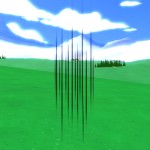 Zanzoken movement allows the player to cover a small-medium distance at a near instant speed for a moderate fatigue cost. While performing this movement, the player will pass through most objects — although energy attacks can still make impact. The technique is performed by pressing and holding Z.
Zanzoken movement allows the player to cover a small-medium distance at a near instant speed for a moderate fatigue cost. While performing this movement, the player will pass through most objects — although energy attacks can still make impact. The technique is performed by pressing and holding Z.
The sensing area is a region located in the upper right-hand corner of the screen. This region gives vague feedback about the position of particular power signatures and how they relate to your own current power capacity.
 Energy Markers are indicated in the sensing region by circles. If a character in this area has a lower power level than your current is, he/she may be mostly transparent or not visible at all (concealed). However, when a player has a greater current power level than your own, they will appear as a red circle of varying saturation — bright red meaning MUCH higher. Use this information to your advantage to target players that are near your power level, but be wary of those who have masked their true strength.
Energy Markers are indicated in the sensing region by circles. If a character in this area has a lower power level than your current is, he/she may be mostly transparent or not visible at all (concealed). However, when a player has a greater current power level than your own, they will appear as a red circle of varying saturation — bright red meaning MUCH higher. Use this information to your advantage to target players that are near your power level, but be wary of those who have masked their true strength. Surge Indicators will appear in the sensory region if a player exerts a sudden amount of energy — typically by expending energy in a boost or raising his/her power level. These appear as red glows around the existing energy markers.
Surge Indicators will appear in the sensory region if a player exerts a sudden amount of energy — typically by expending energy in a boost or raising his/her power level. These appear as red glows around the existing energy markers. Threat Indicators within the radius of sensing of your character flash to the screen when a large concentration of energy is being amassed. This usually occurs from a very large energy attack that is being charged. Threat indicators are presented as exclamation points along with an audible danger noise.
Threat Indicators within the radius of sensing of your character flash to the screen when a large concentration of energy is being amassed. This usually occurs from a very large energy attack that is being charged. Threat indicators are presented as exclamation points along with an audible danger noise.
 Starter Hits trigger when you have successfully engaged your opponent by approaching them close enough while moving forward as long as they are not already engaged with you. Depending on the start type used, various series of events will occur. If you approached normally without pressing boost, a speed melee sequence will occur with drifting in your favor. When the player approaches while holding boost for less than 2.5 seconds, a standard starter hit will occur with results depending on if your opponent blocked/evaded/starter hit back. Finally, if the player holds boost for more than 2.5 seconds prior to engaging an enemy, an automatic knockback hit type will result.
Starter Hits trigger when you have successfully engaged your opponent by approaching them close enough while moving forward as long as they are not already engaged with you. Depending on the start type used, various series of events will occur. If you approached normally without pressing boost, a speed melee sequence will occur with drifting in your favor. When the player approaches while holding boost for less than 2.5 seconds, a standard starter hit will occur with results depending on if your opponent blocked/evaded/starter hit back. Finally, if the player holds boost for more than 2.5 seconds prior to engaging an enemy, an automatic knockback hit type will result. Evasion simply provides the player a means to avoid the enemy’s melee attack entirely, thereby causing additional fatigue to them. To evade attacks, hold back movement while in a melee sequence.
Evasion simply provides the player a means to avoid the enemy’s melee attack entirely, thereby causing additional fatigue to them. To evade attacks, hold back movement while in a melee sequence. Blocking during a melee sequence is accomplished in the same manner as normal blocking — that is, by holding the Ctrl key. While blocking, the defending player will take reduced damage from all attacks.
Blocking during a melee sequence is accomplished in the same manner as normal blocking — that is, by holding the Ctrl key. While blocking, the defending player will take reduced damage from all attacks. Knockback style charged attacks are useful in sending the opposing fighter far into the distance stunned. Pulling off a knockback melee attack is merely a matter of pressing and continuing to hold the right mouse button until it automatically releases. Optionally, you may hold the left or right movement keys or the fly up or fly down movement keys to control the direction of the knockback hit. This attack generates a small amount of fatigue.
Knockback style charged attacks are useful in sending the opposing fighter far into the distance stunned. Pulling off a knockback melee attack is merely a matter of pressing and continuing to hold the right mouse button until it automatically releases. Optionally, you may hold the left or right movement keys or the fly up or fly down movement keys to control the direction of the knockback hit. This attack generates a small amount of fatigue. Instant Air Brake is only available when you have been knocked back. Consuming a moderate amount of fatigue, the player can opt to cause the knockback sequence to end instantly by using this technique. To activate this action, press the right mouse button while knocked back.
Instant Air Brake is only available when you have been knocked back. Consuming a moderate amount of fatigue, the player can opt to cause the knockback sequence to end instantly by using this technique. To activate this action, press the right mouse button while knocked back.
 Block Struggling will result if you are blocking and an attack with a greater power level than your own makes contact. During this time, the character will extend his/her arms and attempt to repel the attack in the direction of the crosshair. As with any struggling type, you may speed up this process by holding boost.
Block Struggling will result if you are blocking and an attack with a greater power level than your own makes contact. During this time, the character will extend his/her arms and attempt to repel the attack in the direction of the crosshair. As with any struggling type, you may speed up this process by holding boost.
 Energy Attack Struggles come about after two energy attacks of high power collide with one another. The attacks will attempt to overpower one another by steadily draining energy. When one attack has a significant lead, the superior attack will begin to drift towards the opposing attack’s source. Any attacks may struggle, but the duration and mechanics depend on the energy type. In beam attacks, you may feed extra energy to the attack before and during it’s struggle to increase it’s power by holding the boost key.
Energy Attack Struggles come about after two energy attacks of high power collide with one another. The attacks will attempt to overpower one another by steadily draining energy. When one attack has a significant lead, the superior attack will begin to drift towards the opposing attack’s source. Any attacks may struggle, but the duration and mechanics depend on the energy type. In beam attacks, you may feed extra energy to the attack before and during it’s struggle to increase it’s power by holding the boost key.

 Blocking enemy attacks becomes crucial in moments where you are unable to move or otherwise do not have time to react. While blocking, your character will automatically receive reduced damage. Additionally, if an energy attack is blocked with a much lower power level, it will automatically be swatted away. However, if the attack has a much higher power level, your character will begin a push struggle to attempt to gain control of the situation. Blocking is performed by holding the Ctrl key.
Blocking enemy attacks becomes crucial in moments where you are unable to move or otherwise do not have time to react. While blocking, your character will automatically receive reduced damage. Additionally, if an energy attack is blocked with a much lower power level, it will automatically be swatted away. However, if the attack has a much higher power level, your character will begin a push struggle to attempt to gain control of the situation. Blocking is performed by holding the Ctrl key. Ball Flips serve as a means of helping the player cover extended distances of ground by using a controlled flip at the end of a jump sequence. While performing this action, the player receives a moderate defense bonus as well as having a much more lofty drop sequence. You may perform a ball flip by holding C while in a jump.
Ball Flips serve as a means of helping the player cover extended distances of ground by using a controlled flip at the end of a jump sequence. While performing this action, the player receives a moderate defense bonus as well as having a much more lofty drop sequence. You may perform a ball flip by holding C while in a jump.
 Air-based combat gives the user great flexibility in movement and superior vision coverage over that of ground combat. The Soar movement type and some skills are only usable while in the air. To enter flight mode, press the R key while on the ground.
Air-based combat gives the user great flexibility in movement and superior vision coverage over that of ground combat. The Soar movement type and some skills are only usable while in the air. To enter flight mode, press the R key while on the ground. Ground-based battles offer players a means to escape the clutches of an air pursuer. While on the ground, you have an added defense bonus, access to the jump movement type, and the ability to NOT be targeted by someone in the air. Being as the ground is an impedance, explosions are more of a threat. To descend to the ground while in flight, hold the C key until the character lands. Additionally, the quick-drop approach can be employed for automatic dropping by holding F then pressing the C key while in the air.
Ground-based battles offer players a means to escape the clutches of an air pursuer. While on the ground, you have an added defense bonus, access to the jump movement type, and the ability to NOT be targeted by someone in the air. Being as the ground is an impedance, explosions are more of a threat. To descend to the ground while in flight, hold the C key until the character lands. Additionally, the quick-drop approach can be employed for automatic dropping by holding F then pressing the C key while in the air.




 Fatigue is a representation of how tired your character has become. As this statistic accrues, your character becomes much less capable. It presently has a direct effect on : zanzoken distance, base defense, damage dealt by energy attacks, rate at which you can power up, and knockback recovery cost. When your fatigue is full, your character will go unconscious for a short period of time. This statistic will gradually diminish over time as long as you aren’t over your limit. This rate of recovery increases by not moving and/or maintaining a low current power level. Fatigue is represented by a silver bar on the HUD, but may overlap as orange or bright red when the character has raised his current power level over the fatigue amount or has suffered both health and fatigue loss. In rare cases, fatigue boundaries may represented by a light orange color when the character’s current power level is raised where there is a loss of both health and fatigue.
Fatigue is a representation of how tired your character has become. As this statistic accrues, your character becomes much less capable. It presently has a direct effect on : zanzoken distance, base defense, damage dealt by energy attacks, rate at which you can power up, and knockback recovery cost. When your fatigue is full, your character will go unconscious for a short period of time. This statistic will gradually diminish over time as long as you aren’t over your limit. This rate of recovery increases by not moving and/or maintaining a low current power level. Fatigue is represented by a silver bar on the HUD, but may overlap as orange or bright red when the character has raised his current power level over the fatigue amount or has suffered both health and fatigue loss. In rare cases, fatigue boundaries may represented by a light orange color when the character’s current power level is raised where there is a loss of both health and fatigue. Damage simply reflects how much physical trauma has been dealt to the player. When the damage bar reaches full (thus no health), the character dies. Damage is represented on the HUD by a dark red bar normally.
Damage simply reflects how much physical trauma has been dealt to the player. When the damage bar reaches full (thus no health), the character dies. Damage is represented on the HUD by a dark red bar normally.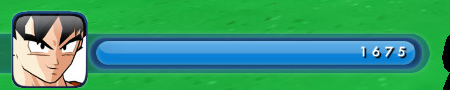 Current power level is the amount of power your character has chosen to appear to others as in regards to sensing. A player’s current power additionally effects the following : zanzoken speed, melee damage, stamina recovery rate, and power level growth rate. This statistic is shown as a blue bar by standard, but may also overlap fatigue as orange or damage as light red. It is additionally represented as the number value displayed on the HUD.
Current power level is the amount of power your character has chosen to appear to others as in regards to sensing. A player’s current power additionally effects the following : zanzoken speed, melee damage, stamina recovery rate, and power level growth rate. This statistic is shown as a blue bar by standard, but may also overlap fatigue as orange or damage as light red. It is additionally represented as the number value displayed on the HUD.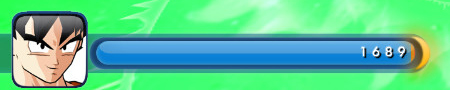 Maximum is an indicator of your character’s overall power capacity. If the player attempts to power beyond his/her maximum power level, it permanently raises slightly while simultaneously generating fatigue. A glowing yellow marker will appear when exceeding your limit. This statistic determines all energy costs, scales up all damages, and generally affords more luxuries in capability to the player. As damage is dealt to your character, his/her maximum power level is increased respectively. Visually, your maximum power level is indicated by the highest point on your bar.
Maximum is an indicator of your character’s overall power capacity. If the player attempts to power beyond his/her maximum power level, it permanently raises slightly while simultaneously generating fatigue. A glowing yellow marker will appear when exceeding your limit. This statistic determines all energy costs, scales up all damages, and generally affords more luxuries in capability to the player. As damage is dealt to your character, his/her maximum power level is increased respectively. Visually, your maximum power level is indicated by the highest point on your bar. Manipulation of one’s current power level is performed by holding the F key and then pressing the respective direction keys to lower or raise it.
Manipulation of one’s current power level is performed by holding the F key and then pressing the respective direction keys to lower or raise it.
Lowering of your power level is accomplished by holding F and pressing the left movement key. Maintaining a low current power level means you will be much more difficult to sense, receive a much better fatigue recovery rate, and receive bonus’ to increasing your maximum power level.
Raising of one’s power level is performed by holding F and pressing the right movement key. Maintaining a high current power level means that your melee damage, zanzoken speed, and other scalar values will be greatly improved. If the player continues to raise his/her power level beyond the maximum, it will increase the stat permanently while also removing some of the damage that has been dealt.
Boosting is a maneuver performed by holding the middle mouse button or holding tab. While boosting, the character will move at an accelerated rate and be able to charge energy attacks more quickly. Boosting generate a steady flow of fatigue at the cost of these gains.


This guide is AWESOME!
Quite informative, learned about some things i didn’t know about.
Hopefully the newbies will take a gander at this instead of screaming out loud in the game for someone to help them….i mean, not everyone helps right? o-o
good blasted tutorial, needed this when i got my ass handed to me by piccolo last night
Thanks for this guide. It helped me alot today, learned a lot of things.
Sorry mel, that was probably me. -_-
That was probably much people, piccolo is the best char xD (now)
and how do i transform?
How to transform in a Goku SS or Goku KK?
You can’t transform in the official release yet.
how do i use bots message me at [email protected]
i have a problem… i cant seem to get out of first person view and i do change the camera settings and nothing ever helps.. anyone know what to do>?
guys one time charged the spirit bomb at the sun,wohhoo,it was big and i throwed it boom,i died and i was 1 km from it,amazing,huh?
i got a problem when i click search for servers i have it set to internet and it says 0 out of 2300 or so and that is all, it searches forever and no games 🙁
and i really want to play this badly and help will be appreciated thx 😀
Hey Aligator…I have the same problem. The game finds 0 of 646 servers…..who can help us…..PLEEAAAAASE help……I already tried it with the addresses for Europe and the US under ,,specificate” but it canT FIND ANYTHING::::
pleeease help…thanks
i can’t get out of first person view also and can’t use any special power can any body help
Cant wait for the next beta release
can anyone send me a private server so i can 1v1 or 1v5
i dont like waiting an hour for 1000 people
damn should have read this before
Yo some one get the hell on m bored great game btw
Hamchi:
ZEQ2 FUN
pass: dbz
come join!!!!!!!!!!!!!!!!!!!!!!!!!!!!!
Looking for players! hurry b4 it is full
Its a Marvelous one i’ve ever seen, Good wrk guys
COME MY HAMACHI: dbzgaben
12345
hurry!
elo
Che..
como ago para jugar onlinee
hey i saw videos of people in you tube transforming into supersaiyans how cn i do the same
how to downlaod this game
My comment
Can you play the ai in this game? And if you can how?
if I launch a kamehameha and oponete also (simultaneously) we will measure the strength do I win?
I have a windows 7. I downloaded it, installed it, restarted computer, and created a new folder but when i right click i dont see svn check out.. help anyone?
pls pls pls pls pls pls pls tell me how to play online..i have tryed everything…i downloaded hamachi and i joined one network for ZEQ2 but i dont know what to do next do i copy one of the adress-es of the members or what?!
Hamachi
FIGHTING34
pass: zeq2
I need help what is a Hamachi
man how do i put another stage into my game i want to play in a place with water.
Go to the addon forums, and add a map, go to your Zeq2 Lite short cut and right click, go to open file location go to Zeq2 contents, then maps, and put the new map addon into that folder.
WOW great guide i luv it lol
found out sum stuff that i never knew before and im always
being raped so cool
hamachi:
NAME: ZEQ2-66
PASS: 123456
and if u want add me on msn 🙂 and on message just type ZEQ2 if ur gonna add me
so join hamachi b4 its full cya
salam
hallo
Salam 3alaykom
HOW CAN YOU YOU FIGHT OTHER PEOPLE!?!?!??!?
WHERE DO YOU TYPE THE HAMACHI!?!??!?!
WHAT IS ADDRESS AND PORT FOR!?!??!
How do I get any servers if there are none.
how do i use bots????????
how can you change into a ss,ss2,ss3,ss4, and ss5 goku
vher faund server
how get server
Hello ppl…if you would…can anyone tell me “do you have to download all the characters and their transformations?”…..if you do..tell me how…
(Write my name in front if you are replyn to my question…)
@Demarcus Please read the simple svn guide located in the tabs to the right and Yes you musrt download it all but dont worry the new update features 26 more feats like new maps and characters so youl have quite a Blast !
Think you can do version with full support for Xbox buttons?
D: it was working fine for me before but now i cant do anything but power up and stuff i cant shoot beams or anything PLS HELP!!