- Download Tortoise SVN.
- Install.
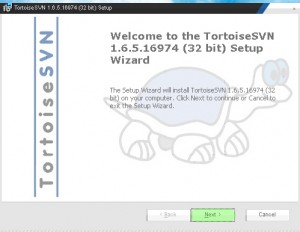
- Reboot Computer.
- Create a new folder anywhere.
- Right click folder and select SVN Checkout
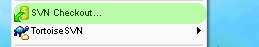
- Enter the URL of your repository and hit ok.
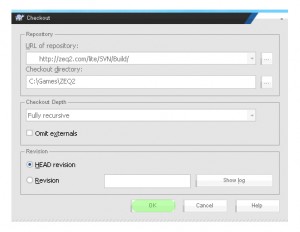
- Wait for all files to download to the folder.

- Launch program and enjoy
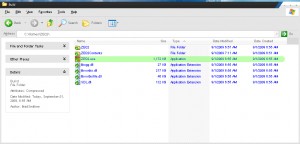
- You may right click the folder and perform an SVN Update at any point later after we’ve announced an update to automatically get the new files.
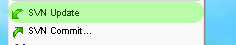
Project Development and News for ZEQ2 Lite.
i downloaded tortoisesvn,rebooted, and made a new file but when i left click,I dont see svn checkout:(. Someone answer me please
Just download new version from their original site because i had same problem